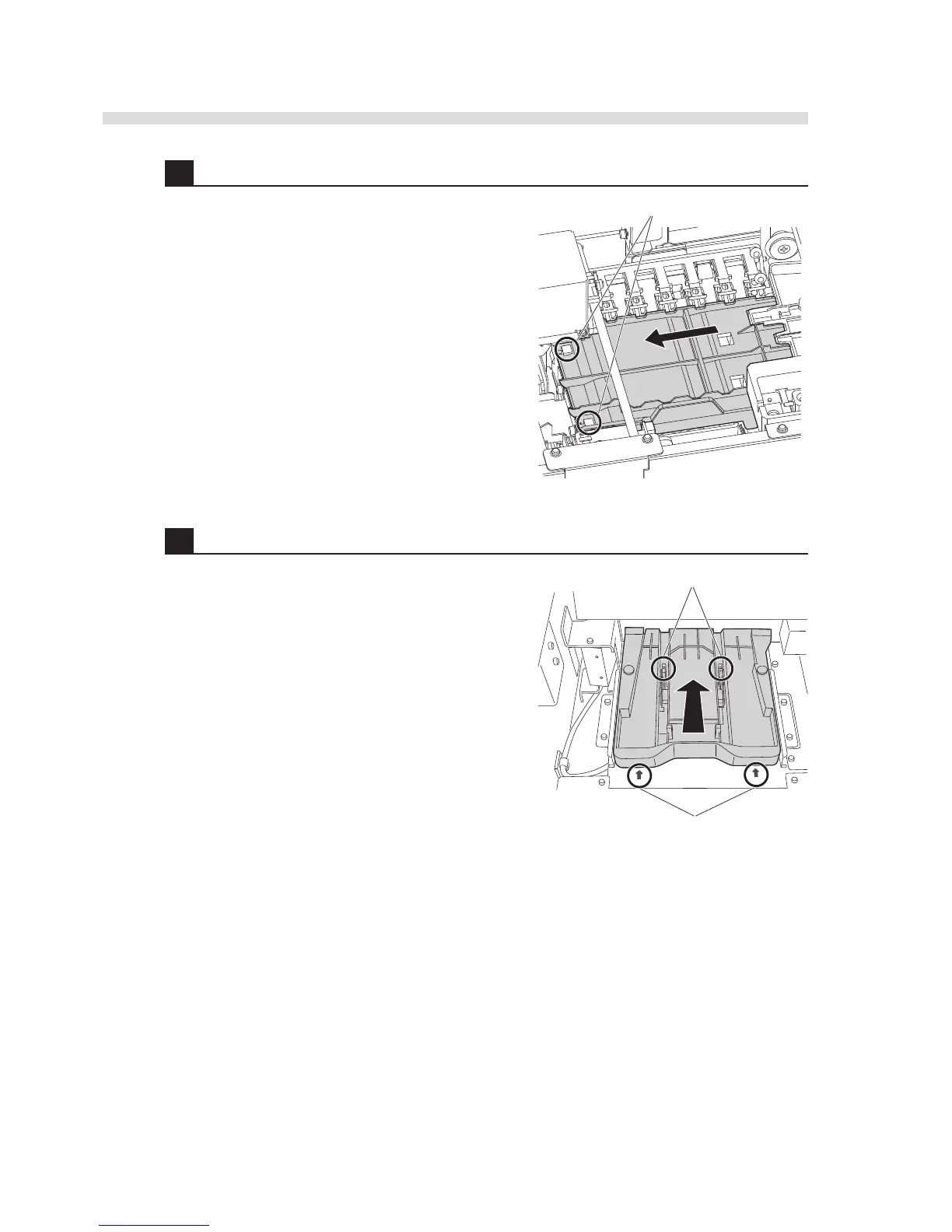4-22
AX-4030
AUTION MAX AX-4030 OPERATING MANUAL
7 Install the transport tray.
1 Place the transport tray horizontally inside the
instrument.
2 Insert the two tray guides into the slots at the left
part of the tray, and slide the tray to the left.
• Press the tray until the tray is locked to the tray
guides and a click is heard.
NOTE: Keep the tray horizontally while installing it.
Do not insert the tray at a slant.
8 Install the introduction tray.
1 Insert the introduction tray along the introduction
arms in the grooves until the tray is sitting flat.
2 Slide the tray backward until the arrow marks are
completely visible.
• Push the tray until you feel some resistance and hear
a click
NOTE: Take care not to bend the introduction arms
while installing the tray.
