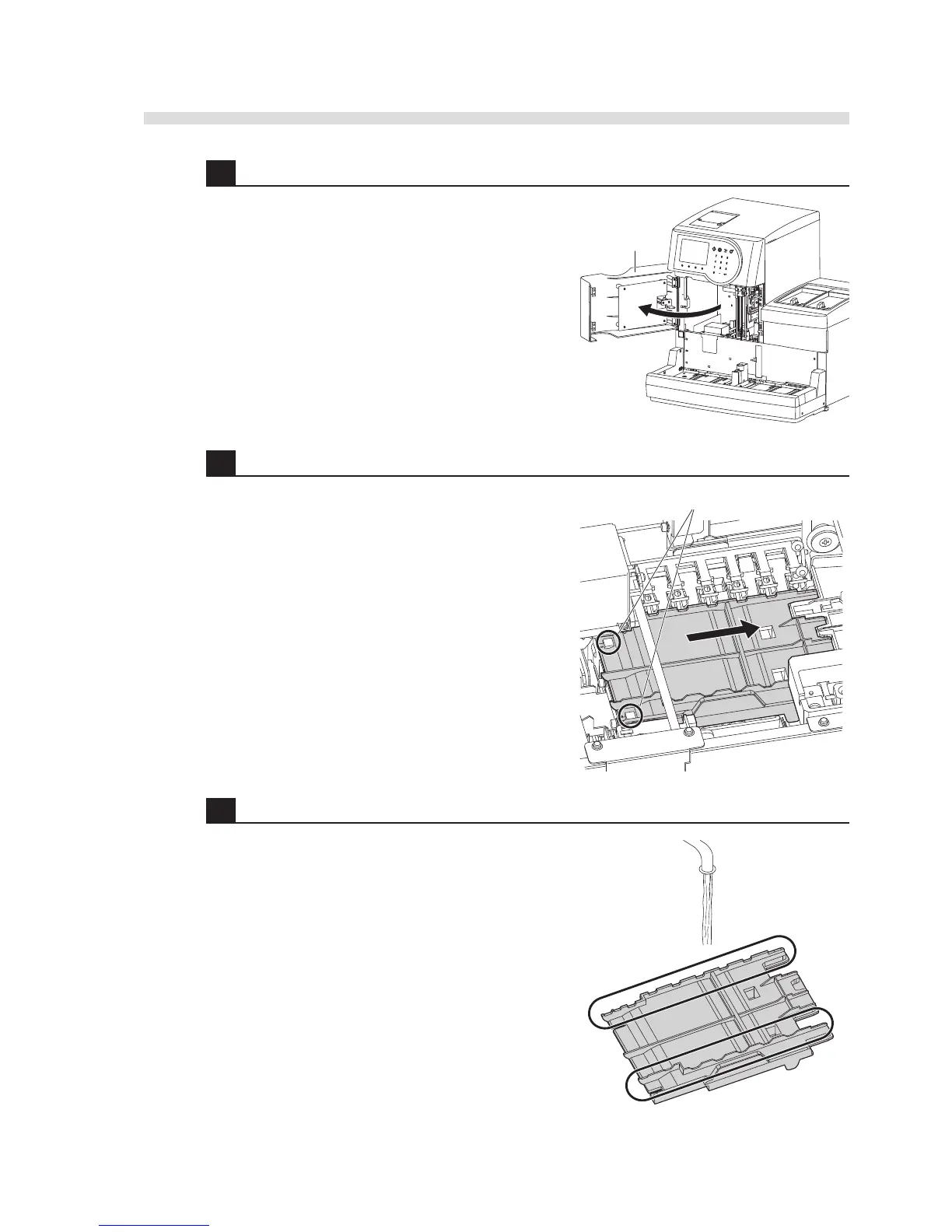AX-4030
4-21
AUTION MAX AX-4030 OPERATING MANUAL
D
4 Open the front cover.
1 Open the front cover to make the transportation
section accessible.
5 Take the transport tray out of the instrument.
1 Slightly slide the transport tray to the right to unlock
the tray guide.
2 Slide the tray further to the right.
3 Taking care not to hit the tray against the
surrounding components, pull the tray forward and
out of the instrument.
NOTE: Be careful not to touch the nozzle when
removing the transport tray.
6 Wash and sterilize the transport tray.
1 Sterilize the introduction tray with alcohol.
2 Rinse the tray using running water to thoroughly
remove dirt.
NOTE: Do not use hot water to rinse the tray so as
to avoid deformation.
NOTE: Protect the tray from scratches, which may
prevent smooth transportation of test strips.
NOTE: The portions circled in the figure attract
more dirt than others. Rinse the tray thoroughly
until the whole tray is visually clean.
3 Wipe water off the tray with a cloth, and allow it to dry.
