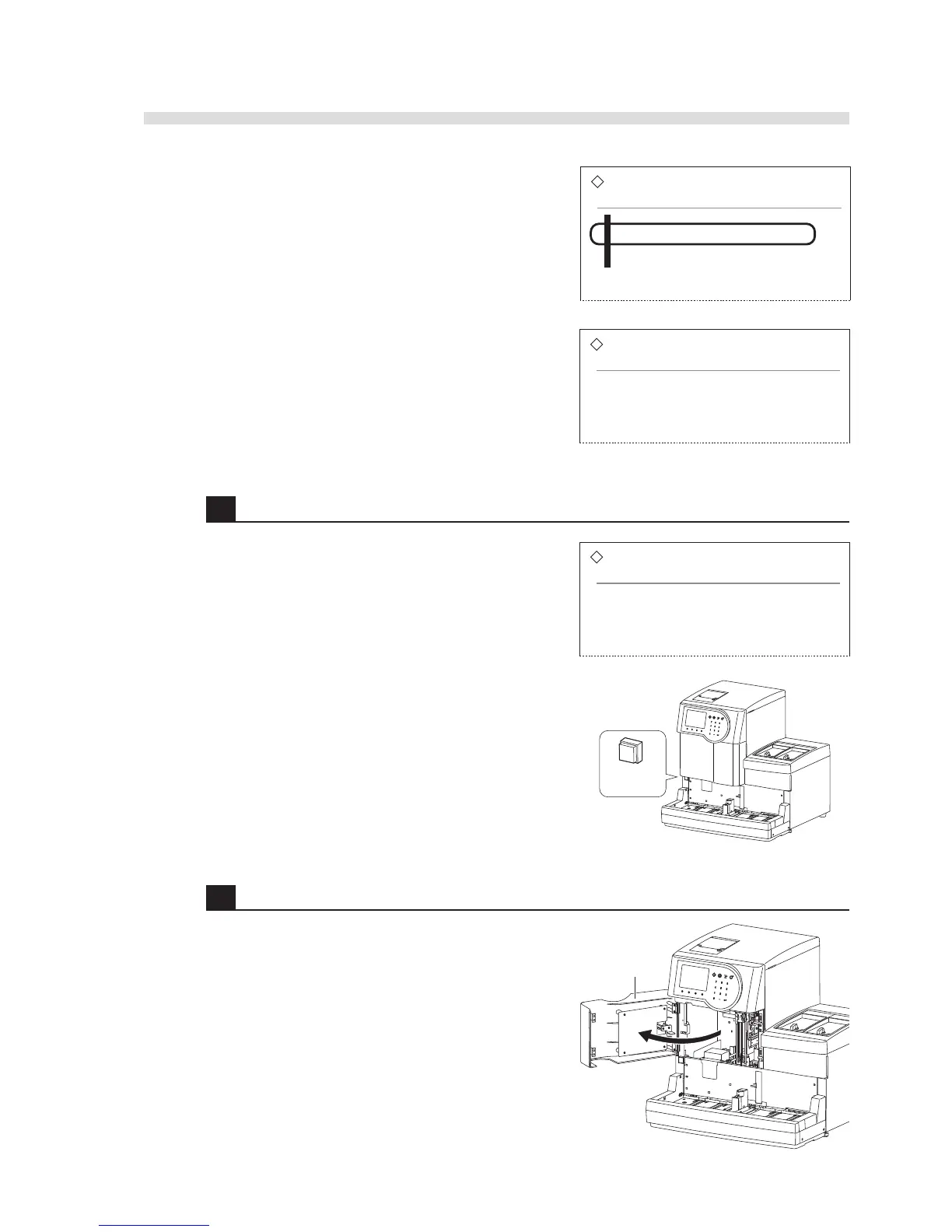AX-4030
4-27
AUTION MAX AX-4030 OPERATING MANUAL
D
3 Press 2 to go to the [Clean washing bath and tray]
screen.
• The nozzle will move to the designated position.
2 Turn off the power.
1 Press the standby switch to turn off the power when
prompted.
REFERENCE: Trouble “T290” will occur if the cover
is opened with the power on.
3 Open the front cover.
1 Open the front cover.
