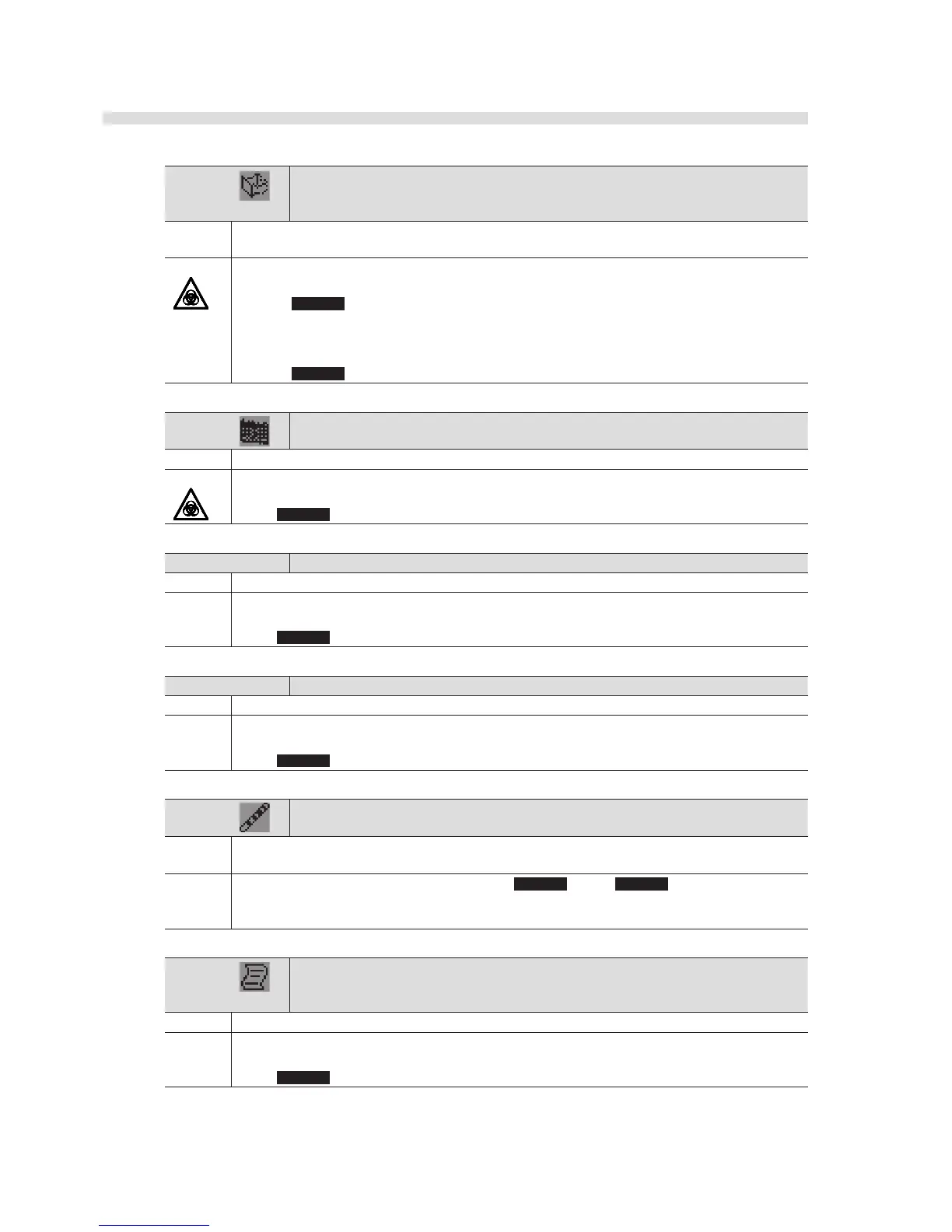W004 The waste box is full; empty the box.
Or, strips cannot drop in the box; fit the box in the tray correctly and close the
tray.
Cause 1. The waste box is full of used test strips.
2. The waste box is not installed correctly or the waste box tray is open.
Remedy 1. Pull out the waste box tray and discard the used test strips (see page 4-3).
↓
Press
OK to clear the warning.
2. Install the waste box correctly and close the waste box tray (see page 1-29).
↓
Press
OK to clear the warning.
W005 The rack unloading side is full.
Remove racks.
Cause The unloading side of the sampler is full of the sample racks.
Remedy Take the sample racks out of the unloading side.
↓
Press
OK to clear the warning.
W006 Close the feeder cover.
Cause The feeder cover was opened while measurement is in progress.
Remedy Close the feeder cover.
↓
Press
OK to clear the warning.
W007 Replace the white plate to adjust LED intensity, and then cancel this warning.
Cause The white plate in the optical unit is dirty or has deteriorated.
Remedy Replace the white plate with a new one (see page 4-32).
↓
Press
OK to clear the warning.
W008 The test strip type for the selected feeder is not specified.
Press [Continue] to use test strips in the main feeder.
Cause The feeder assigned to this item rack is disabled because the test strip setting was not made for
the feeder.
Remedy
To use the test strips in the main feeder, press Continue . Press Stop to cancel the tests.
To use the other feeder, set the type of test strips for that feeder by key operation (see page
2-16).
W009 Printer paper has run out. Load new paper.
* The icon shown at left appears when W009 occurs during measurement but it does
not appear while on standby.
Cause The thermal printer paper has run out, or is not loaded correctly.
Remedy Load the printer paper correctly (see page 4-17).
↓
Press
OK to clear the warning.
