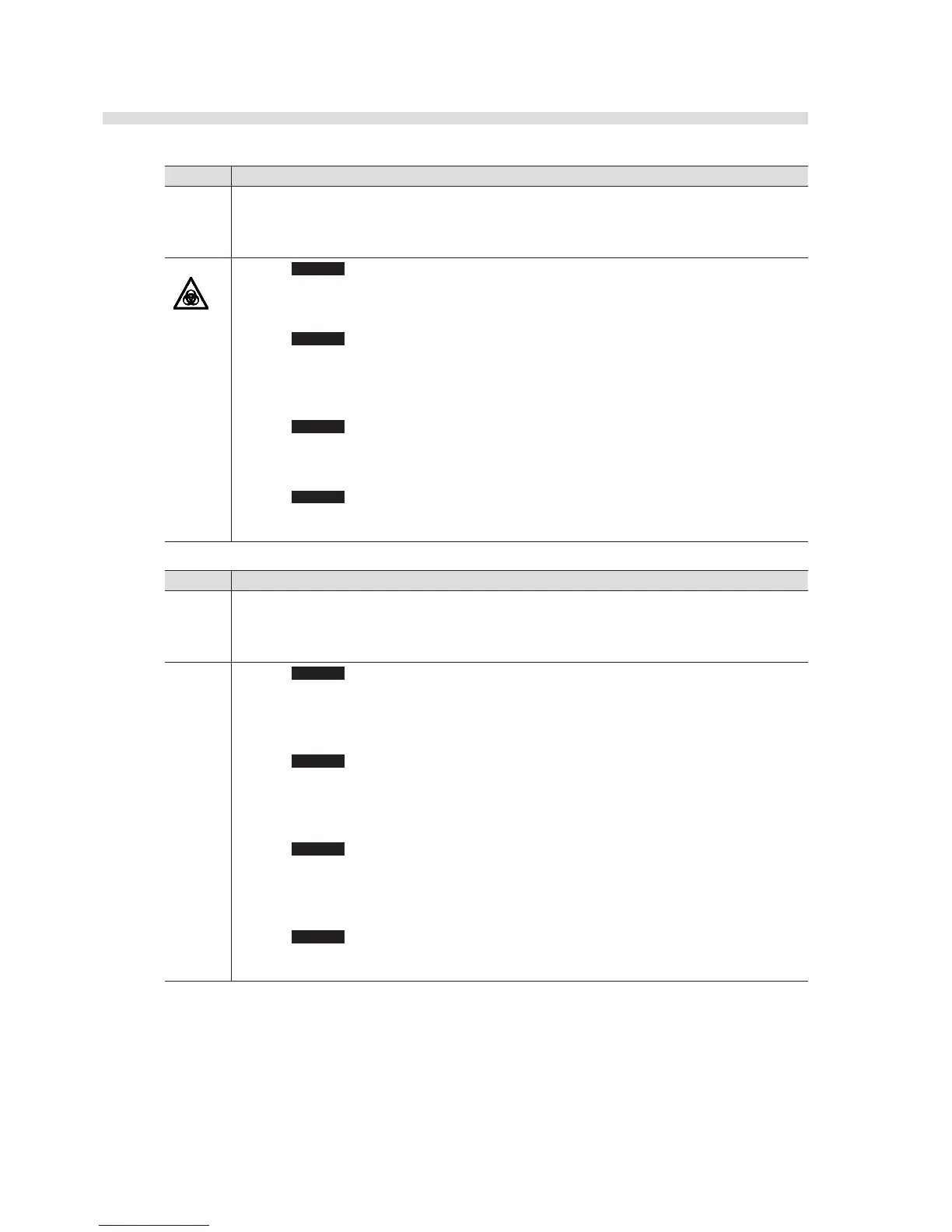E110 Test strip pads error
Cause 1. The setting of test strip type is wrong.
2. The feeder contains two or more types of test strips.
3. The test strips were not transported correctly.
4. The transport tray is dirty.
Remedy
1. Press OK to clear the error.
↓
Make the correct setting for the type of test strips loaded into the feeder (see page 2-16).
2. Press OK to clear the error.
↓
Open the feeder cover and remove the wrong types of test strips from the feeder, if there are
any.
3. Press
OK to clear the error.
↓
Load the test strips into the feeder correctly (see page 2-17).
4. Press OK to clear the error.
↓
Clean the transport tray (see page 4-19).
E120 S.G. calibration failure
Cause 1. No sample rack was placed in the sampler.
2. The low and high solutions are not loaded in the appropriate ports of the sample rack.
3. The volume of S.G. standard solution in the sample tubes is insufficient.
4. The S.G. standard solutions are inadequate in specific gravity value.
Remedy
1. Press OK to clear the error.
↓
Correctly place the sample rack containing the S.G. standard solutions in the sampler, and
retry S.G. calibration (see page 2-35).
2. Press
OK to clear the error.
↓
Correctly place the low solution in port 1, and the high solution in port 2 on the sample rack.
Then, retry S.G. calibration (see page 2-35).
3. Press
OK to clear the error.
↓
Ensure both of the sample tubes contain at least 2 mL of S.G. standard solution each, and
retry S.G. calibration (see page 2-34).
4. Press
OK to clear the error.
↓
Prepare S.G. standard solutions of proper S.G. values, and retry S.G. calibration.
