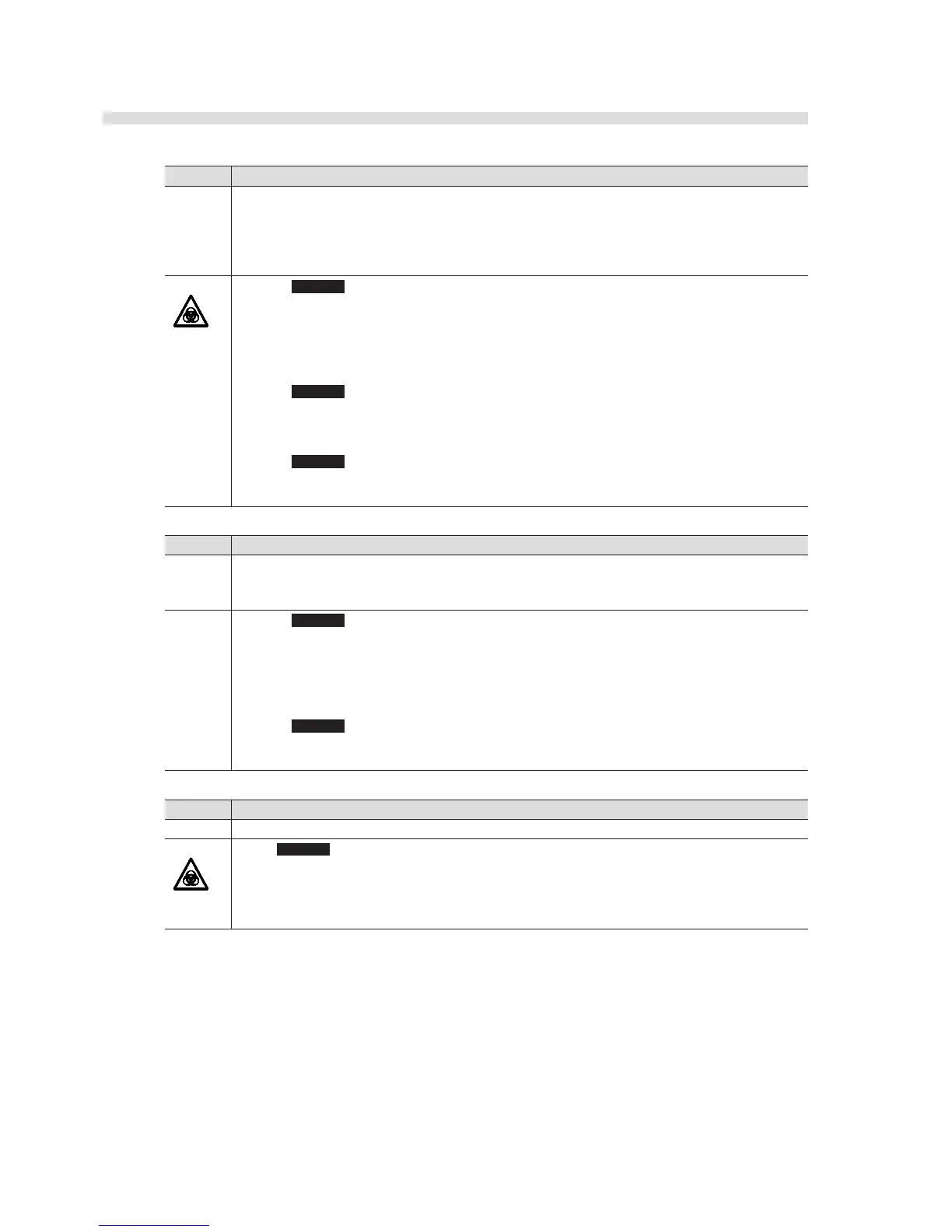T223 Optical unit undetected marker
Cause 1. The transport tray is not installed correctly.
2. The test strips could not be transported to the optical unit. Or the test strips could not be
placed on the optical unit correctly.
3. The waste box is overflowing with used test strips that are blocking the measurement light
and the optical unit movement.
Remedy
1. Press OK to clear the trouble.
↓
Install the transport tray correctly (see page 4-19).
↓
Remove the test strips scattered on the analysis section.
2. Press OK to clear the trouble.
↓
Remove the test strips scattered on the analysis section.
3. Press OK to clear the trouble.
↓
Pull out the waste box and discard the used test strips (see page 4-3).
T230 Feeder drive trouble
Cause 1. Damaged or wrong type of test strips are loaded in the feeder. Or, test strip waste has
accumulated in the feeder.
2. The feeder did not work correctly.
Remedy
1. Press OK to clear the trouble.
↓
Remove the clogged test strips from the feeder and clean the feeder (see page 4-6).
↓
Load the specified type of new test strips into the feeder, and retry measurement.
2. Press OK to clear the trouble.
↓
Check the feeder. If the feeder is damaged, turn off the power, and contact your distributor.
T240 Nozzle drive trouble
Cause The nozzle did not work correctly.
Remedy
Press OK to clear the trouble.
↓
Make sure the instrument is not in operation, then open the front cover.
↓
Check the nozzle. If the nozzle is damaged, turn off the power, and contact your distributor.
