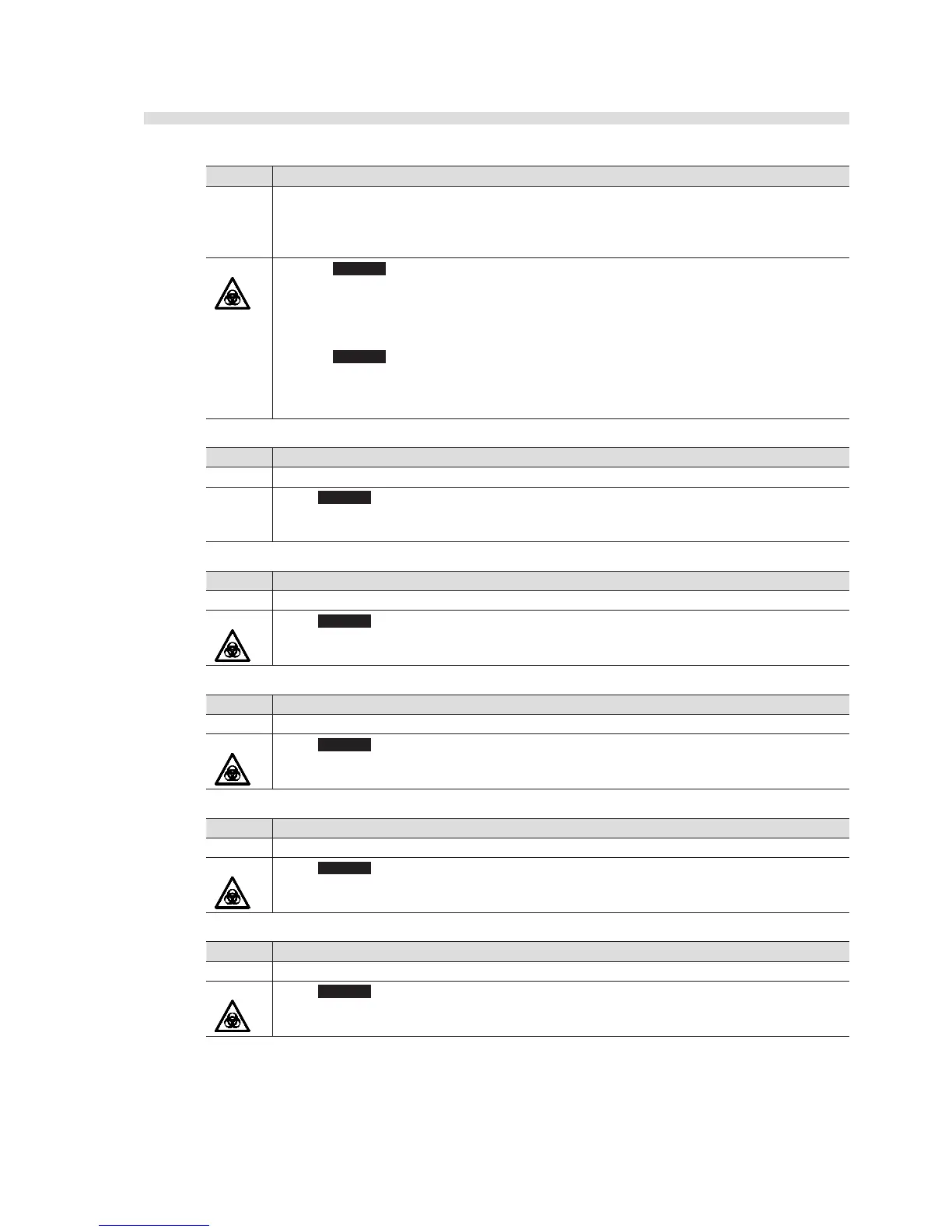AX-4030
5-15
AUTION MAX AX-4030 OPERATING MANUAL
T241 Sampling trouble
Cause 1. Consecutive sample containers had an insufficient volume of sample: less than 2 mL or a
level lower than 40 mm.
2. The sample container in the STAT port has an insufficient volume of washing solution for
cleaning the S.G. cell.
Remedy
1. Press OK to clear the trouble.
↓
Make sure the sample tubes each contain at least 2 mL of sample and the sample level is at
least 40 mm above the bottom of the tube, and retry measurement.
2. Press
OK to clear the trouble.
↓
Make sure the sample tube contains at least 2 mL of washing solution and the liquid level is
at least 40 mm above the bottom of the tube, and retry cleaning operation.
T250 S.G. hydrometer trouble
Cause The S.G. hydrometer is not connected correctly.
Remedy
Press OK to clear the trouble.
↓
Turn off the power, and contact your distributor.
T251 Turbidimeter trouble
Cause The turbid/Hb/color cell is dirty, or the tubing is clogged.
Remedy
Press OK to clear the trouble.
↓
Wash the S.G. cell (see page 4-24).
T252 Tintometer trouble
Cause The turbid/Hb/color cell is dirty, or the tubing is clogged.
Remedy
Press OK to clear the trouble.
↓
Wash the S.G. cell (see page 4-24).
T260 Washing solution pump trouble
Cause The washing solution pump did not work correctly.
Remedy
Press OK to clear the trouble.
↓
Turn off the power, and contact your distributor.
T261 Sampling pump trouble
Cause The sampling pump did not work correctly.
Remedy
Press OK to clear the trouble.
↓
Turn off the power, and contact your distributor.
