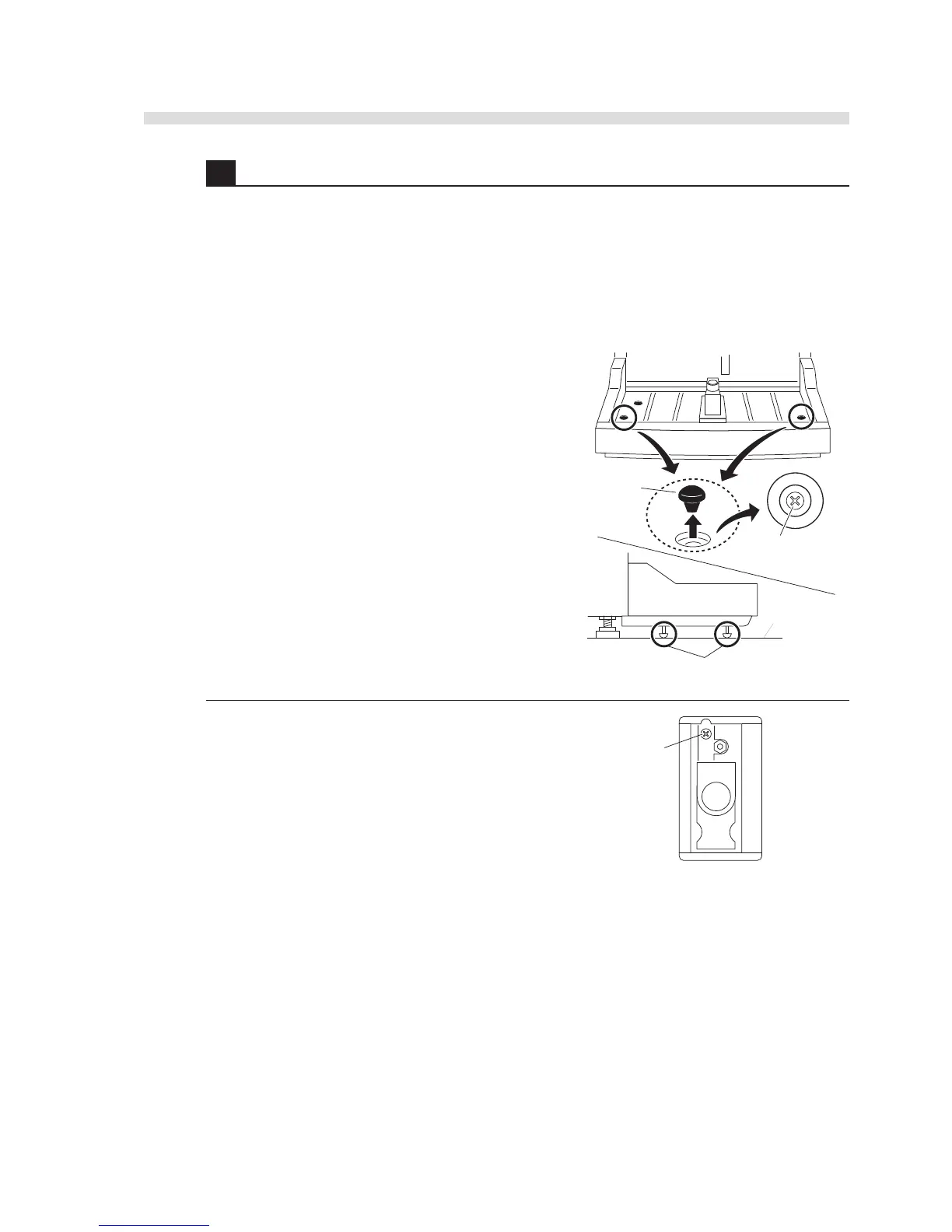AX-4030
1-25
AUTION MAX AX-4030 OPERATING MANUAL
4 Adjust the auxiliary legs of the sampler.
NOTE: Lower the auxiliary legs of the sampler until they contact the countertop. Unless the
sampler is stable, it can deform under its own weight and the samples and the nozzle can be
damaged.
NOTE: The sampler has one auxiliary leg on each the right and left side of the bottom panel
and another one below the STAT port. Lower all three legs to the countertop. The sampler is
unstable on just one or two auxiliary legs.
1 Remove the two rubber caps from the sampler.
• You can see the screw heads of the auxiliary legs.
2 Turn the auxiliary leg screws clockwise with a
Phillips screwdriver until the auxiliary legs contact
the countertop.
NOTE: Excessively turning the auxiliary legs will
cause the sampler to rise. Lower the auxiliary legs
until they just contact the countertop.
3 Reattach the rubber caps.
4 Open the front cover.
5 Locate the screw head of the auxiliary leg at the
back of the STAT port.
6 Turn the screw until the auxiliary leg below the
STAT port contacts the countertop.
7 Close the front cover.
