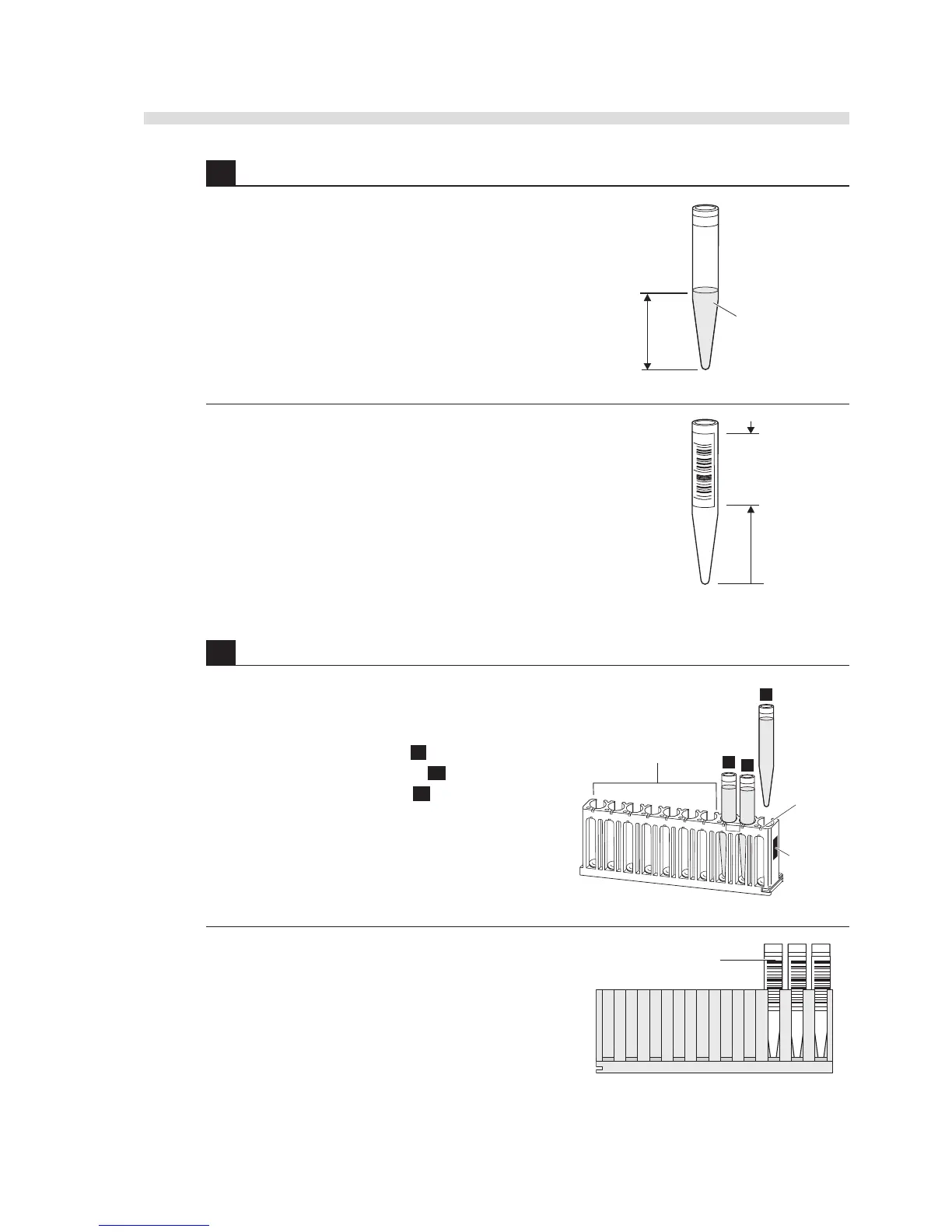AX-4030
2-39
AUTION MAX AX-4030 OPERATING MANUAL
D
3 Prepare controls.
IMPORTANT: Read through the package inserts
before using the controls.
1 Transfer at least 2 mL of control into a sample tube.
Ensure the liquid level is at least 40 mm above the
bottom of the tube.
IMPORTANT: An insufficient amount of controls
may produce incorrect results.
REFERENCE: To have the built-in barcode reader
read barcodes successfully, label the tubes as
shown in the figure.
4 Load the controls into the STAT and control rack
1 Insert the sample tubes into ports 8, 9, and 10 (with
dark blue adapters) in that order.
Port 8: Low density control
L
Port 9: Middle density control
M
Port 10: High density control H
REFERENCE: Do not place the controls in ports
1 to 7 with the orange adapters, as they are
dedicated to rack STAT measurement.
REFERENCE: To have the built-in barcode reader
read barcodes successfully, labels on the tubes
must be facing to the rear side of the sample rack.
