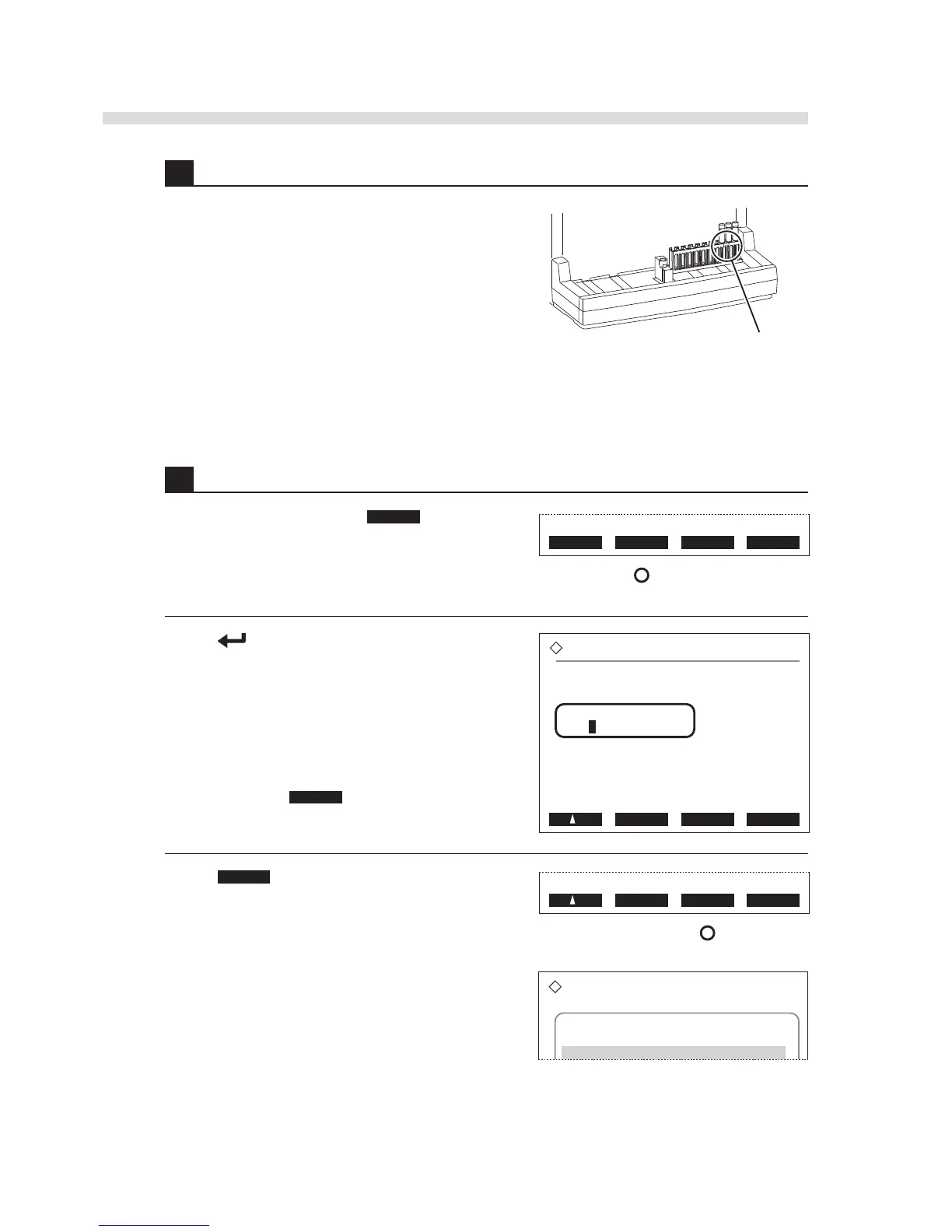2-40
AX-4030
AUTION MAX AX-4030 OPERATING MANUAL
D
5 Load the STAT and control rack into the sampler.
1 Hold the sample rack with the marker facing you
and place it on the loading side of the sampler.
• First, place the rack at the frontward of the loading
side, fit the recesses at the lower right of the rack
into the guides inside the sampler, and slide the rack
backward.
NOTE: If a control spills on the sampler, immediately wipe it off. A crystallized control may hinder
smooth transportation of the sample racks, and consequently cause trouble.
6 Set the measurement start number.
1 On the standby screen, press Meas No. to go to the
[Measurement start No.] screen.
2 Press to move down to [Control measurement].
3 Enter a number between 0000 to 9999 to be
assigned to the first control.
• Use the numeric keys (0 to 9).
REFERENCE: For example, to enter “0150”,
press 0, 1, 5, and 0 in that order. To correct the
number, press BS to delete digits one by
one, and enter a new number.
4 Press OK to save your changes.
• The standby screen will appear again with a new
measurement start number.
