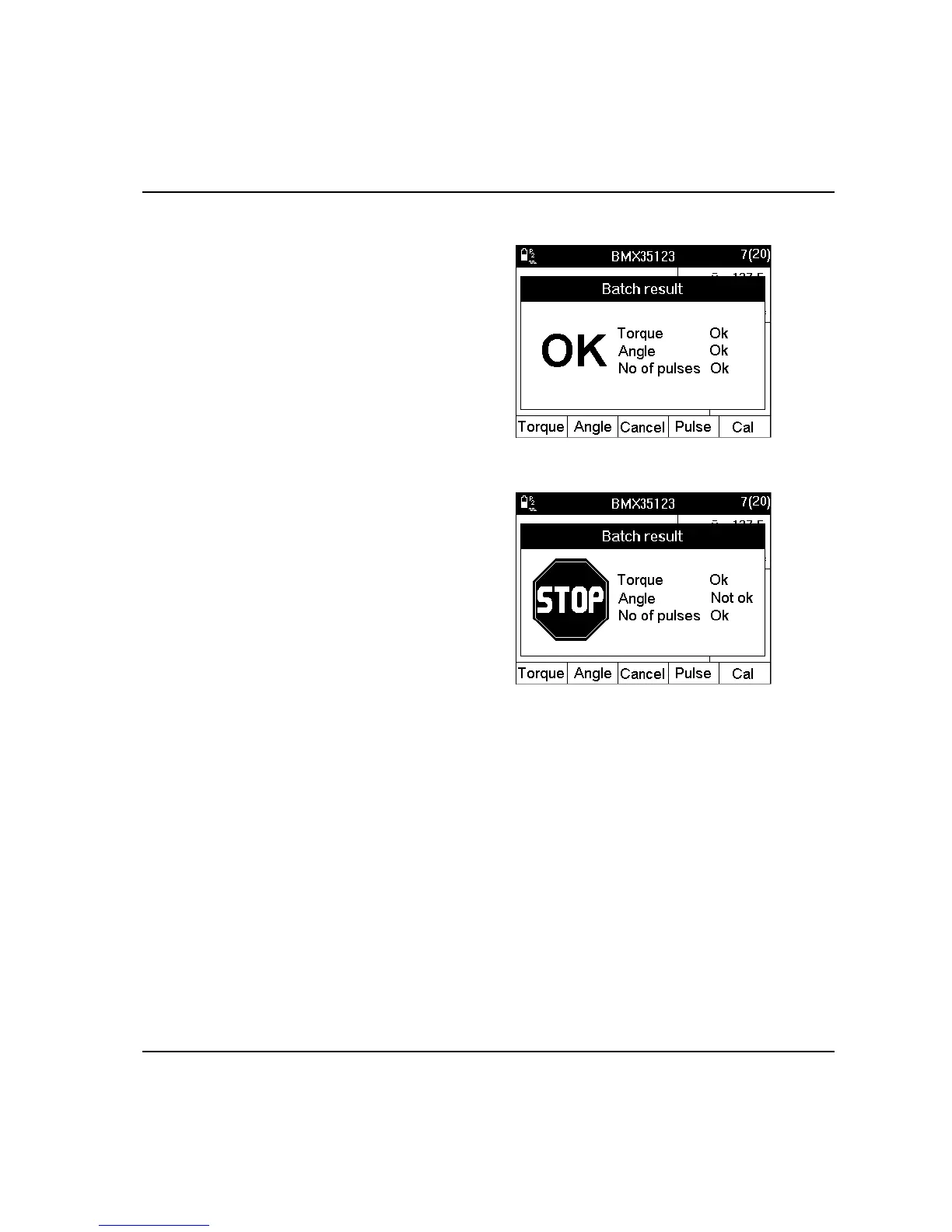Measurement Results
112
10.5.1 Within Limits
If results are within limits, this window will pop up on
your ACTA 3000 QC or AA after you have
completed your specified batch. If there is no angle
encoder in the transducer, no angle information will be
given.
10.5.2 Outside Limits
If any result is outside the limits, this window will
pop up on your ACTA 3000 QC or AA after you
have completed your specified batch.
As you can see from the above, if any parameter on any measurement in your batch is outside the
specified limits, your menu blocks change to those below and allow the following functionality;
§ Torque Selecting this will open the Statistics Torque window, as in menu block
“Stat.” (Statistics).
§ Angle Selecting this will open the Statistics Angle window, as in menu block
“Stat.” (Statistics).
§ Cancel This will close the batch result window.
§ Pulse Selecting this will open the Statistics no. of pulses window, as in menu
block “Stat.” (Statistics).
§ Cal Selecting this will open a tool calibration window. For more details, refer
to Chapter 12.3.
