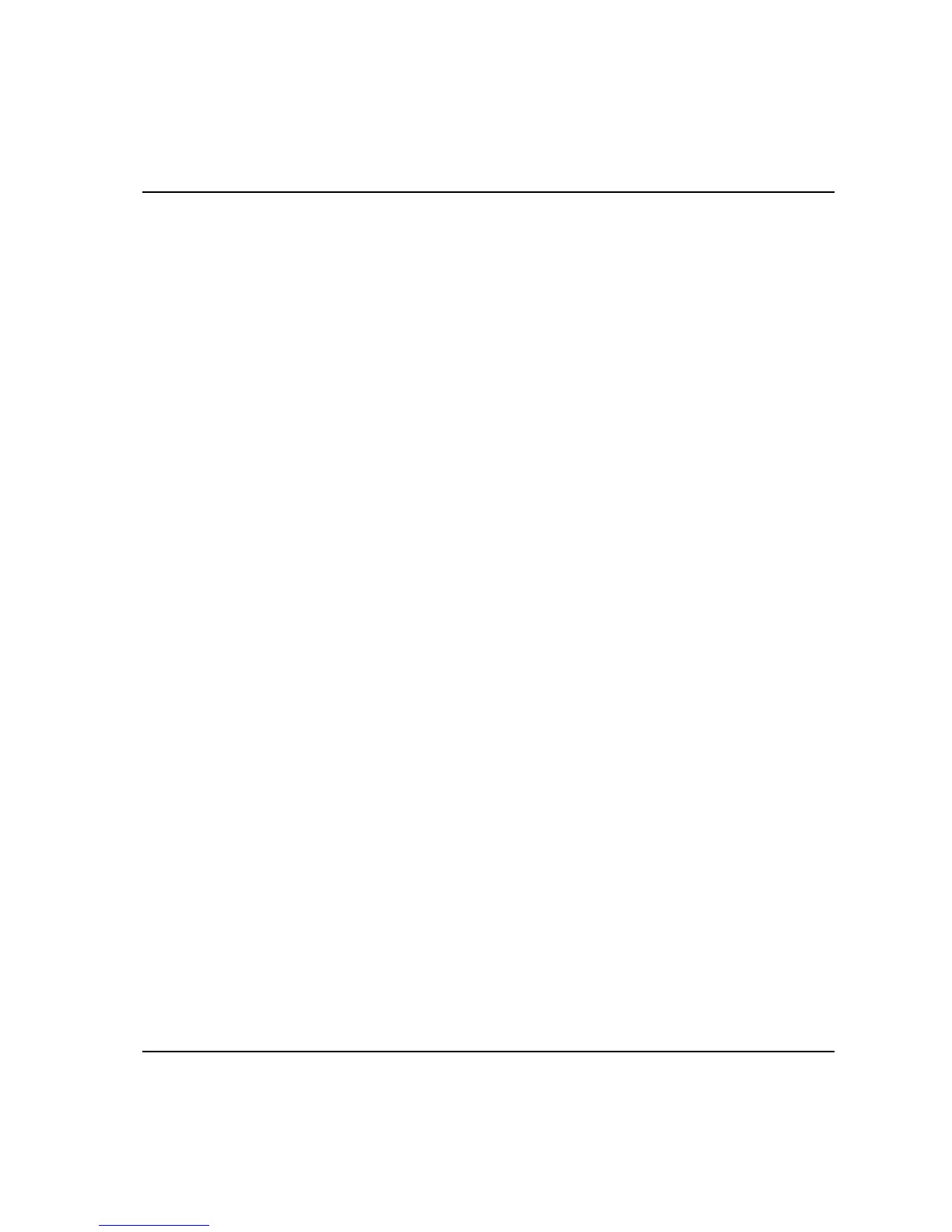Programming
50
Setting Port Interface
With the Port Interface dialog box open…
1. Use the arrows to scroll between (highlight) the 5 different parameters.
2. Select and open a parameter by highlighting it and then pressing ‘Enter’ or
by simply pressing the corresponding number for each parameter on the
keypad.
3. When you have opened a parameter as described above, a dialog box pops
up with options to select from.
4. Select your option within the open parameter by highlighting it and then
pressing ‘Enter’ or simply press its corresponding number on the keypad.
Now continue to set all six parameters in Port Interface by repeating steps 1-4.
5. When you have set all parameters to your satisfaction you must confirm your
selection and then exit the User Interface dialog box.
6. To do this, use the arrows to highlight the OK sign in the top left corner and
press ‘Enter’ or simply press the ‘OK’ button on the keypad.
Your selections are confirmed and the measurement dialog box returns.
If you need to exit the Print Interface dialog box without saving the changes,
simply press menu block “Cancel”.
8.3.4 Calibration
Re-open menu block “Conf.” (for programming tree, see 7.5 Configuration) and select 2. Calibration.
With the ACTA 3000 you can calibrate all your transducers using this parameter. This parameter is also
used for calibrating your ACTA 3000. The Calibration menu block is also used for calibrating tools.
Refer to special chapter on Calibration for details.
ACTA Reference box calibration.
Calibrates the ACTA 3000.
Deadweight Deadweight calibration.
Calibrates transducers.
Tool Tool calibration.
Calibrates tools and tool controllers.
See Chapter 12, Calibration, for more details.
