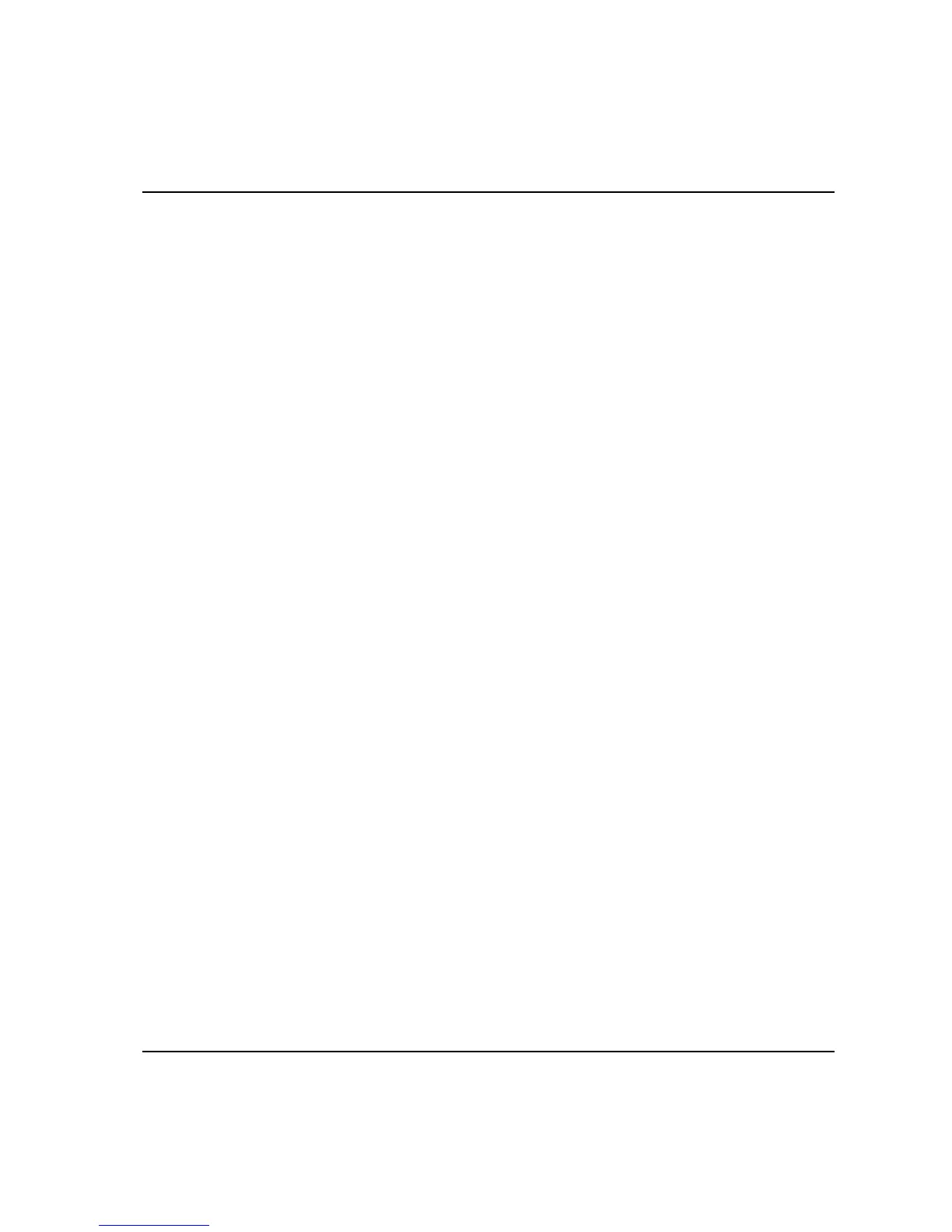Programming
67
8.8.3 Extended Measurement Setup
1. Open the “Prog.” menu block, select 3.
Ext. measurement Setup and a pop-up dialog box with eight parameters appears:
1. Cycle start The torque level at which the tightening cycle begins. Input numeric torque
value manually.
2. Cycle complete The torque level at which the tightening cycle ends. Input numeric torque
value manually.
3. Start angle The torque level at which the angle measurement begins. Input numeric
torque value manually.
4. Angle complete
Selects Angle complete measurement criteria. Choose from the following:
1. Peak torque
2. Peak angle
3. Cycle complete
• “Peak torque” means that the angle is measured between “Angle
start” and the measured peak (max.) torque in the tightening operation.
• “Peak angle” means that the angle is measured between ”Angle start”
and the peak (max.) angle in the tightening operation.
• “Cycle complete” means that the angle is measured between “Angle
start” and “Cycle complete” in the tightening operation.
5. Measure delay time A delay occurs after cycle start is reached before the actual measurement
starts. This is because of the peaks which can occur during rundown,
before the actual tightening operation starts. Input numeric (ms) value
manually.
6. Reset time The time after cycle complete when the ACTA 3000 is ”blind”. This is
used to filter out peaks which occur after tightening and do not affect the
tightening result. Input numeric (ms) value.
7. End time
The time the ACTA 3000 must wait after the Cycle Complete level,
before the tightening cycle is considered complete. This delay time is
necessary for the two-stage strategy. Input numeric (ms) value manually.
