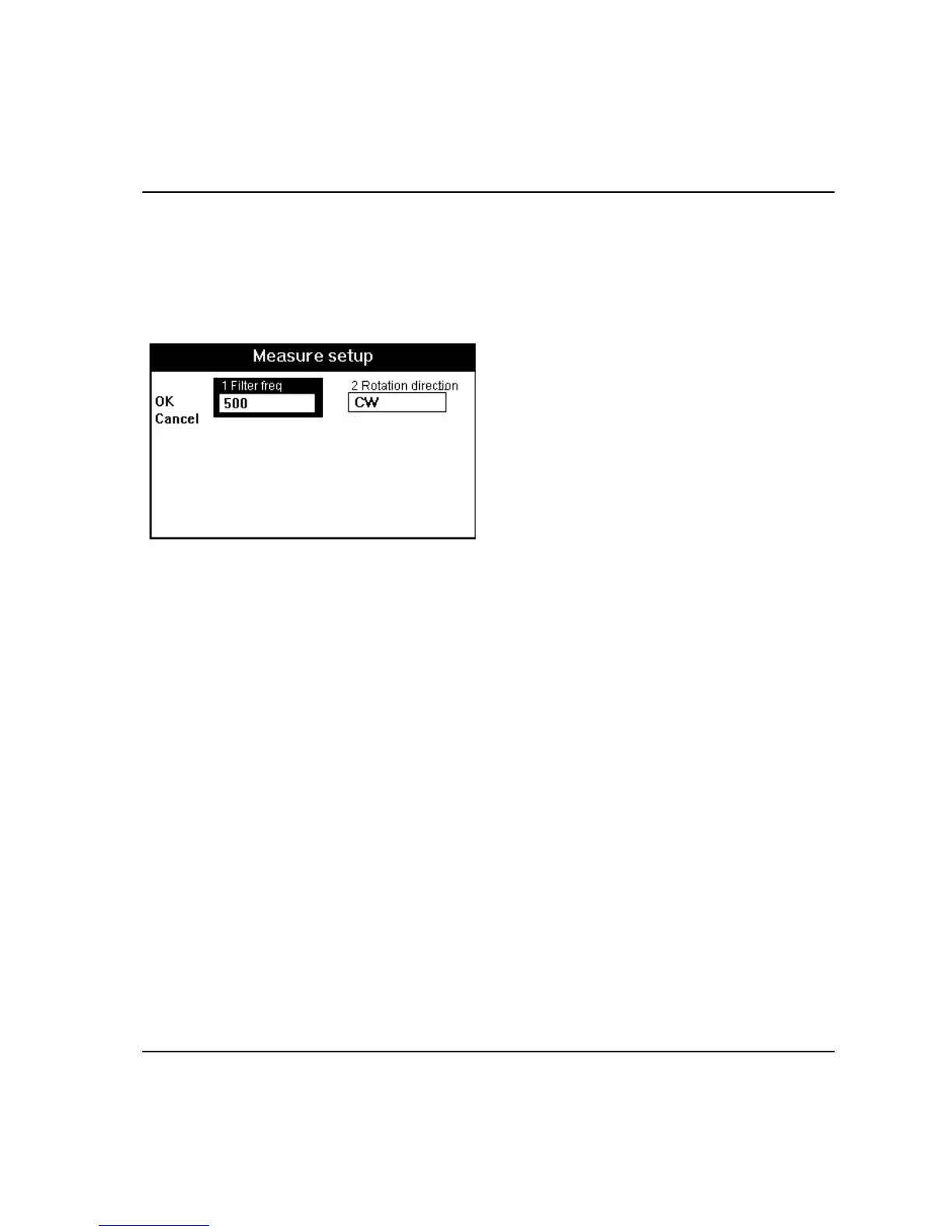Programming Tree
35
7.2.3 Data Input Dialog box
When you have selected a function in your pop-up menu, a data input dialog box as
shown below may appear if the function you have chosen requires specific
parameters to be set.
Again, use the arrows to highlight the parameter you wish to set or quick-select it by
pressing its corresponding number on the keypad.
In the example above, Filter Frequency is chosen. You press ‘Enter’ to open
the Filter Frequency dialog box and then you use the numeric keypad to enter
the desired frequency. When you have done this, press ‘Enter’ to exit the Filter
Frequency dialog box.
Repeat this procedure to set the other parameters. When you have set all the
parameters, choose ‘OK’ (highlight OK and then ‘Enter’ or use the keypad) to
confirm your selections and you will automatically return to the measurement
dialog box.
