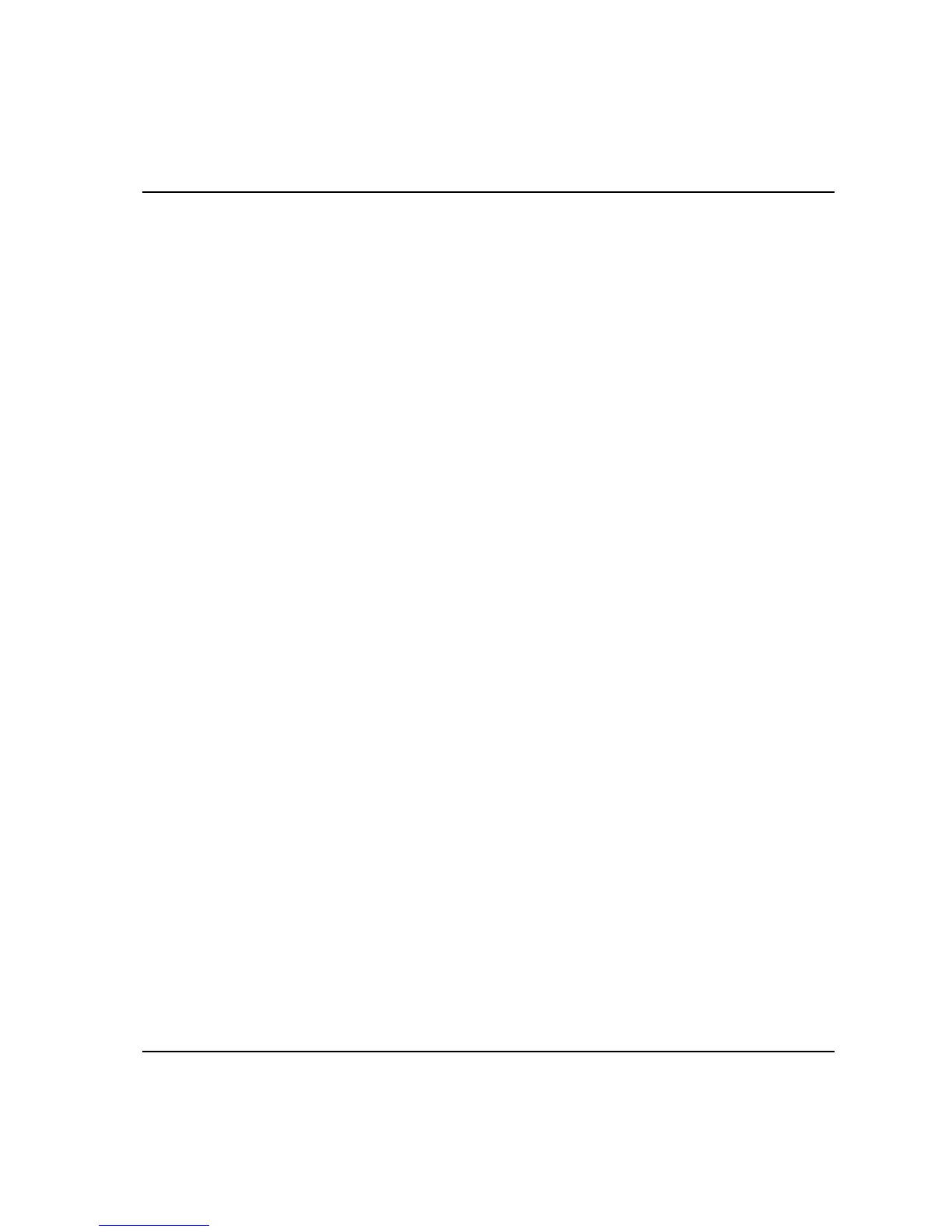Programming
56
8.6.2 Select Tool
Note!
It is not possible to measure tightening operations with a backup tool. Refer to Chapter Backup Tool.
1. Open the Datab. menu block again.
2. Choose Select Tool or All Tools.
3. Select 2. Select Tool (highlight it and press ‘Enter’ or quick-select it on the
alpha-numeric keypad) and two pop-up dialog boxes appear; a large dialog
box that displays all tools you have created and saved in the database, and a
small dialog box with the text “Specify tool name”.
4. You can now select the tool you require by selecting your tool with the
arrows and pressing ‘Enter’. Note that the arrows allow you to scroll
through your tools in the database.
5. If you have a lot of tools in the database you can search for a tool by typing
its tool ID in the small “Specify tool name” dialog box. When you enter the
tool ID, it will be highlighted in the large dialog box and simply press ‘Enter’
to select it.
When you have completed step 3 or 4, the ACTA 3000 will automatically return
to the measurement dialog box. Your tool selection is confirmed by its tool ID
which is now displayed at the top of the measurement dialog box.
This will be the tool you measure until you select another tool by repeating the
Select Tool operation.
Under this menu block you can also select tools under the Select menu block.
