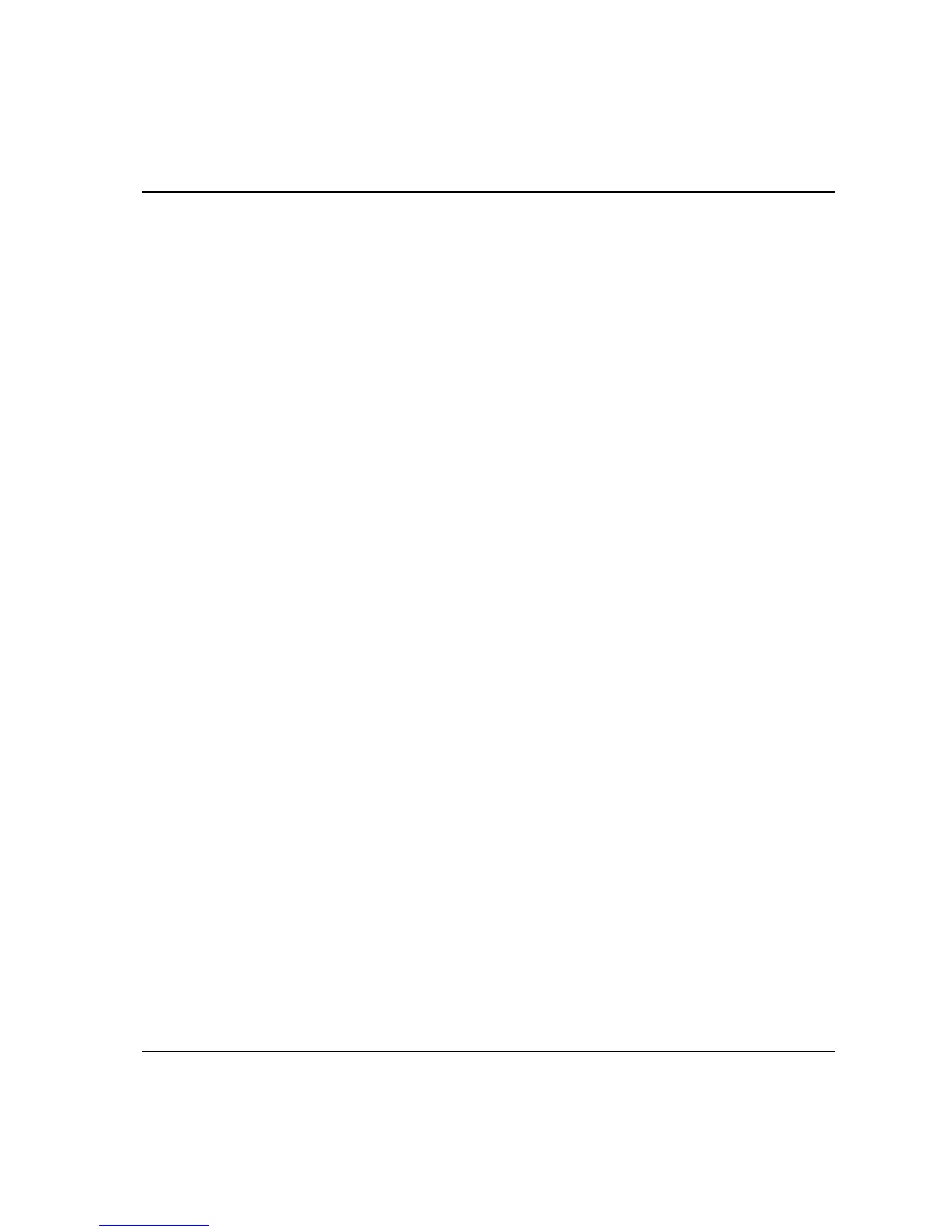Programming
53
8.3.8 Options
Using this dialog box, different options can be enabled in the ACTA 3000.
They are not described in this manual.
For further information, please contact your Atlas Copco representative.
8.4 Quick Programming (Q.Prog.)
Available in Basic, Quality Control and Advanced Analysis versions.
For programming instructions, see Chapter 5.
8.5 Calibration (Cal.)
Available in Basic, Quality Control and Advanced Analysis versions.
When you Attach a new transducer, or switch on the ACTA 3000, the ACTA 3000 always performs a
shunt calibration. However, you may sometimes want to perform an extra calibration, perhaps when the
first calibration failed because there was a load on the transducer during calibration. In that case you use
the ‘Cal.’ button to perform a new shunt calibration.
If you are not using an Atlas Copco Tools IRTT transducer with memory, read
the section below.
8.5.1 Setting up your non-Atlas Copco memory type transducer
By pressing the ‘Cal.’ softkey or connecting a new transducer, a transducer
database selection dialog box will be displayed, see the figure below. This dialog
box consists of a list of 10 positions. Each position is capable of holding a set of
transducer data. The following are displayed for each position:
• Number
• Comment
• Serial number
