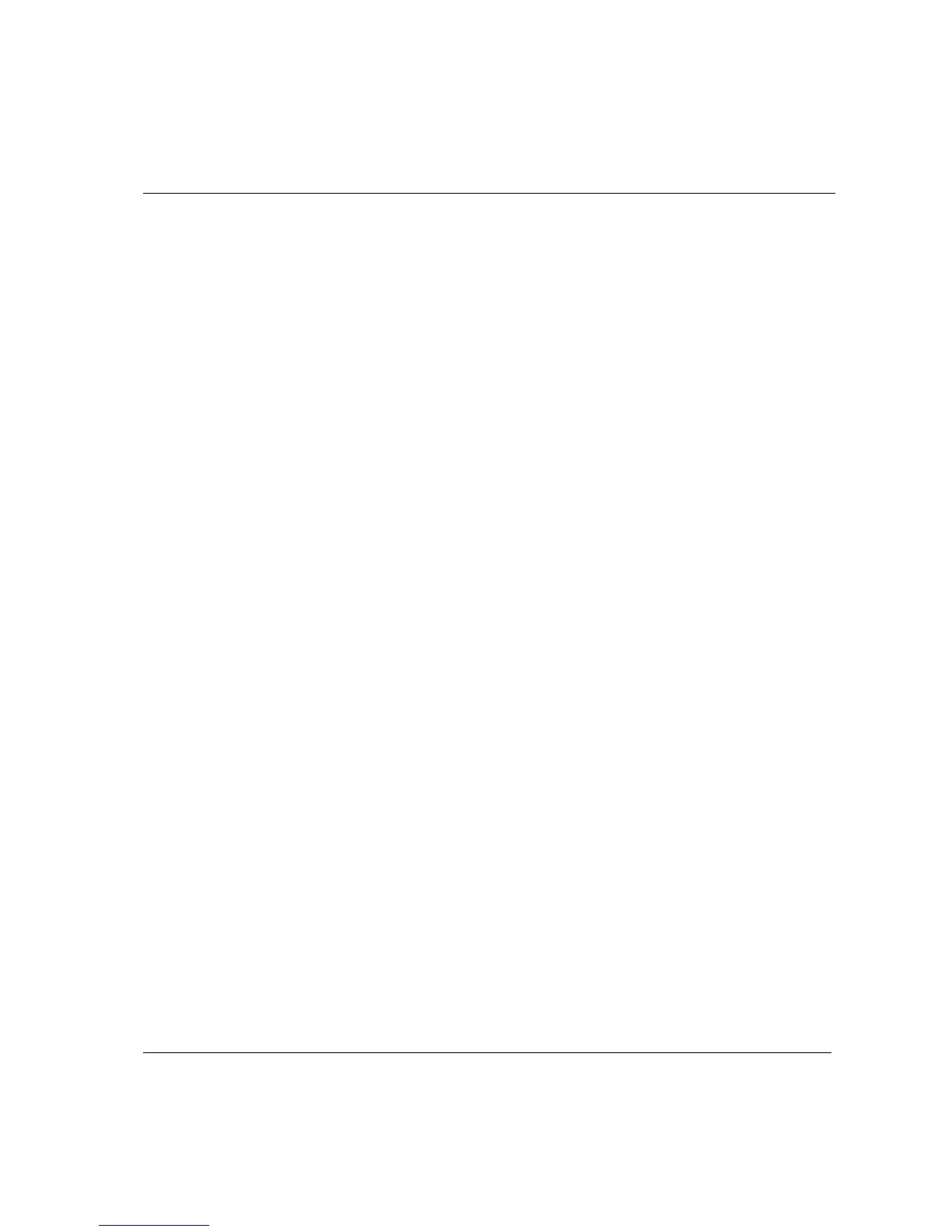Contents
3
Contents
1. Safety Instructions...................................................................................................................9
2. System Overview ...................................................................................................................11
2.1 General........................................................................................................................ 11
2.1.1 ACTA 3000 Basic............................................................................................ 11
2.1.2 ACTA 3000 Quality Control........................................................................... 11
2.1.3 ACTA 3000 Advanced Analysis...................................................................... 12
2.1.4 ToolsTalk ACTA............................................................................................. 13
3. Installation and startup.........................................................................................................15
3.1 Out of the Box............................................................................................................. 15
3.1.1 Installation....................................................................................................... 15
4. Quick Programming..............................................................................................................17
4.1 General........................................................................................................................ 17
4.2 Operating Quick-guide ............................................................................................... 17
4.3 Quick programming .................................................................................................... 18
4.4 Your Measurement Results using Quick Programming............................................ 21
5. Keys and Indicators...............................................................................................................23
5.1 Front Panel.................................................................................................................. 23
5.1.1 Status (LED) Indicators................................................................................... 24
6. Measurement Dialog boxes...................................................................................................27
6.1 General........................................................................................................................ 27
6.2 The Different Measurement Dialog boxes................................................................. 27
6.2.1 The “Basic” Measurement Dialog box .......................................................... 28
6.2.2 The “Custom” Measurement Dialog Box...................................................... 28
6.2.3 The “Trace” Measurement Dialog Box......................................................... 29
6.3 Measurement Dialog box / Menu Block Setup Combinations .................................. 30
6.3.1 Basic ................................................................................................................ 30
6.3.2 Quality Control (QC)....................................................................................... 30
6.3.3 Advanced Analysis (AA) ................................................................................. 31
7. Programming Tree................................................................................................................33
7.1 General........................................................................................................................ 33
7.2 Using the programming tree....................................................................................... 33
7.2.1 Menu Blocks ................................................................................................... 33
7.2.2 Pop-up Menu ................................................................................................... 34
7.2.3 Data Input Dialog box...................................................................................... 35
