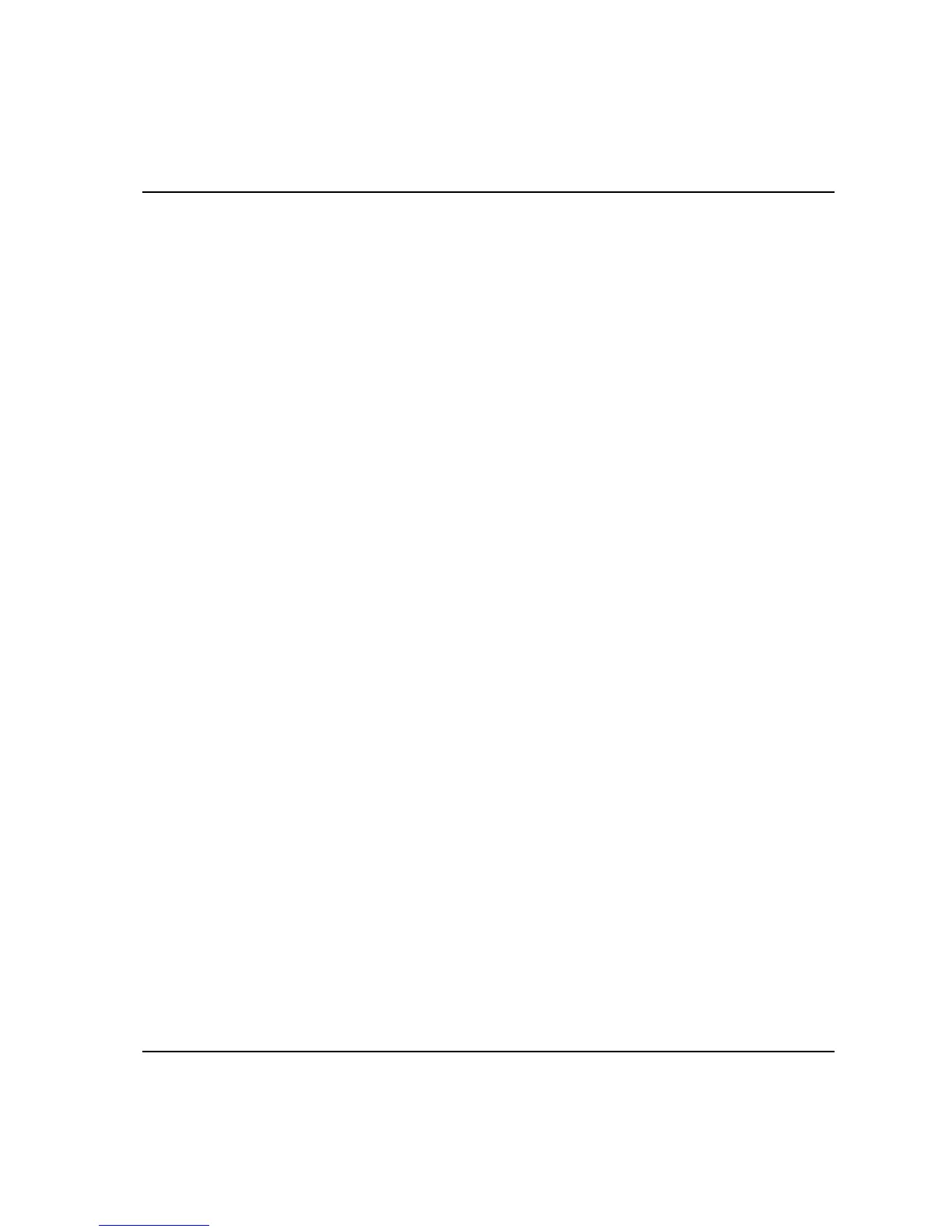Programming
88
1. Continuous Starts a printout of the tightening results after each tightening
operation. The printout is in the form of a list. To stop continuous
printing, press the ‘Print’ softkey again. The “Continuous” list
member is now replaced by “Abort continuous”. Select “Abort
continuous” and the printout ends (a footer and form feed is
printed).
2. Tool rundowns Prints all tightening operations for selected tools.
3. Transducer info Prints transducer info for connected transducers.
4. Tool setup Prints the setup for selected tools.
5. Tool statistics Prints statistics for selected tools.
6. Tool calibration Prints a calibration report for selected tools. A tool calibration
should have been performed prior to the printout.
7-1. All tools rundowns Prints all tightening operations for all tools.
7-2. All tools setup Prints the setup for all tools.
7-3. All tools statistics Prints statistics for all tools.
7-4. All tools calibration Prints a calibration report for all tools. A tool calibration should
have been performed for all tools prior to the printout.
7-5. Database summary Prints a summary of all tools.
8. Trace Prints a trace of the last tightening operation.
8.17.1 To select a print command
Note! A printer must be connected!
1. Open the Print menu block and a pop-up menu appears listed as above.
2. Select the option you want by highlighting that option using the arrows and
pressing ‘Enter’ or by pressing the corresponding number on the keypad.
Your print selection is finished and a pop-up dialog box confirms the printing process.
3. If you wish to terminate a printout while it is in progress, press the “Abort”
menu block and it will be cancelled.
To see examples of the different printout reports, see section 11. Printouts from the ACTA 3000.
