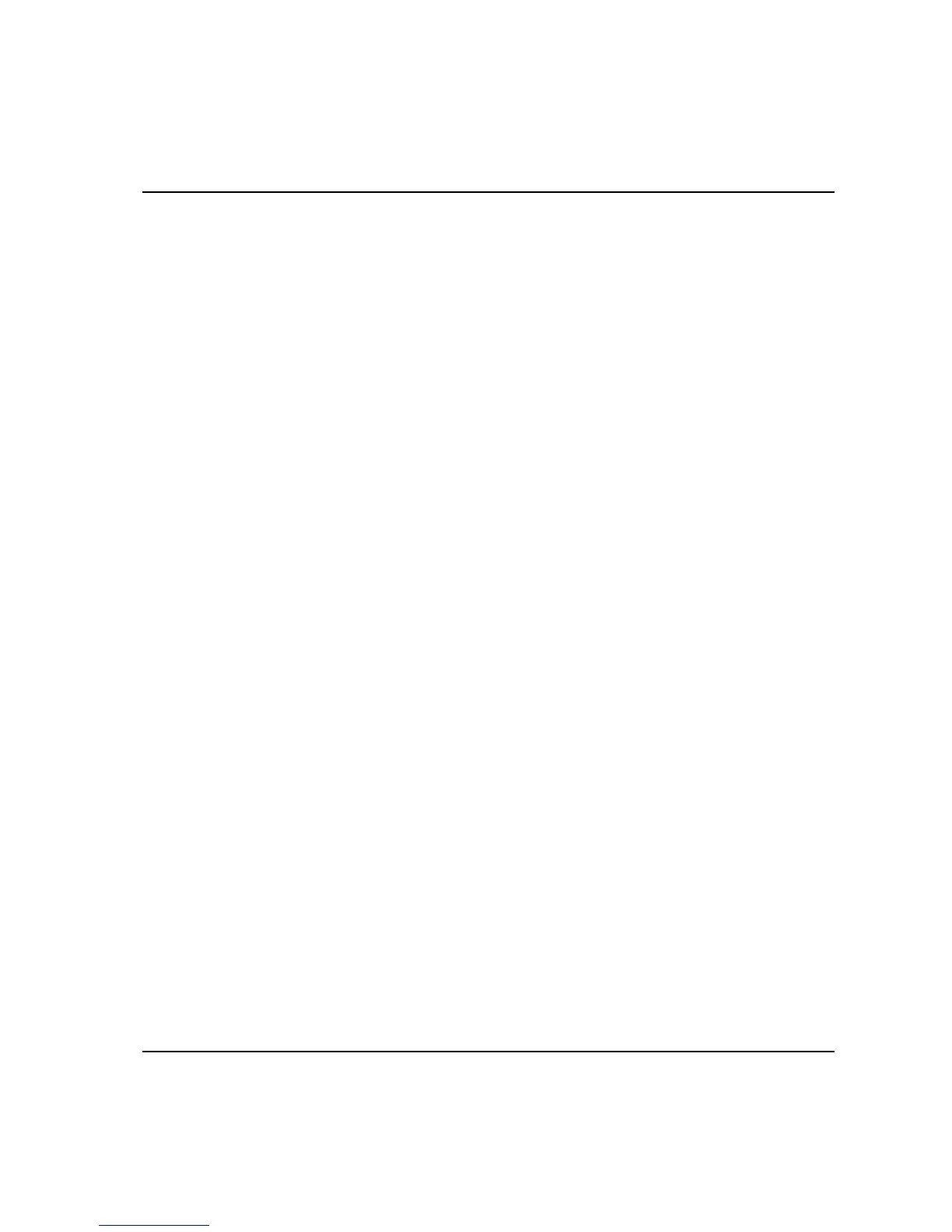Maintenance
195
16. Maintenance
16.1 Cleaning
Before cleaning your ACTA 3000 always switch it off and disconnect it from
the external power supply.
The Acta 3000 should be cleaned with a moist cloth. Use water and a mild
soap solution. Wipe dry. Do not use any solutions containing oil or silicone, or
other solutions that are harmful to plastics.
16.2 Service
The ACTA 3000 does not contain any serviceable items. For service always
contact your local Atlas Copco service representative. Never attempt to open
the unit.
16.3 Software Upgrade
To upgrade the software in your ACTA 3000, please contact your local Atlas Copco service
representative.
