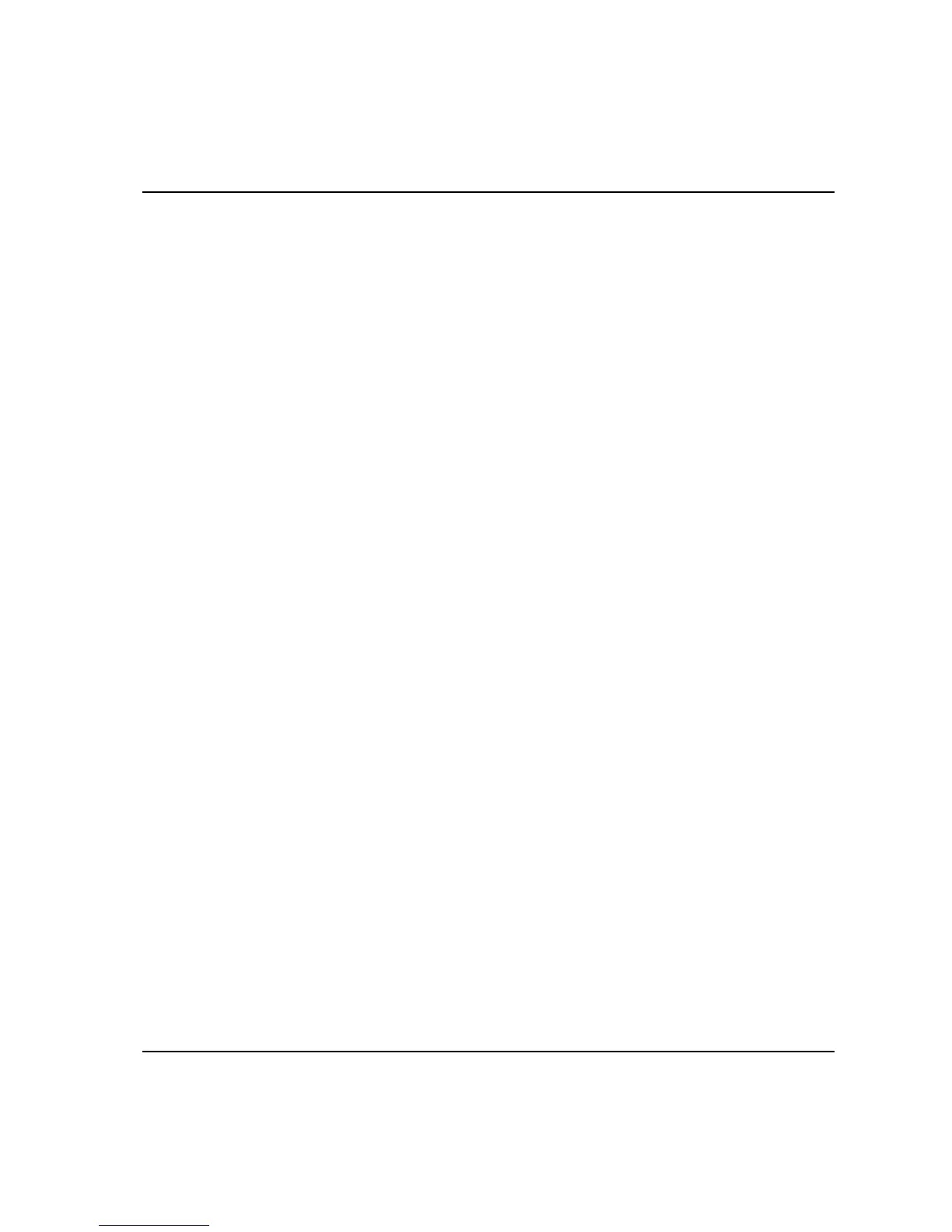Programming
44
8.3.1 User interface
Open 1-1 User Interface by highlighting it using the arrows and then pressing
‘Enter’ or by pressing number 1 on the keypad.
A pop-up dialog box then appears. It lists the following four parameters, each
containing a few options to select from or for entering data manually:
Function Explanation
1. Backlight Allows you to select display backlight on or off. When the
ACTA 3000 runs off the battery, the power-save function is
active.
2. Contrast With this function you can adjust the contrast on the display.
3. Language Allows you to select a language. You can choose English,
German, French, Spanish, Italian, Swedish, Portuguese,
Polish or Czech.
4. Password Allows you to set a password. You will be asked for the
password when you turn on your ACTA 3000. Leaving this
parameter empty means that no password is required when
you turn on the ACTA 3000.
Setting User Interface
With the User Interface dialog box open…
1. Use the arrows to scroll between (highlight) different parameters.
2. Select and open a parameter by highlighting it and then pressing ‘Enter’ or
simply by pressing the corresponding number for each parameter on the
keypad.
Example:
To select and open parameter 1. Backlight…
Highlight 1, Backlight and then press ‘Enter’ or simply press 1.
3. When you have opened a parameter as described above, a dialog box
appears either with options to select or a recommendation to input data
manually, depending on which parameter you open.
