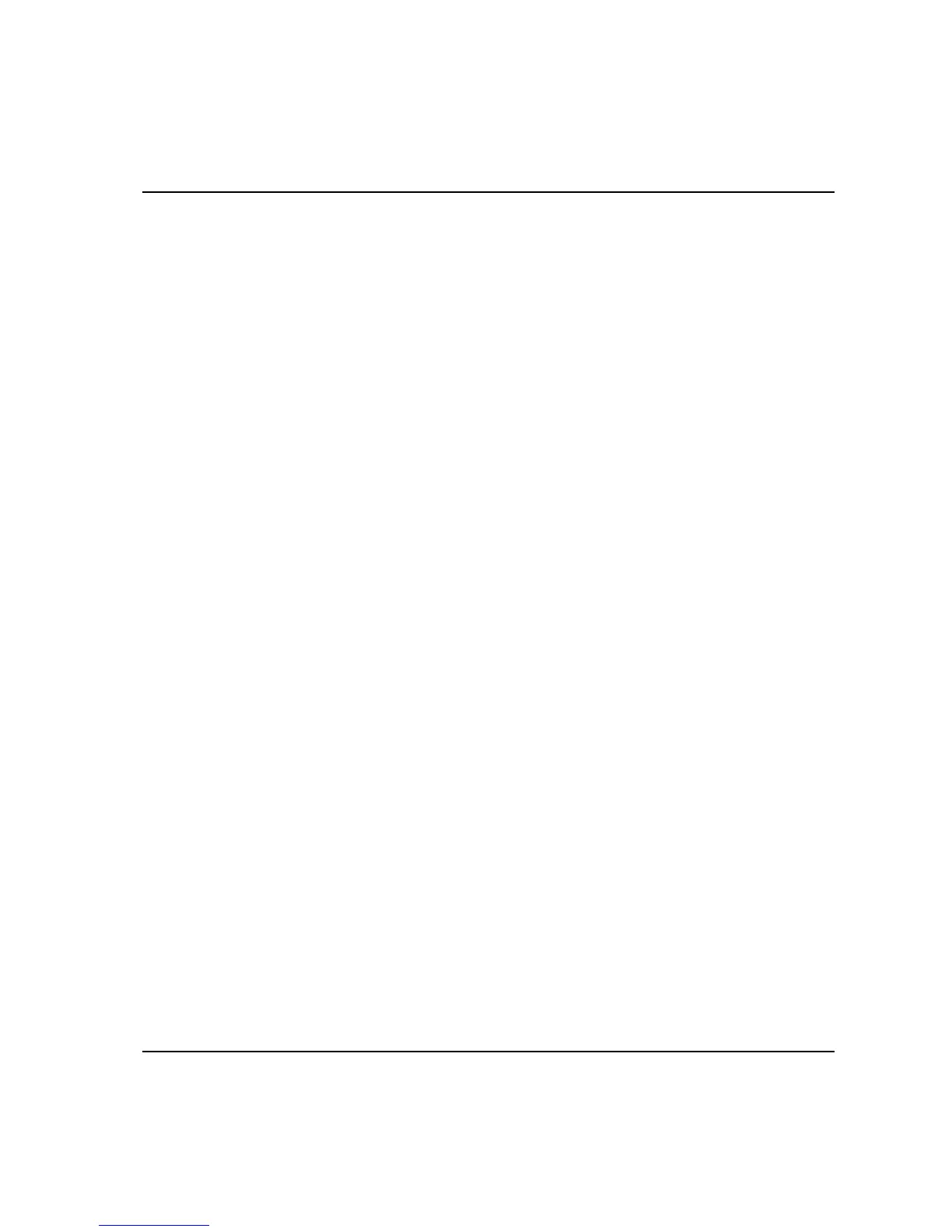Programming
66
8.8.2 Measurement setup
1. Open the “Prog.” menu block, select 2. Measurement setup and a pop-up
dialog box with three parameters appears:
1. Filter Frequency Filter frequency is the frequency used
for filtering out noise from the
transducer signals. You input a
numeric (Hz) value manually.
2. Rotation Direction You can choose between Clockwise
(CW), Anticlockwise (ACW) or
both.
3. Measure strategy Select measure strategy. Only visible
for wrench type tools . You can
choose between Peak torque or
Static installed torque.
2. Use the arrows to highlight (select) the above parameters. Open each of the
parameters by pressing ‘Enter’.
3. Select your preference in each parameter by highlighting one alternative and
then pressing ‘Enter’ or by pressing its corresponding number on the
keypad.
4. Filter frequency is input manually using the digits on the keypad. Press
‘Enter’ to confirm.
5. When all selections have been made, highlight OK and press ‘Enter’ or
simply press the ‘OK’ button on the keypad. Measurement Setup is now
complete and saved and the pop-up dialog box disappears.
If you need to exit Measurement Setup prematurely before setting your
preferences, highlight Cancel and then press ‘Enter’ or simply press the
menu block showing Cancel. None of the selected preferences will take
effect.
