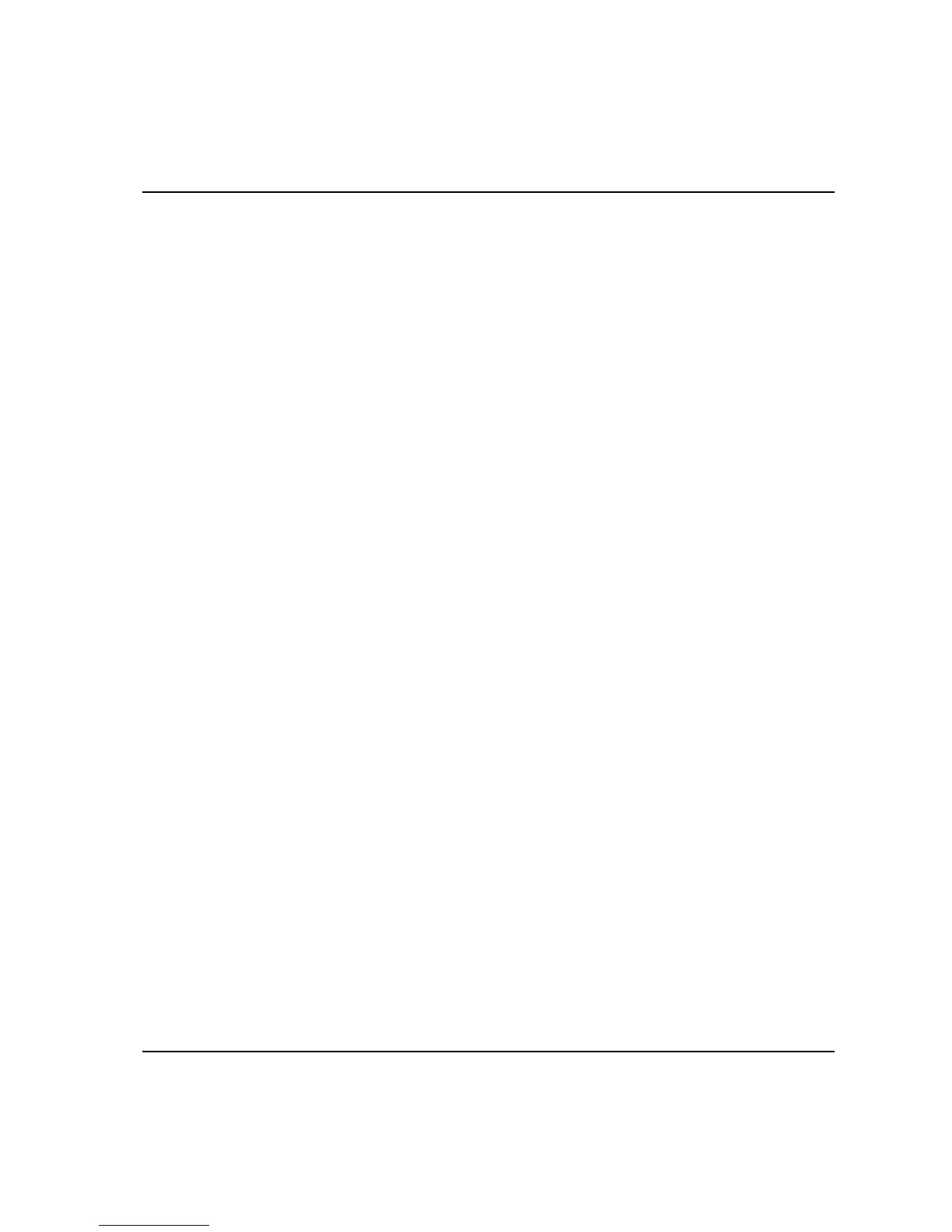Programming
80
8.11 Sequence number (Seq. No.)
Available in QC and AA.
When performing a measurement session, a sequence number can be added to
each tightening operation saved in the database.
The sequence number is saved in the database. The sequence number is displayed
when the ACTA 3000 is in Custom dialog box mode.
Note!
Sequence number zero is not displayed.
1. Open the sequence number menu block and a pop-up dialog box appears.
2. Enter your sequence number code and then press ‘Enter’.
3. The sequence number is now visible in the bottom left corner of the display in
Custom dialog box mode.
To change the sequence number, repeat the above operation.
8.12 View (View)
Available in Quality Control and Advanced Analysis versions.
There are three different measurement display dialog boxes as described in Chapter 7. The
view function allows you to switch between the different measurement display dialog boxes
that are available in your version of the ACTA 3000.
Note!
The Setup menu block changes to match the functionality of the measurement display dialog box.
1. Open the View menu block and a pop-up dialog box appears with the following three options:
• Basic For menu block combinations, see Chapter 7.3 Measurement
Dialog box / Menu Block Setup Combinations
• Custom
• Trace
2. Select your desired measurement display dialog box setting by using the
arrows to highlight it. Then press ‘Enter’.
3. You can also quick-select your desired dialog box by pressing the
corresponding key on the numeric keypad.
The measurement dialog box will be displayed until you repeat the operation above and select another
measurement dialog box.
