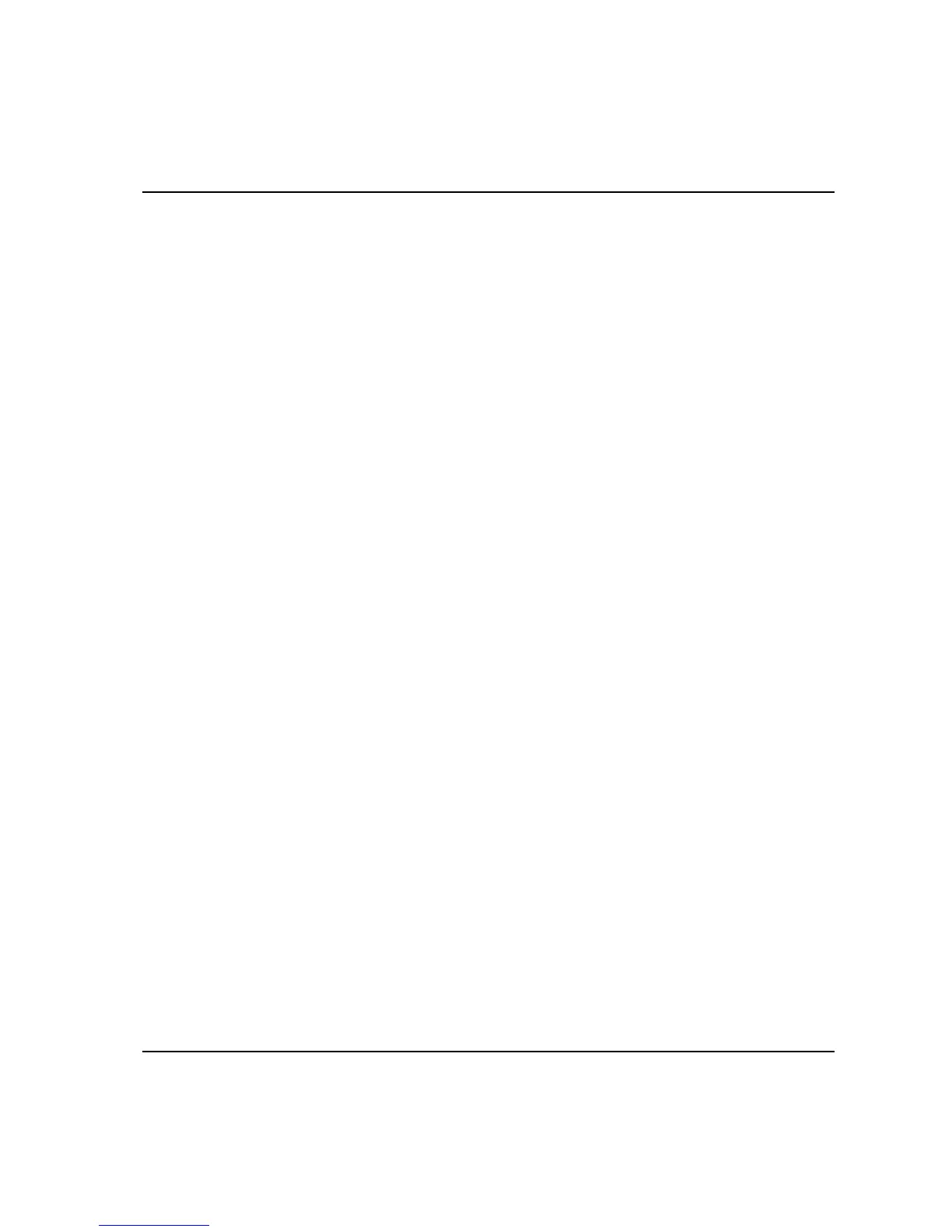Programming
58
8.6.4 Clear all measurements
This function allows you to delete all measurement data for all your tools in the database. Note
that it will not delete but update your historic statistical measurement data under the “Hist.”
menu block.
1. Open the Datab. menu block again.
2. Highlight function 4. Clear all measurements and press ‘Enter’. A warning text appears
confirming this function and asking “Are you sure?”
3. If you are not sure, press ‘Enter’ in order to exit this dialog box and return to the
measurement dialog box.
4. If you are sure, use the arrows to highlight OK and then press ‘Enter’ or press the ‘OK’
button on the keypad. A pop-up dialog box flashes to confirm deletion.
Note!
All tool measurement data for all your tools has been deleted and the measurement dialog box
returns.
8.6.5 Backup tool
This function allows you to create a copy of the selected tool, including all the tightening
operations and history data. This function is used when you have noticed, for example that a tool
needs to be calibrated and you want to save your “bad” tightening operations for history data.
A warning text appears confirming this function and asks “Are you sure?” The backup tool will
be given its normal name and the extension “[#]”.
For example:
BMX123 ------> BMX123[0] (first backup).
BMX123 ------> BMX123[1] (second backup).
Note!
• Number 0 is for the first backup, 1 for next and so on.
• It is not possible to measure with a backup tool.
• It is not possible to create a new tool from a backup tool.
• It is not possible to make a backup of a backup tool.
• After a backup, all tightening in the original tool are removed.
