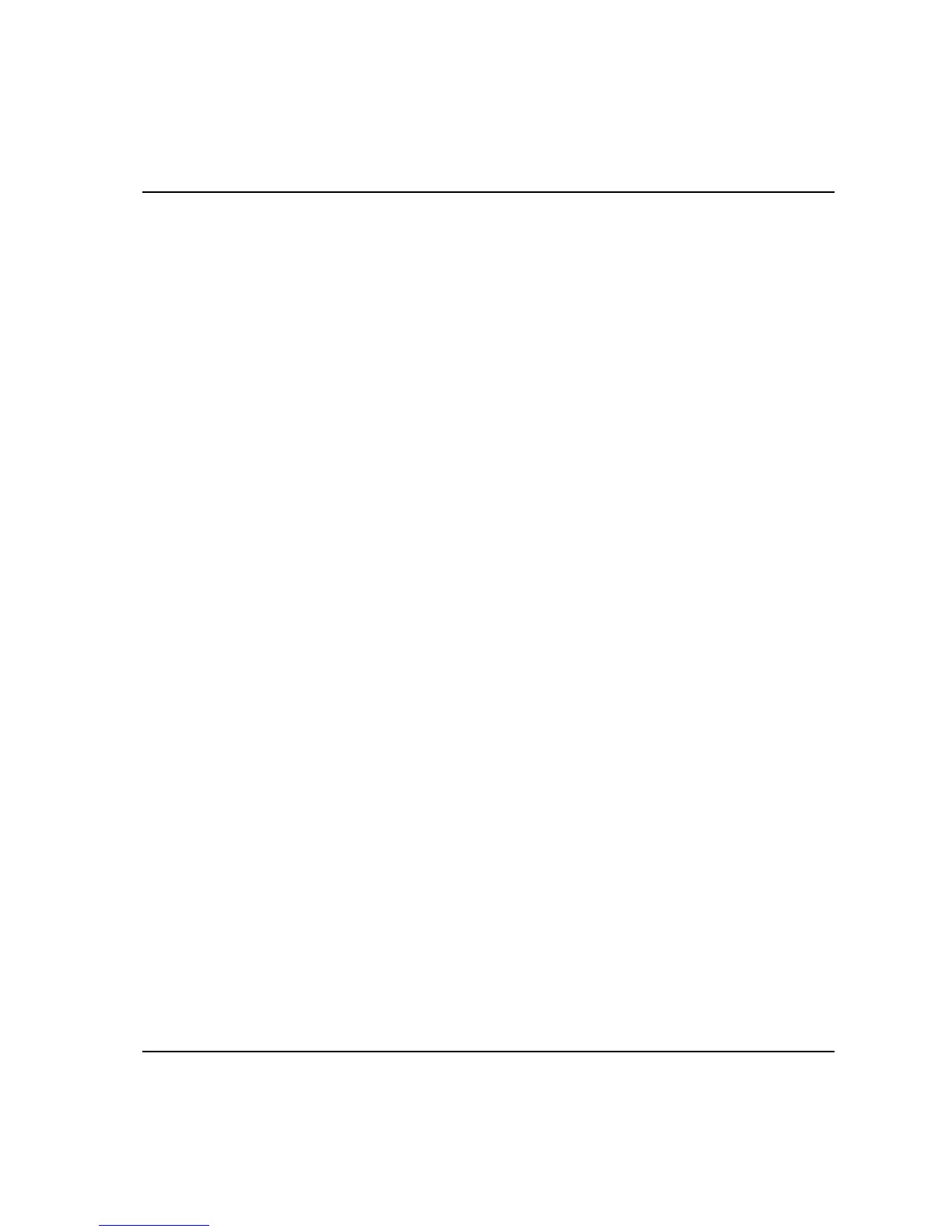Programming
49
8.3.3 Port Interface
This is where you set your printer and communication preferences.
Re-open menu block “Conf.” and select 1-3. Port Interface.
A dialog box pops up with a list of the following parameters, each containing a
few options to select from or for inputting data manually:
Function Explanation
Printer protocol Here you select the protocol that suits your printer.
The ACTA 3000 can communicate with some printers on the
market using one of the following protocols: Epson, IBM and
PCL3. When purchasing a printer for the ACTA 3000, check
that it can handle one of these protocols.
Paper size Here you select the paper format for printing. A4 or Letter.
Colour Here you select colour or black and white printing.
Note!
It is important that the Baud rate and Flow control parameters are configured identically
in both ACTA 3000 and ToolsTalk ACTA.
Baud rate Here you select Baud rate for the ACTA 3000 for
communication with ToolsTalk ACTA and your barcode
reader.
You can select: 9600, 19200, 38400, 57600 or 115200 bps.
Flow control Here you can select your flow control; the “handshake” to be
used when communicating with ToolsTalk ACTA.
Choose between Hardware and Xon/Xoff.
Preferred setting is 115200 and Hardware
Barcode position Here you set the start position for the sequence number in the
string read by the Barcode reader.
Barcode length Here you set the number of characters to be used from the read
Barcode for the sequence number. The sequence number starts
in the position set by Barcode position.
