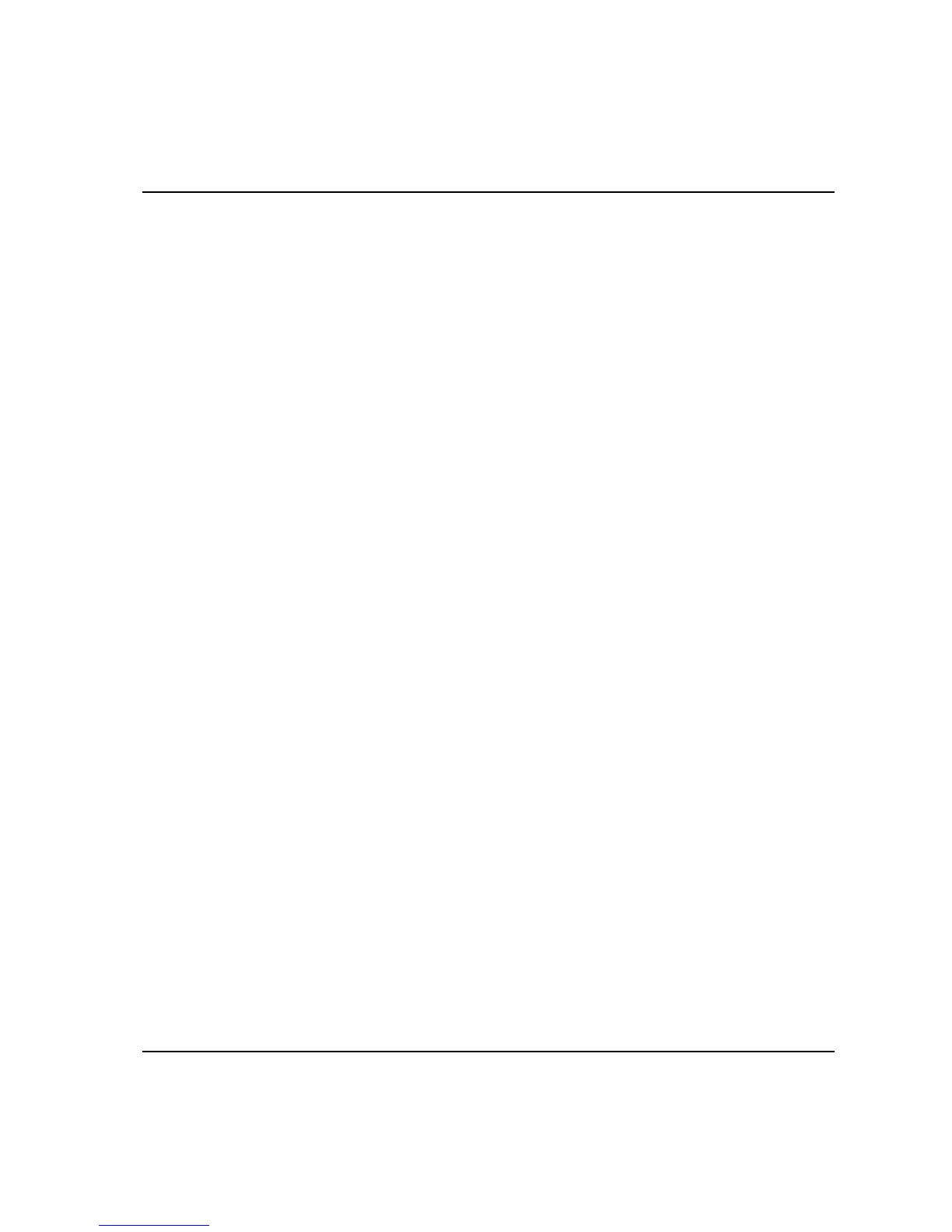Programming
74
8.8.5 Display setup
The ACTA 3000, QC or AA, has a custom measurement display dialog box
which is selected from the View menu block (See menu block for more
information).
This measurement dialog box can be customised according to your preferences
and you select your preferences. under Display setup.
Note!
The custom measurement display of the ACTA 3000 QC and AA is specific to
each tool. For each tool it is possible to choose to view details for each specific
tool.
Open the Prog. menu block and select (open) 5. Display setup. A pop-up dialog
box appears with six different parameters. The following parameters can be
customised:
1. Parameter 1
2. Statistical Parameter 1
3. Torque units
4. Parameter 2
5. Statistical Parameter 2
6. Pulse units
7. Comments row 1
8. Comments row 2
Note!
If only one parameter is selected, two pairs of statistical parameters can be
selected for that parameter in the Custom measurement display. For example:
• Parameter 1 = Torque
• Parameter 2 = None
• Statistical parameter 1 = X, σ
• Statistical parameter 2 = Min., Max.
This setup will display the statistical parameters X, σ, min. and max. for torque in the Custom
measurement display.
