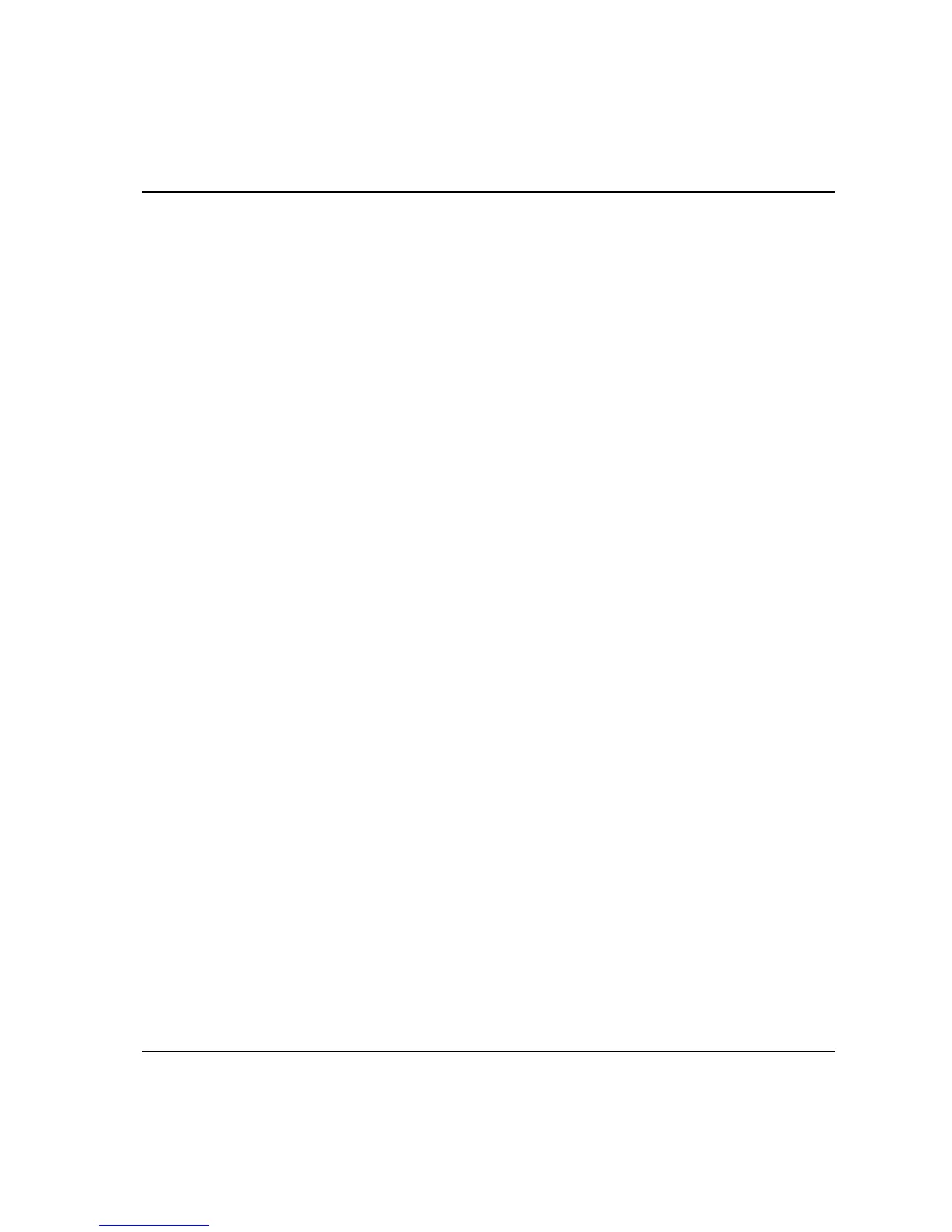Programming
96
8.18.5 History
Available in Quality Control and Advanced Analysis.
Together with the programming parameters and tightening operations, history
parameters are also included in the statistics database.
What are history parameters?
Each time all tightening operations are removed from a tool by means of ‘Shift’
‘Cl’ or Database \ remove all tightening operations, ACTA 3000 calculates
new X (mean), R (range) and σ (standard deviation) values and saves them in
the history memory.
Each tool has its own history memory with space for the last five X, R and σ
values.
Updating data in the History database
Let us assume that you have completed a measurement session of 20
measurements (tightening operations). You have studied the statistical data in
the Statistics database and now wish to transfer X, R and σ data to the History
database.
1. Open your custom measurement dialog box.
2. Press the ‘Shift’ button and then the ‘Cl’ clear button.
3. A dialog box appears with the message: Wait, clearing all tightening
operations!
4. Your measurement dialog box returns; indicating that your Statistics
database is cleared and your X, R and σ data for this measurement session
has now been transferred to your History database.
Studying data in the History database
When studying data in the History database, all information shown is specific to
the current tool you have selected in your ACTA 3000 from the tool database.
In order to see any information you must have at least one measurement
session transferred to the history database from the current tool.
