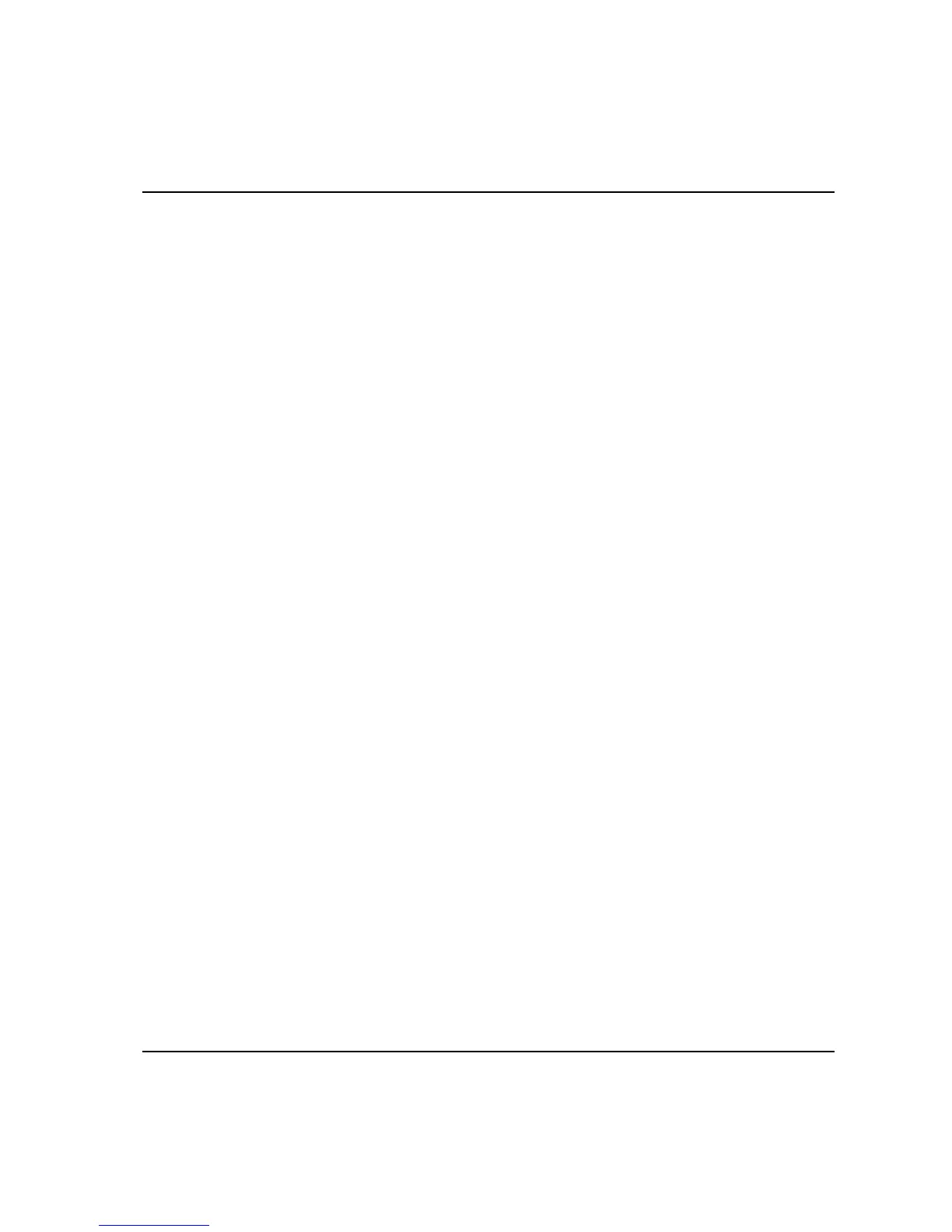Calibration
117
11.2.2 Linearity check
When the above calibration measurement values have been recorded and saved,
perform a linearity check to see how consistent the transducer is.
Measure and record the mV/V value of the transducer (2) two consecutive times
and, just as for the calibration check above, a full linearity measurement or
checkpoint includes a mV/V checkpoint without any torque applied over the
transducer and a checkpoint when a specific torque level is applied over the
transducer using the deadweight equipment.
No. of cal. points -> No. of lin. points.
16. Press the “lin ch.” menu block. The “Deadweight measurement” window
displays the following:
Number of cal. points This is your current status of the
number of full linearity checks for
your calibration.
Load on transducer Gives you the torque status of the
transducer.
Measured value (mV/V) This refers to the numeric value
below and represents your measured
mV/V value under the current load
on the transducer.
(Numeric value)
Below this window, three new functionality specific menu blocks appear for the
linearity check process:
Save Cancel Ready
17. Place the transducer on your joint and then apply torque to the transducer
using the Deadweight equipment. As you apply torque you can see that the
mV/V value changes – it increases.
18. When the torque is stable, press the ‘Save’ menu block again.
