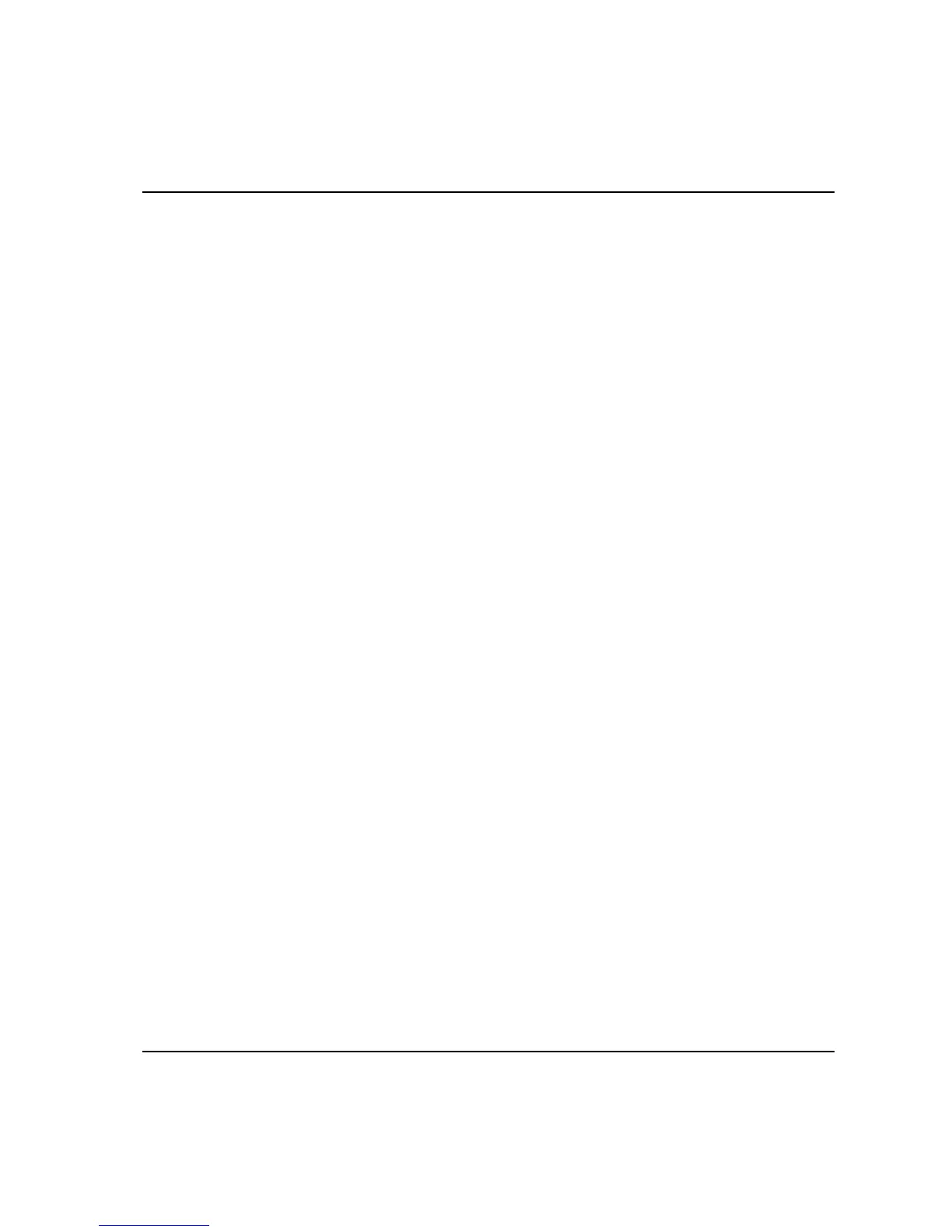Calibration
120
11.3 Tool calibration
Available in Quality Control and Advanced Analysis.
Tool calibration can be activated with the ‘Conf.’ softkey. Select “Calibration”
and “Tool” or the ‘Cal.’ softkey in the “Batch result” window.
See the table below on setting up parameters for tool calibration.
When performing Tool Calibration, it is important that the parameters in Prog /
1 Tool type are correctly programmed.
When selecting the “Tool type” setup a pop-up window appears with a number
of parameters:
1. Tool type You can select Direct Driven, Pulse, Wrench or Click Wrench.
2. Target torque Used in “None” or “DS” tool calibration and corresponds to the target
torque setting in the manual non-controlled tool (None) or the DS-
controlled tool (DS).
3. Controller Used in tool calibration to select the type of controller to calibrate.
There are 4 types:
None
Other controller
F2000/PF2000
DS
PF3000
PowerMac
“None” is used for handheld or non-controlled tools.
“Other controller” is used for unknown or unsupported controlled tools.
Manual input of controller tightening operation values is required.
“F2000/PF2000” is used for Focus 2000 and Power Focus 2000
controlled tools. If selected, controller tightening operation values are
automatically received from the controller after each tightening
operation.
