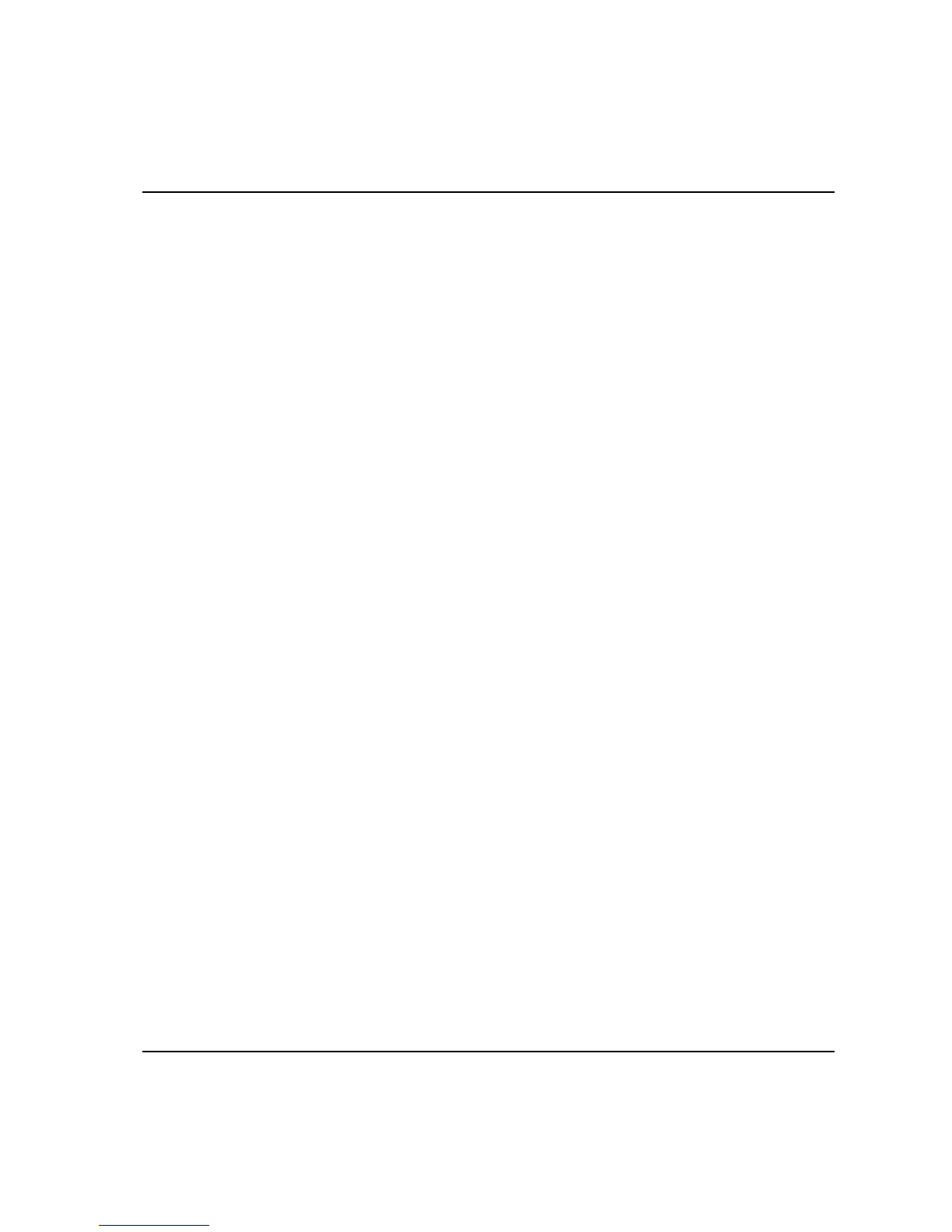Programming
69
8.8.4 Statistical setup
Open the Prog. menu block and select 4. Ext. Measurement Setup and a second
pop-up dialog box appears with the following options:
• Group and Batch
• Torque
• Angle
• Pulse
Setting Group and Batch
1. Open 1. Group and Batch and a pop-up dialog box with four parameters appears:
1. Batch Size This is where you define the batch size to be used when performing
measurements with the ACTA 3000. Batch size is the number of tightening
operations you decide need to be made for a full performance test of the tool
2. Subgroup Size This is where you define the size of the subgroup used for the SPC (statistic
process control) calculations. For more information on SPC, read the chapter
on statistics
3. Subgroup
Frequency
Here is where you define the frequency with which the subgroups are taken
from the population of tightening operations saved in the ACTA 3000.
“1” means that you use all tightening operations for your SPC analysis. “2”
means that you use every second subgroup for your SPC analysis. “3” mean
that you use every third subgroup for your SPC analysis.
Example: “Subgroup size” = 5 and “Subgroup frequency” = 3. The ACTA
3000 will then use the first 5 tightening operations, then skip 10 tightening
operations, use the next 5 tightening operations, skip 10 and so on.
4. Batch Result After the first completed batch, you can instruct the ACTA 3000 to display the
batch result before the next batch can be initiated. The batch result tells you
whether the batch is OK or if any torque and/or angle value is outside the
specified limits.
