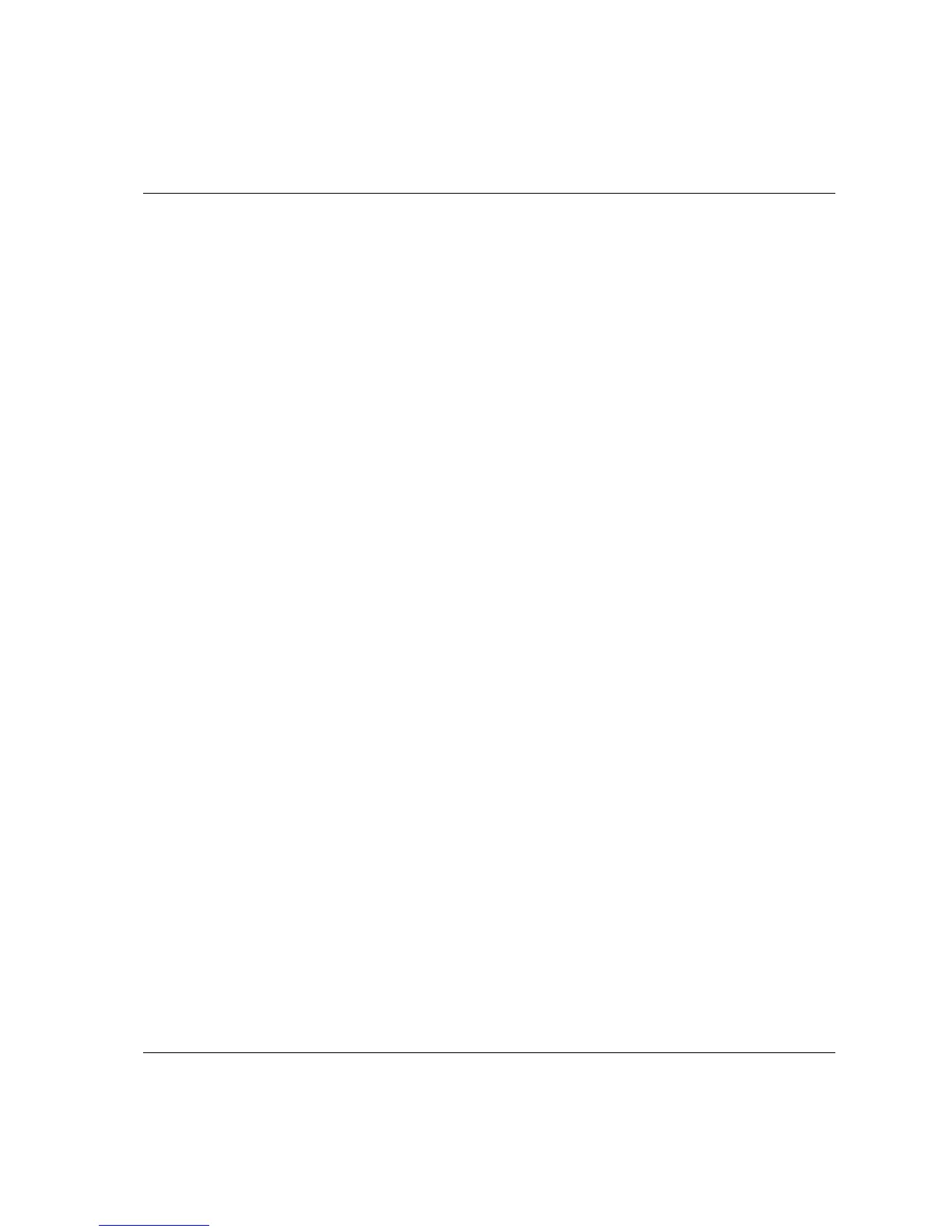Contents
4
7.3 Programming tree ACTA 3000 Basic......................................................................... 36
7.4 Programming tree ACTA 3000 Quality Control........................................................ 37
7.5 Programming tree ACTA 3000 Advanced Analysis................................................... 39
8. Programming the ACTA 3000.............................................................................................41
8.1 General........................................................................................................................ 41
8.2 Ready to program........................................................................................................ 41
8.3 Configuration (Conf.)................................................................................................... 42
8.3.1 User interface .................................................................................................. 44
8.3.2 Tightening operation interface........................................................................ 45
8.3.3 Port Interface................................................................................................... 49
8.3.4 Calibration....................................................................................................... 50
8.3.5 Diagnostics ...................................................................................................... 51
8.3.6 Transducer memory ........................................................................................ 51
8.3.7 Product information......................................................................................... 52
8.3.8 Options ............................................................................................................ 53
8.4 Quick Programming (Q.Prog.).................................................................................... 53
8.5 Calibration (Cal.)......................................................................................................... 53
8.5.1 Setting up your non-Atlas Copco memory type transducer............................ 53
8.6 Database (Datab.)........................................................................................................ 55
8.6.1 New Tool.......................................................................................................... 55
8.6.2 Select Tool....................................................................................................... 56
8.6.3 Delete Tool...................................................................................................... 57
8.6.4 Clear all measurements................................................................................... 58
8.6.5 Backup tool...................................................................................................... 58
8.7 Select Tool (Select)..................................................................................................... 59
8.8 Program (Prog.)........................................................................................................... 60
8.8.1 Tool type setup................................................................................................ 63
8.8.2 Measurement setup ........................................................................................ 66
8.8.3 Extended Measurement Setup ....................................................................... 67
8.8.4 Statistical setup................................................................................................ 69
8.8.5 Display setup ................................................................................................... 74
8.9 Speed (Speed).............................................................................................................. 79
8.10 User (User).................................................................................................................. 79
8.11 Sequence number (Seq. No.)....................................................................................... 80
8.12 View (View).................................................................................................................. 80
8.13 Manual input (Man.In)................................................................................................ 81
8.14 Communication (Com.) ............................................................................................... 82
