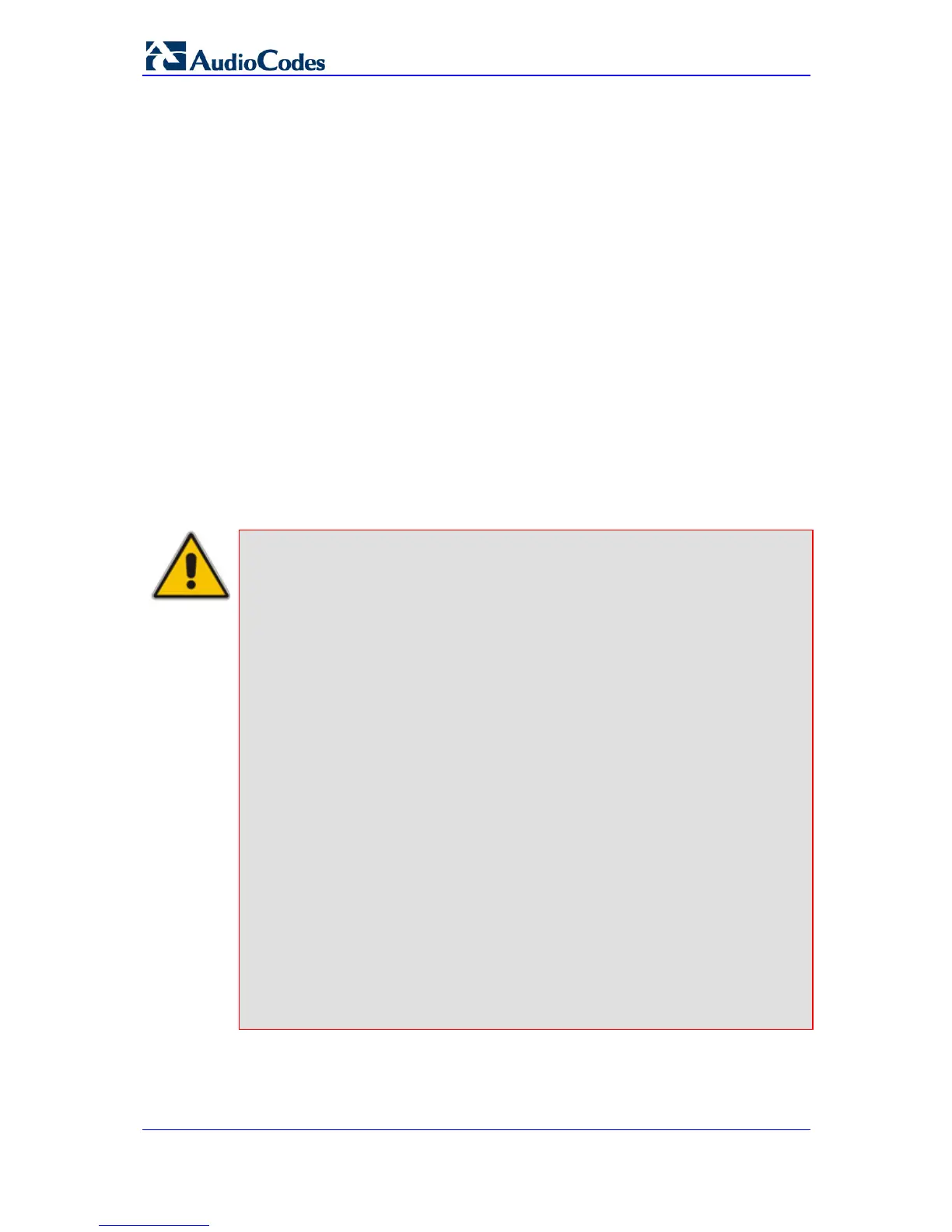SIP User's Manual 130 Document #: LTRT-65415
MediaPack Series
IP-to-Tel calls:
• Destination Phone Number Manipulation Table for IP-to-Tel Calls
(NumberMapIP2Tel ini file parameter) - up to 100 entries
• Source Phone Number Manipulation Table for IP-to-Tel Calls
(SourceNumberMapIP2Tel ini file parameter) - up to 20 entries
The device searches a matching manipulation rule starting from the first entry (i.e., top of
the table). In other words, a rule at the top of the table takes precedence over a rule
defined lower down in the table. Therefore, define more specific rules above more generic
rules. For example, if you enter 551 in Index 1 and 55 in Index 2, the device applies rule 1
to numbers that start with 551 and applies rule 2 to numbers that start with 550, 552, 553,
and so on until 559. However, if you enter 55 in Index 1 and 551 in Index 2, the device
applies rule 1 to all numbers that start with 55, including numbers that start with 551.
You can perform a second "round" (additional) of destination (NumberMapIP2Tel
parameter) and source (SourceNumberMapIP2Tel parameter) number manipulations for
IP-to-Tel calls on an already manipulated number. The initial and additional number
manipulation rules are both configured in these tables. The additional manipulation is
performed on the initially manipulated number. Therefore, for complex number
manipulation schemes, you only need to configure relatively few manipulation rules in
these tables (that would otherwise require many rules). This feature is enabled using the
following parameters:
PerformAdditionalIP2TELSourceManipulation for source number manipulation
PerformAdditionalIP2TELDestinationManipulation for destination number manipulation
Notes:
• Number manipulation can occur before or after a routing decision is
made. For example, you can route a call to a specific Hunt Group
according to its original number, and then you can remove or add a prefix
to that number before it is routed. To determine when number
manipulation is performed, configure the 'IP to Tel Routing Mode'
parameter (RouteModeIP2Tel) described in ''Configuring IP to Hunt
Group Routing Table'' on page 142, and 'Tel to IP Routing Mode'
parameter (RouteModeTel2IP) described in ''Configuring Tel to IP
Routing'' on page 138.
• Manipulation rules are done in the following order: 1) Stripped digits from
left, 2) Stripped digits from right, 3) Number of digits to leave, 4) Prefix to
add, and then 5) Suffix to add.
• The manipulation rules can be applied to any incoming call whose source
IP address, source Hunt Group, source IP Group, destination number
prefix, and/or source number prefix match the values defined in the
'Source IP Address', 'Source Trunk Group', 'Source IP Group',
'Destination Prefix', and 'Source Prefix' fields respectively. The number
manipulation can be performed using a combination of each of the above
criteria or using each criterion independently.
• For available notations representing multiple numbers/digits for
destination and source prefixes, see ''Dialing Plan Notation for Routing
and Manipulation'' on page 228.
• For configuring number manipulation using ini file table parameters
NumberMapIP2Tel, NumberMapTel2IP, SourceNumberMapIP2Tel, and
SourceNumberMapTel2IP, see ''Number Manipulation and Routing
Parameters'' on page 474.
