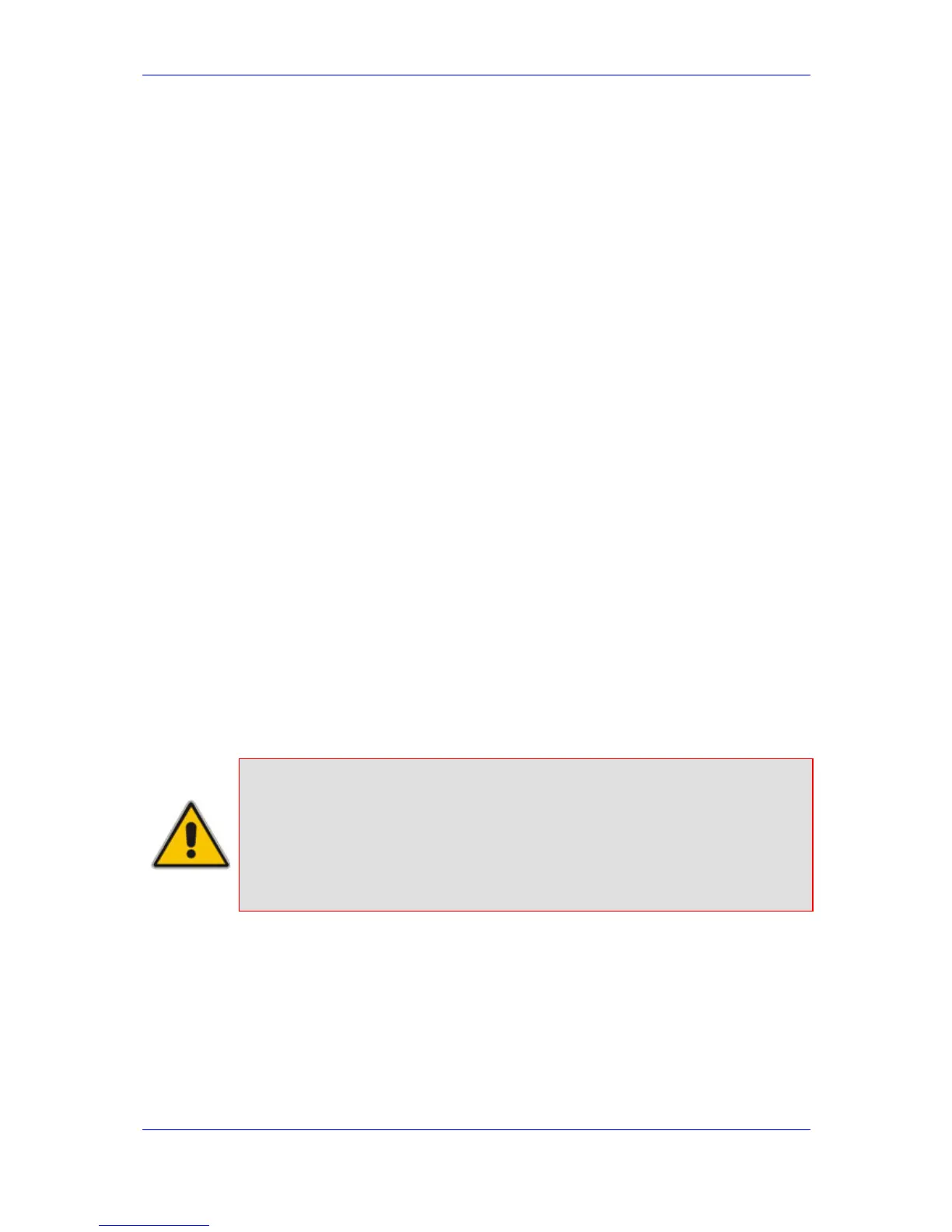Version 6.2 149 February 2011
SIP User's Manual 3. Web-Based Management
3. Click the Submit button to save your changes, or click the Subscribe to MWI or
Unsubscribe to MWI buttons to save your changes and to subscribe / unsubscribe to
the MWI server.
4. To save the changes to flash memory, see ''Saving Configuration'' on page 169.
3.3.2.8.5 Analog Gateway
The Analog Gateway submenu allows you to configure analog settings. This submenu
includes the following page items:
Keypad Features (see ''Configuring Keypad Features'' on page 149)
Meterin
g Tones (see ''Configuring Metering Tones'' on page 151)
Cha
rge Codes (see ''Configuring Charge Codes'' on page 151)
FXO Settings (see '
'Configuring FXO Settings'' on page 152)
Authenticatio
n (see ''Configuring Authentication'' on page 153)
Automatic Di
aling (see ''Configuring Automatic Dialing'' on page 154)
Calle
r Display Information (see ''Configuring Caller Display Information'' on page 155)
Call Fo
rward (see ''Configuring Call Forward'' on page 157)
Calle
r ID Permissions (see ''Configuring Caller ID Permissions'' on page 158)
Call Waiting (see ''
Configuring Call Waiting'' on page 159)
3.3.2.8.5.1 Configuring Keypad Features
The 'Keypad Features' page enables you to activate and deactivate the following features
directly from the connected telephone's keypad:
Call Forward (see ''Configuring Call Forward'' on page 157)
Calle
r ID Restriction (see ''Configuring Caller Display Information'' on page 155)
Hotline (se
e ''Configuring Automatic Dialing'' on page 154)
Call Tran
sfer
Call Waiting (see ''Configuring Call Waiting'' on page 159)
Reje
ction of Anonymous Calls
Notes:
• The 'Keypad Features' page is available only for FXS interfaces.
• The method used by the device to collect dialed numbers is identical to
the method used during a regular call (i.e., max digits, interdigit timeout,
digit map, etc.).
• The activation of each feature remains in effect until it is deactivated (i.e.,
not deactivated after a call).
