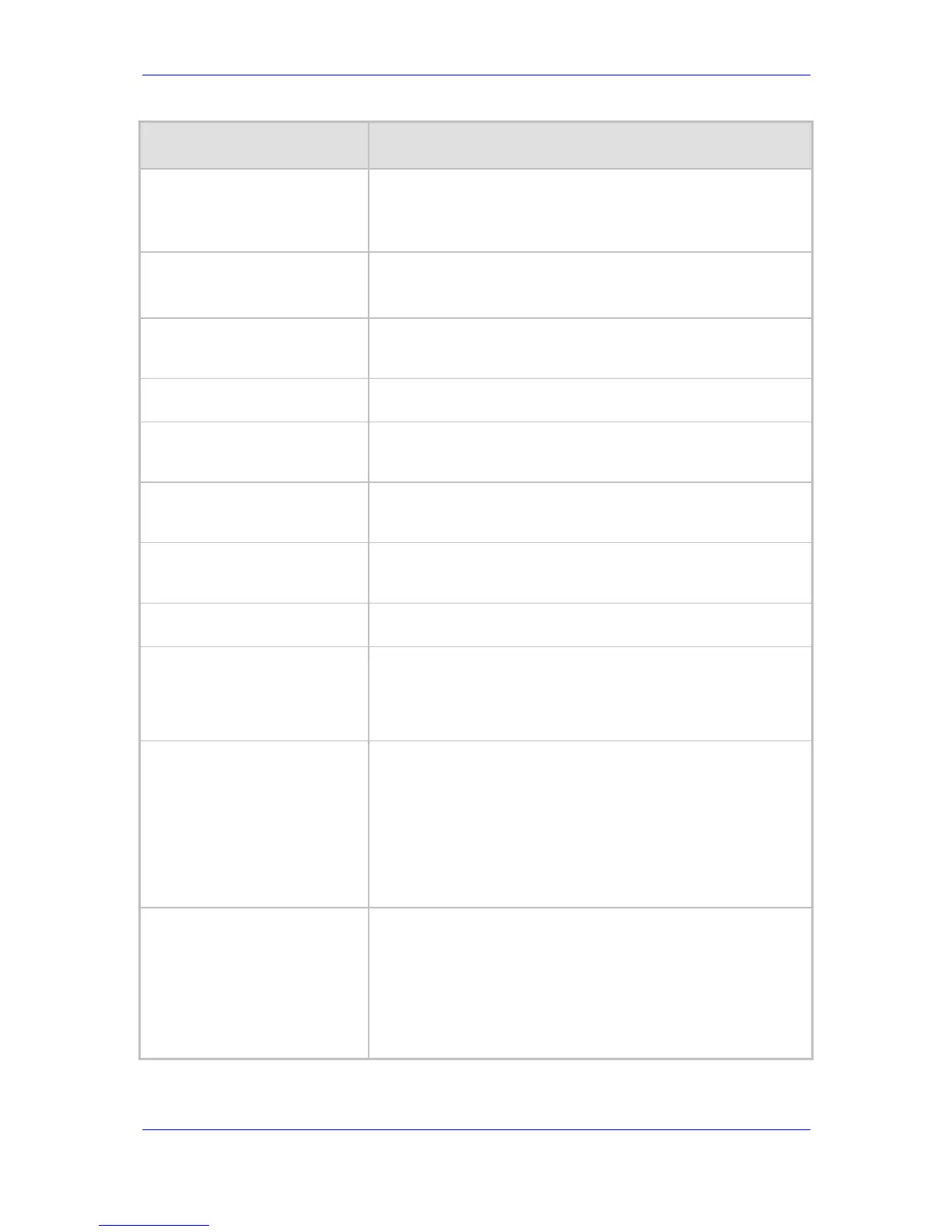Version 6.2 365 February 2011
SIP User's Manual 10. Configuration Parameters Reference
Parameter Description
Web: AAA Indications
EMS: Indications
[AAAIndications]
Determines the Authentication, Authorization and Accounting
(AAA) indications.
[0] None = No indications (default).
[3] Accounting Only = Only accounting indications are used.
Web: Device Behavior Upon
RADIUS Timeout
[BehaviorUponRadiusTimeout]
Defines the device's response upon a RADIUS timeout.
[0] Deny Access = Denies access.
[1] Verify Access Locally = Checks password locally (default).
[MaxRADIUSSessions]
Number of concurrent calls that can communicate with the
RADIUS server (optional).
The valid range is 0 to 240. The default value is 240.
[RADIUSRetransmission]
Number of retransmission retries.
The valid range is 1 to 10. The default value is 3.
[RadiusTO]
Determines the time interval (measured in seconds) the device
waits for a response before a RADIUS retransmission is issued.
The valid range is 1 to 30. The default value is 10.
Web: RADIUS Authentication
Server IP Address
[RADIUSAuthServerIP]
IP address of the RADIUS authentication server.
Note: For this parameter to take effect, a device reset is required.
Web: RADIUS Authentication
Server Port
[RADIUSAuthPort]
RADIUS Authentication Server Port.
Note: For this parameter to take effect, a device reset is required.
Web: RADIUS Shared Secret
[SharedSecret]
'Secret' used to authenticate the device to the RADIUS server.
This should be a cryptically strong password.
Web: Default Access Level
[DefaultAccessLevel]
Defines the default access level for the device when the RADIUS
(authentication) response doesn't include an access level
attribute.
The valid range is 0 to 255. The default value is 200 (Security
Administrator').
Web: Local RADIUS Password
Cache Mode
[RadiusLocalCacheMode]
Defines the device's mode of operation regarding the timer
(configured by the parameter RadiusLocalCacheTimeout) that
determines the validity of the user name and password (verified by
the RADIUS server).
[0] Absolute Expiry Timer = when you access a Web page, the
timeout doesn't reset, instead it continues decreasing.
[1] Reset Timer Upon Access = upon each access to a Web
page, the timeout always resets (reverts to the initial value
configured by RadiusLocalCacheTimeout).
Web: Local RADIUS Password
Cache Timeout
[RadiusLocalCacheTimeout]
Defines the time (in seconds) the locally stored user name and
password (verified by the RADIUS server) are valid. When this
time expires, the user name and password become invalid and a
must be re-verified with the RADIUS server.
The valid range is 1 to 0xFFFFFF. The default value is 300 (5
minutes).
[-1] = Never expires.
[0] = Each request requires RADIUS authentication.
