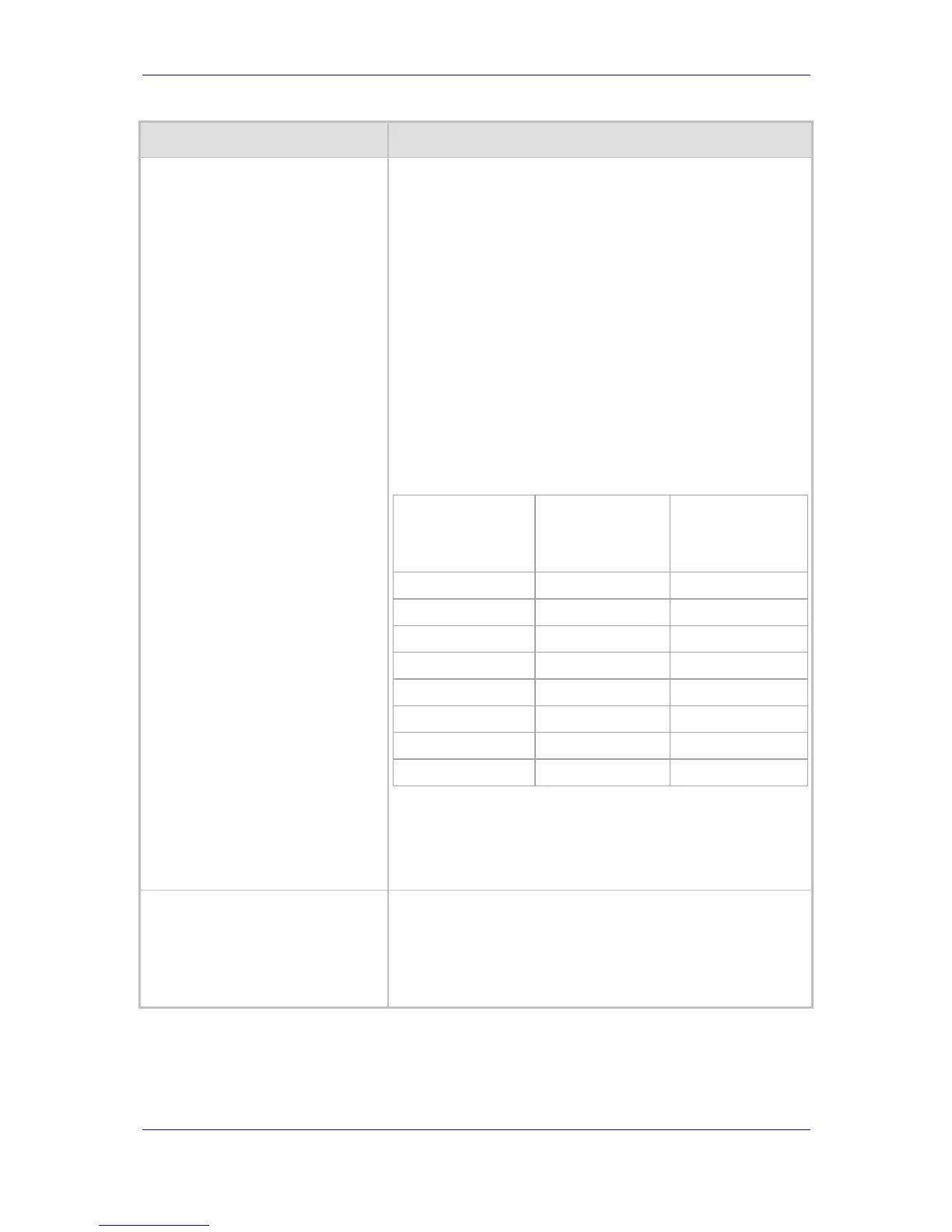Version 6.2 437 February 2011
SIP User's Manual 10. Configuration Parameters Reference
Parameter Description
Web: Enable FXS Caller ID
Category Digit For Brazil Telecom
[AddCPCPrefix2BrazilCallerID]
Enables the interworking of Calling Party Category (cpc) code
from SIP INVITE messages to FXS Caller ID first digit.
[0] Disable (default)
[1] Enable = Interworking of CPC is performed
When this parameter is enabled, the device sends the Caller ID
number (calling number) with the cpc code (received in the SIP
INVITE message) to the device's FXS port. The cpc code is
added as a prefix to the caller ID (after IP-to-Tel calling number
manipulation). For example, assuming that the incoming
INVITE contains the following From (or P-Asserted-Id) header:
From:<sip:+551137077801;cpc=payphone@10.20.7.35>;
tag=53700
The calling number manipulation removes "+55" (leaving 10
digits), and then adds the prefix 7, the cpc code for payphone
user. Therefore, the Caller ID number that is sent to the FXS
port, in this example is 71137077801.
If the incoming INVITE message doesn't contain the 'cpc'
parameter, nothing is added to the Caller ID number.
CPC Value in
Received INVITE
CPC Code
Prefixed to Caller
ID (Sent to FXS
Endpoint)
Description
cpc=unknown 1 Unknown user
cpc=subscribe 1 -
cpc=ordinary 1 Ordinary user
cpc=priority 2 Pre-paid user
cpc=test 3 Test user
cpc=operator 5 Operator
cpc=data 6 Data call
cpc=payphone 7 Payphone user
Notes:
This parameter is applicable only to FXS interfaces.
For this parameter to be enabled, you must also set the
parameter EnableCallingPartyCategory to 1.
[EnableCallerIDTypeTwo]
Disables the generation of Caller ID type 2 when the phone is
off-hooked. Caller ID type 2 (also known as off-hook Caller ID)
is sent to a currently busy telephone to display the caller ID of
the waiting call.
[0] = Caller ID type 2 isn't played.
[1] = Caller ID type 2 is played (default).
