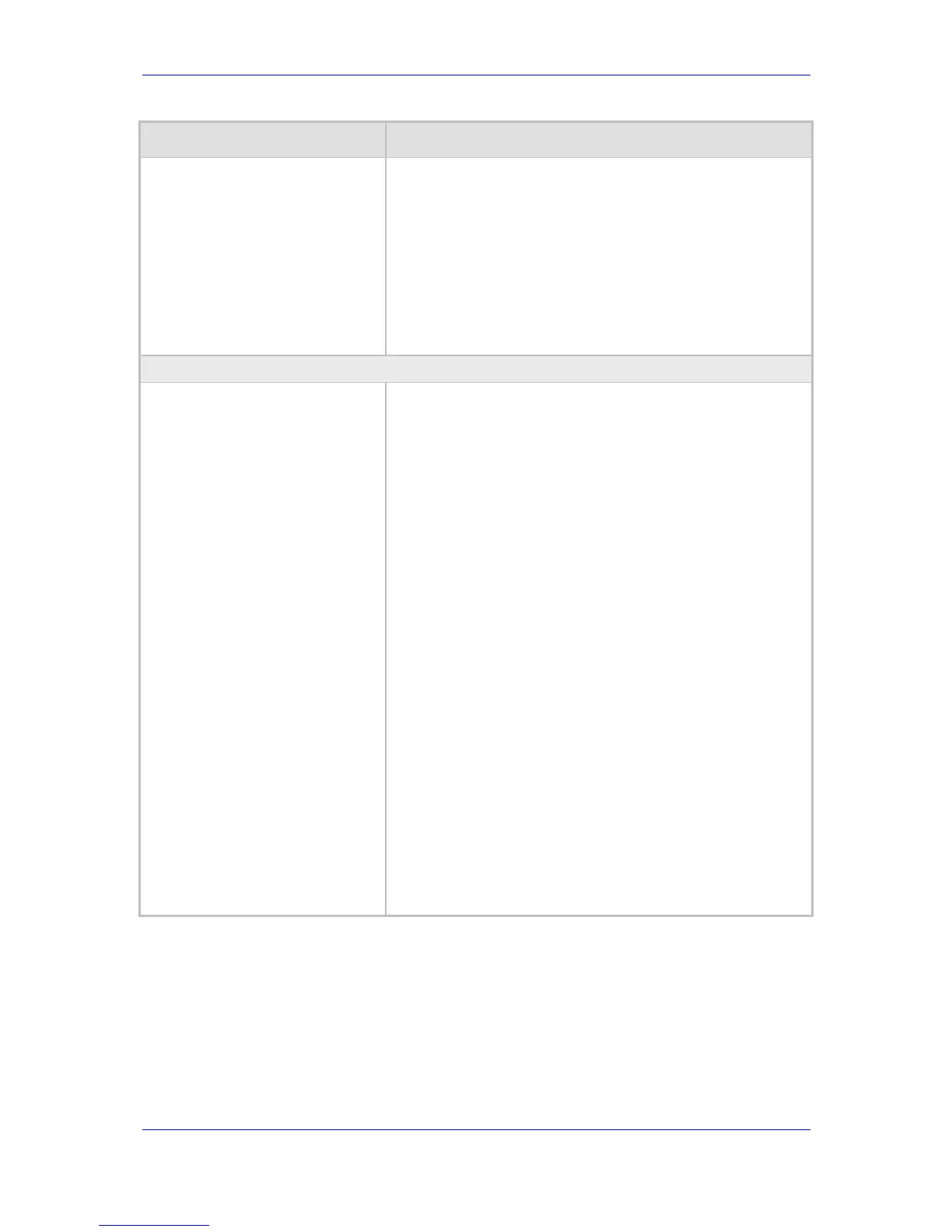Version 6.2 483 February 2011
SIP User's Manual 10. Configuration Parameters Reference
Parameter Description
This parameter can include up to 5 indices.
This table can be used for example, in scenarios where the
destination is busy and the Release Reason #17 is issued or
for other call releases that issue the default Release Reason
(#3).
The device also plays a tone to the endpoint whenever an
alternative route is used. This tone is played for a user-
defined time (configured by the parameter
AltRoutingToneDuration).
For an explanation on using ini file table parameters, see
''Configuring ini File Table Parameters'' on page 194.
Web/EMS: Forward On Busy Trunk Destination
[ForwardOnBusyTrunkDest]
This ini file table parameter configures the Forward On Busy
Trunk Destination table. This table allows you to define an
alternative IP destination - IP address or SIP Request-URI user
name and host part (i.e., user@host) per Hunt Group for IP-to
Tel calls. The IP-to-Tel call is forwarded to this IP destination
(using 3xx response) if the following exists:
The format of this parameter is as follows:
[ForwardOnBusyTrunkDest]
FORMAT ForwardOnBusyTrunkDest_Index =
ForwardOnBusyTrunkDest_TrunkGroupId,
ForwardOnBusyTrunkDest_ForwardDestination;
[\ForwardOnBusyTrunkDest]
For example, the below configuration forwards IP-to-Tel calls to
destination user “112” at host IP address 10.13.4.12, port 5060,
using transport protocol TCP, if Trunk Group ID 2 is
unavailable:
ForwardOnBusyTrunkDest 1 = 2,
112@10.13.4.12:5060;transport=tcp;
When configured with user@host, the original destination
number is replaced by the user part.
Notes:
The maximum number of indices (starting from 1) depends
on the maximum number of Hunt Groups.
For the destination, instead of a dotted-decimal IP address,
FQDN can be used. In addition, the following syntax can be
used: "host:port;transport=xxx"(i.e., IP address, port and
transport type).
For a detailed description of this feature, see Configuring
Call Forward upon Busy Trunk on page 146
