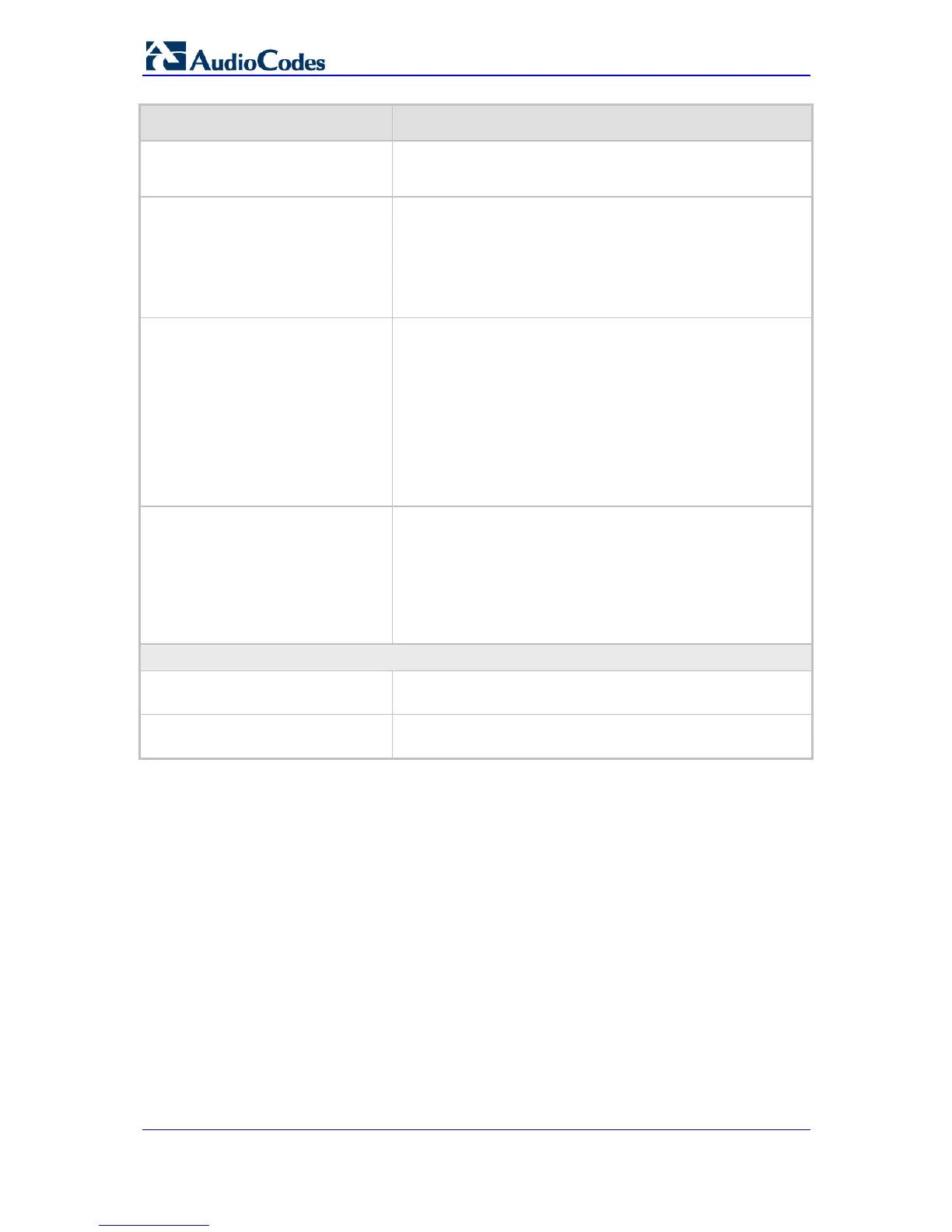SIP User's Manual 82 Document #: LTRT-65415
MediaPack Series
Parameter Description
way (e.g., defining two interfaces with 10.0.0.1/8 and
10.50.10.1/24 is invalid). Each interface must have its own
address space.
Web/EMS: Gateway
[InterfaceTable_Gateway]
Defines the IP address of the default gateway for this
interface.
Notes:
A default gateway can be defined for each interface.
The default gateway's IP address must be in the same
subnet as the interface address.
Web/EMS: VLAN ID
[InterfaceTable_VlanID]
Defines the VLAN ID for each interface. Incoming traffic with
this VLAN ID is routed to the corresponding interface and
outgoing traffic from that interface is tagged with this VLAN ID.
Notes:
The VLAN ID must be unique for each interface.
VLANs are available only when booting the device from
flash. When booting using BootP/DHCP protocols, VLANs
are disabled to allow easier maintenance access. In this
scenario, multiple network interface capabilities are not
available.
Web/EMS: Interface Name
[InterfaceTable_InterfaceName]
Defines a string (up to 16 characters) to name this interface.
This name is displayed in management interfaces (Web, CLI
and SNMP) for clarity (and has no functional use), as well as
in the 'SIP Media Realm' and 'SIP Interface' tables.
Notes:
This parameter is mandatory.
The name must be unique for each interface.
General Parameters
VLAN Mode
[VlANMode]
For a description of this parameter, see Networking
Parameters on page 333.
Native VLAN ID
[VLANNativeVlanID]
For a description of this parameter, see Networking
Parameters on page 333.
3.3.2.1.2 Configuring the IP Routing Table
The 'IP Routing Table' page allows you to define up to 30 static IP routing rules for the
device. These rules can be associated with a network interface (defined in the Multiple
Interface table) and therefore, the routing decision is based on the source subnet/VLAN. If
not associated with an IP interface, the static IP rule is based on destination IP address.
Before sending an IP packet, the device searches this table for an entry that matches the
requested destination host/network. If such an entry is found, the device sends the packet
to the indicated router. If no explicit entry is found, the packet is sent to the default gateway
(see Configuring IP Interface Settings on page 78).
