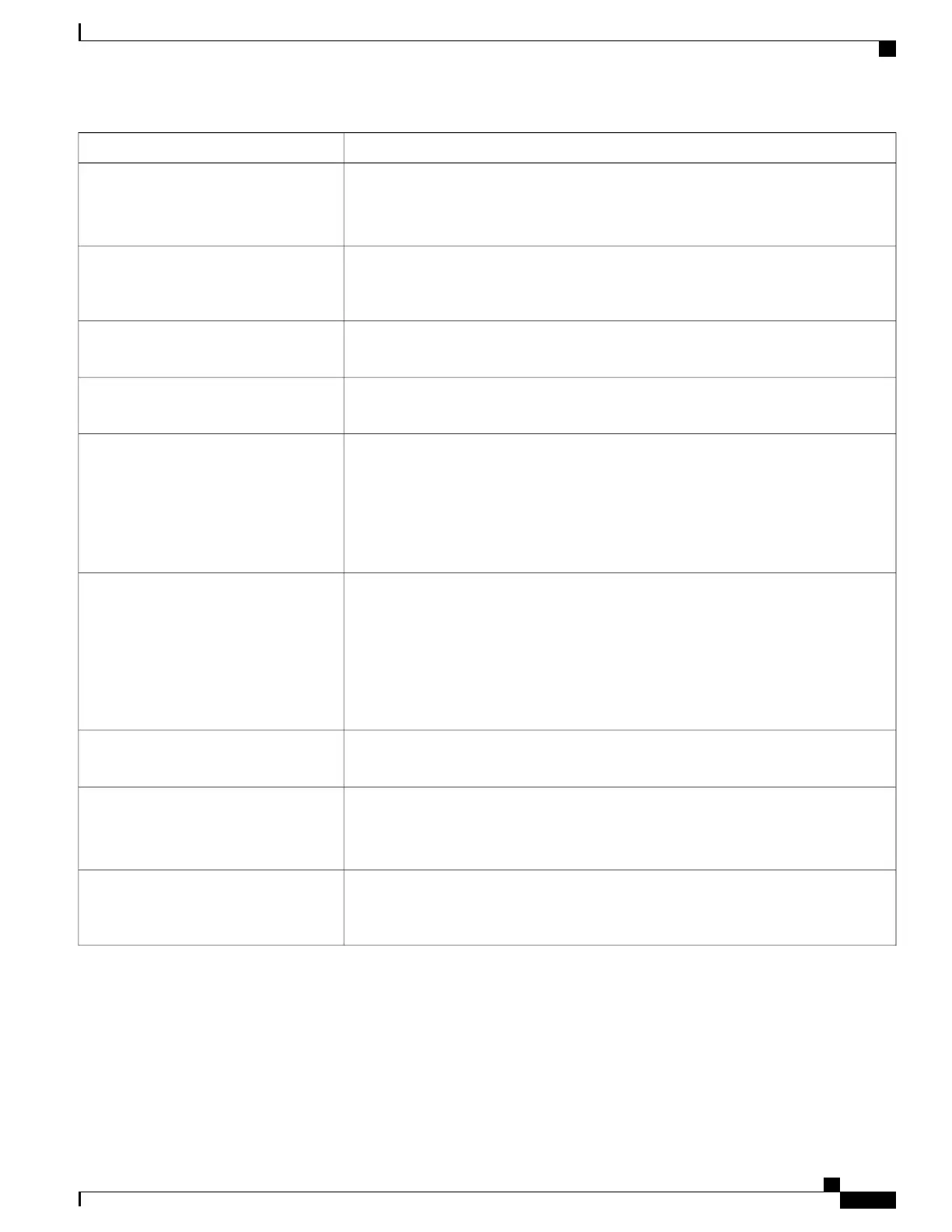Description and more informationFeature
You can assign features, such as New Call, Call Back, and Forward All to line buttons.
See phone button template information in the documentation for your particular Cisco
Unified Communications Manager release.
Programmable Feature Buttons
Allows users to submit information about problem phone calls by pressing a button.
QRT can be configured for either of two user modes, depending upon the amount of user
interaction desired with QRT.
Quality Reporting Tool (QRT)
Allows users to see the 150 most recent individual calls and call groups. You can see
the recently dialed numbers, missed calls, and delete a call record.
Recents
Allows users to call the most recently dialed phone number by pressing a button or the
Redial softkey.
Redial
Allows you to configure the speed and duplex function of the phone Ethernet ports
remotely by using Cisco Unified Communications Manager Administration. This enhances
the performance for large deployments with specific port settings.
If the ports are configured for Remote Port Configuration in Cisco Unified
Communications Manager, the data cannot be changed on the phone.
Note
See Remote Port Configuration, Product Specific Configuration, on page 138.
Remote Port Configuration
Reroutes a direct call to a user's mobile phone to the enterprise number (desk phone).
For an incoming call to remote destination (mobile phone), only remote destination rings;
desk phone does not ring. When the call is answered on their mobile phone, the desk
phone displays a Remote In Use message. During these calls, users can make use of
various features of their mobile phone.
See the Cisco Unified Mobility information in the documentation for your particular
Cisco Unified Communications Manager release.
Reroute Direct Calls to Remote
Destination to Enterprise Number
Improves the End Call response time by removing the Call ended message display
on the phone screen.
Remove 'Call Ended' Prompt Timer
Identifies ring type used for a line when a phone has another active call.
See directory number information in the documentation for your particular Cisco Unified
Communications Manager release and Custom Phone Rings, on page 113.
Ringtone Setting
Ensures that held calls are not dropped by the gateway. The gateway checks the status
of the RTCP port to determine if a call is active or not. By keeping the phone port open,
the gateway will not end held calls.
RTCP Hold For SIP
Cisco IP Phone 8800 Series Administration Guide for Cisco Unified Communications Manager
131
Telephone Features
