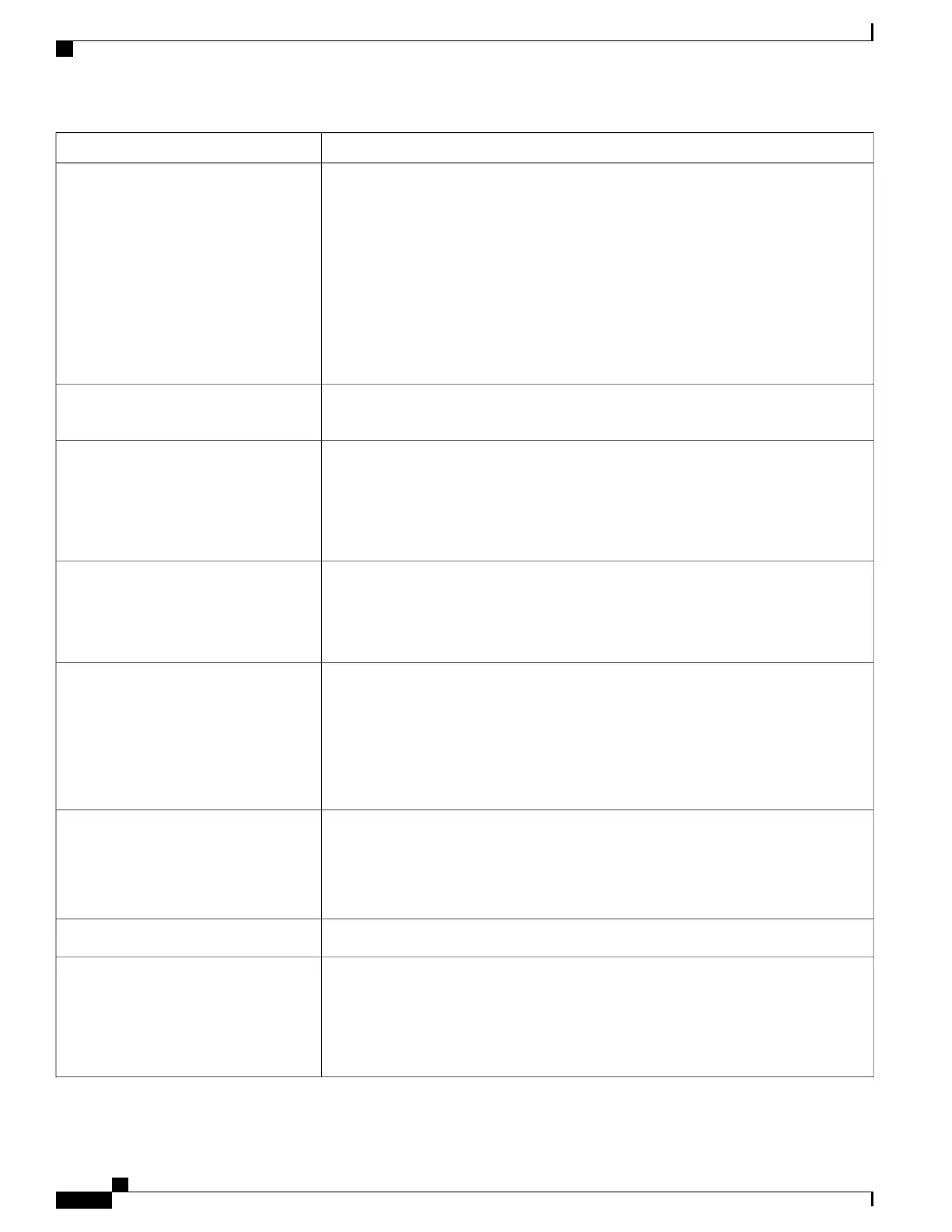Description and more informationFeature
Allows secure phones to place conference calls using a secured conference bridge. As
new participants are added by using Confrn, Join, or Barge softkeys or MeetMe
conferencing, the secure call icon displays as long as all participants use secure phones.
The Conference List displays the security level of each conference participant. Initiators
can remove nonsecure participants from the Conference List. Noninitiators can add or
remove conference participants if the Advanced Adhoc Conference Enabled parameter
is set.
See conference bridge and security information in the documentation for your particular
Cisco Unified Communications Manager release and Supported Security Features, on
page 84.
Secure Conference
Improves the EMCC feature by providing enhanced security for a user logging into their
phone from a remote office.
Secure EMCC
Allows you to use the Cisco IP Phone Services Configuration menu in Cisco Unified
Communications Manager Administration to define and maintain the list of phone services
to which users can subscribe.
See services information in the documentation for your particular Cisco Unified
Communications Manager release.
Services
Allows users to access services from a programmable button rather than by using the
Services menu on a phone.
See services information the documentation for your particular Cisco Unified
Communications Manager release.
Services URL button
The phones can display both the calling ID and calling number for incoming calls. The
IP phone LCD display size limits the length of the calling ID and the calling number that
display.
The Show Calling ID and Calling Number feature applies to the incoming call alert only
and does not change the function of the Call Forward and Hunt Group features.
See “Caller ID” in this table.
Show Calling ID and Calling Number
Enables an Android or iOS tablet user to pair the tablet to the phone using Bluetooth and
then use the phone for the audio part of a call on the tablet.
See Enable Intelligent Proximity, on page 192.
Cisco IP Phone 8851NR does not support Bluetooth.
Simplified Tablet Support
Dials a specified number that has been previously stored.Speed Dial
Allows you to enable or disable the SSH Access setting using Cisco Unified
Communications Manager Administration. Enabling the SSH server allows the phone
to accept the SSH connections. Disabling the SSH server functionality of the phone
blocks the SSH access to the phone.
See SSH Access, Product Specific Configuration, on page 138.
SSH Access
Cisco IP Phone 8800 Series Administration Guide for Cisco Unified Communications Manager
132
Telephone Features