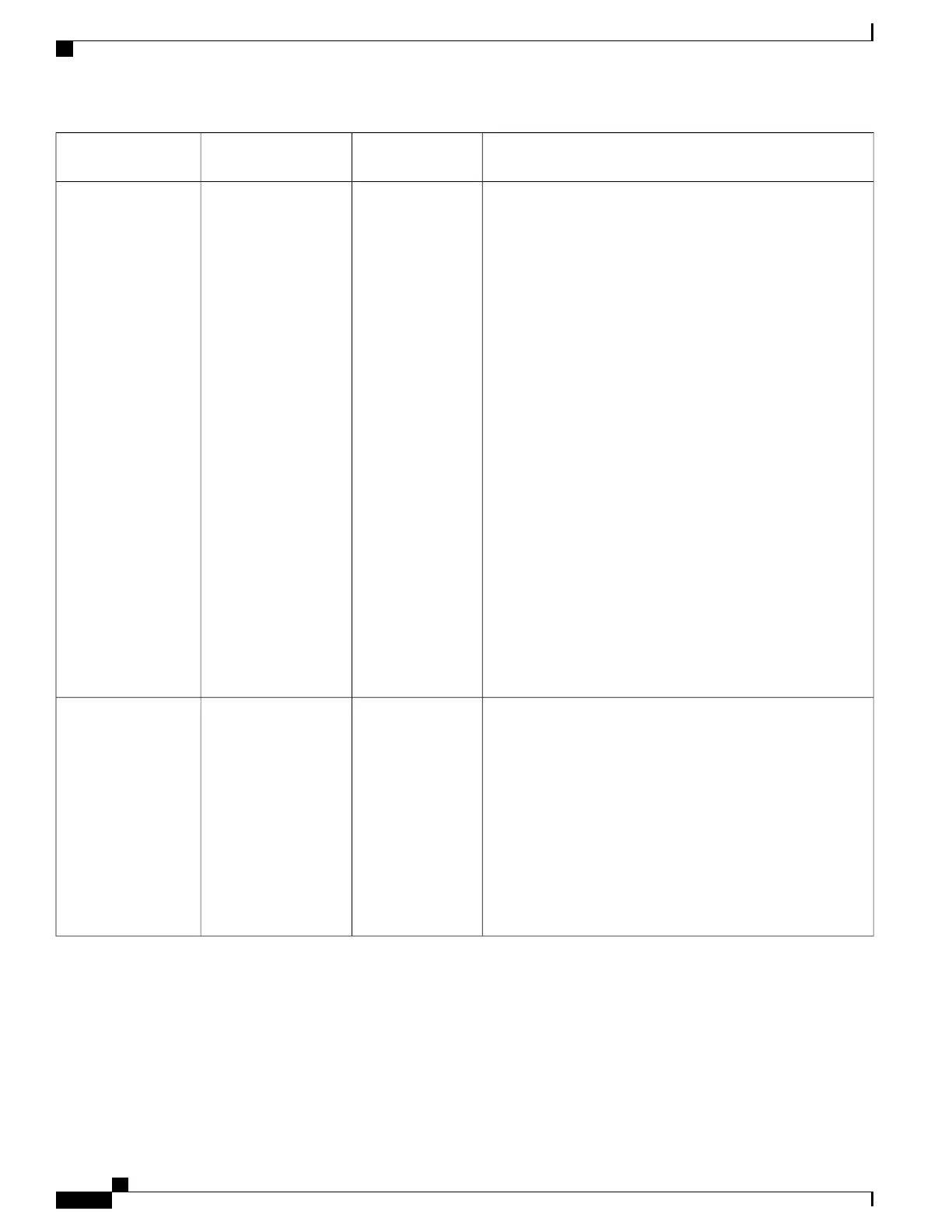Description and Usage GuidelinesDefaultField Type
or Choices
Field Name
Specifies the predefined logging profile.
• Default—Default debug logging level
• Preset—Does not overwrite the phone local debug
logging setting
• Telephony—Logs information about Telephony or call
features
• SIP—Logs information about SIP signaling
• UI—Logs information about the phone user interface
• Network—Logs network information
• Media—Logs media information
• Upgrade—Logs upgrade information
• Accessory—Logs accessory information
• Security—Logs security information
• Wi-Fi—Logs Wi-Fi information
• VPN—Logs virtual private network information
• Energywise—Logs energy-savings information
• MobileRemoteAC—Logs Mobile and Remote Access
through Expressway information
PresetDefault
Preset
Telephony
SIP
UI
Network
Media
Upgrade
Accessory
Security
Wi-Fi
VPN
Energywise
MobileRemoteAc
Log Profile
Indicates whether the phone advertises the G.722 and iSAC
codecs to the Cisco Unified Communications Manager.
• Use System Default—Defers to the setting specified in
the enterprise parameter Advertise G.722 Codec.
• Disabled—Does not advertise G.722 to the Cisco Unified
Communications Manager.
• Enabled—Advertises G.722 to the Cisco Unified
Communications Manager.
For more information, see the note that follows the table.
Use System DefaultUse System Default
Disabled
Enabled
Advertise G.722 and
iSAC Codecs
Cisco IP Phone 8800 Series Administration Guide for Cisco Unified Communications Manager
148
Phone Feature Configuration
