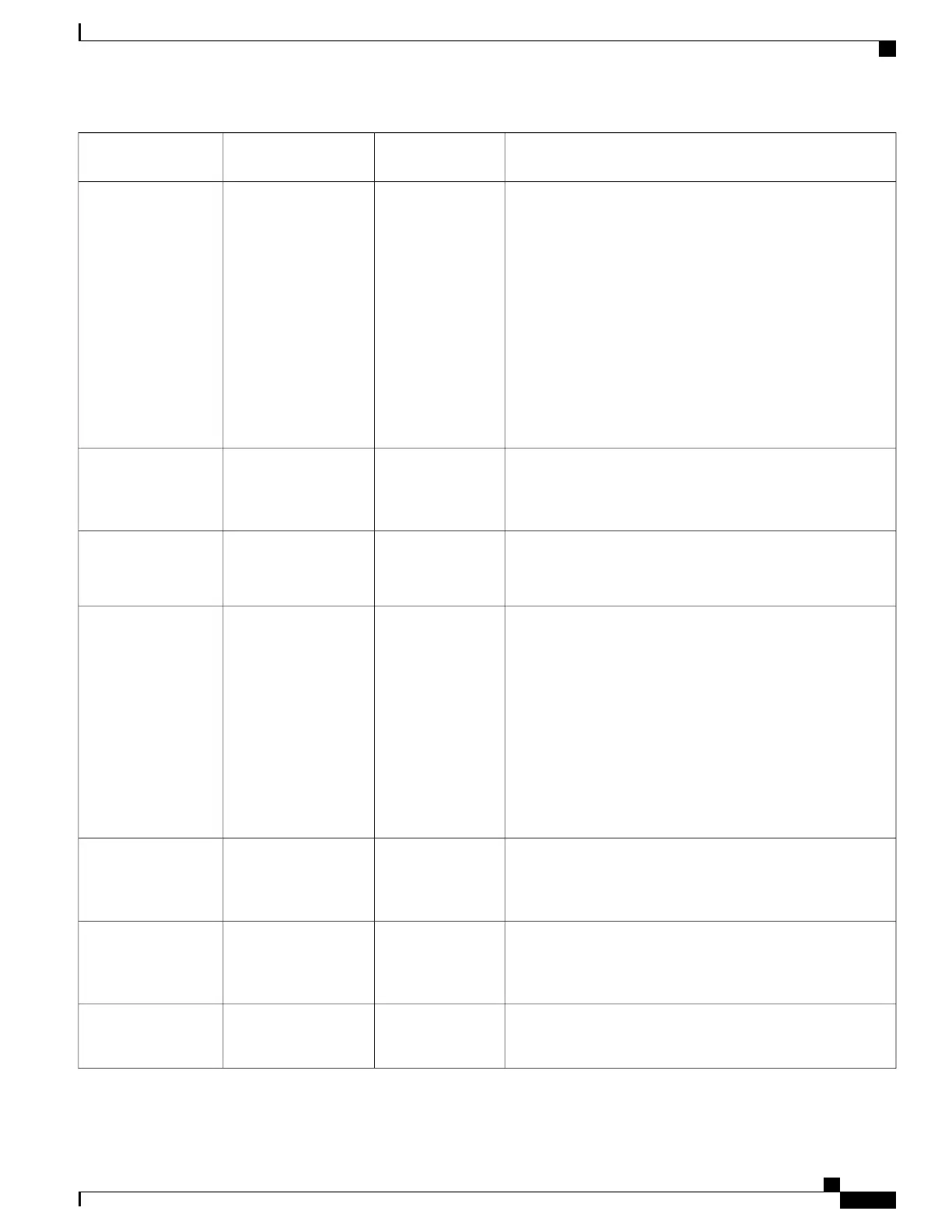Description and Usage GuidelinesDefaultField Type
or Choices
Field Name
Enables users to take advantage of the acoustic properties of
the phone with their mobile device or tablet. The user pairs
the mobile device or tablet to the phone using Bluetooth. When
disabled, the user cannot pair the mobile device or tablet with
their phone.
With a mobile device paired, the user can place and receive
mobile calls on the phone. With a tablet, the user can route the
audio from the tablet to the phone.
Users can pair multiple mobile devices, tablets, and a Bluetooth
headset to the phone. However, only one device and one
headset can be connected at the same time.
Phones that do not support this feature do not display the field.
EnabledDisabled
Enabled
Allow Bluetooth
Mobile Handsfree
Mode
Indicates which Bluetooth profiles on the phone are enabled
or disabled.
HandsfreeHandsfree
Human Interface
Device
Bluetooth Profiles
Enables or disables the ability for the phone to learn MAC
addresses from Gratuitous ARP. This capability is required to
monitor or record voice streams.
DisabledDisabled
Enabled
Gratuitous ARP
Specifies if all calls presented to this phone will be shown on
the primary line or not.
The purpose of this field is to make it easier for the end user
to see all calls on all lines at a glance rather than having to
choose a line to see the calls on that line. In other words, when
multiple lines are configured on the phone, it typically makes
more sense to be able to see all the calls on all lines in one
combined display. When this feature is enabled, all calls will
be shown on the primary line, but you can still choose a
specific line to filter the display to show only the calls for that
specific line.
DisabledDisabled
Enabled
Show All Calls on
Primary Line
Controls the type of communication to the phone. If you select
HTTPS only, phone communication is more secure.
HTTP and HTTPS
enabled
HTTP and HTTPS
enabled
HTTPS only
HTTPS Server
Identifies the IPv6 log server.
The format for the address is:
[address]:<port>@@base=<0-7>;pfs=<0-1>
String of up to 256
characters
IPv6 Log Server
Controls the ability to capture logs remotely.DisabledDisabled
Enabled
Remote Log
Cisco IP Phone 8800 Series Administration Guide for Cisco Unified Communications Manager
147
Phone Feature Configuration
