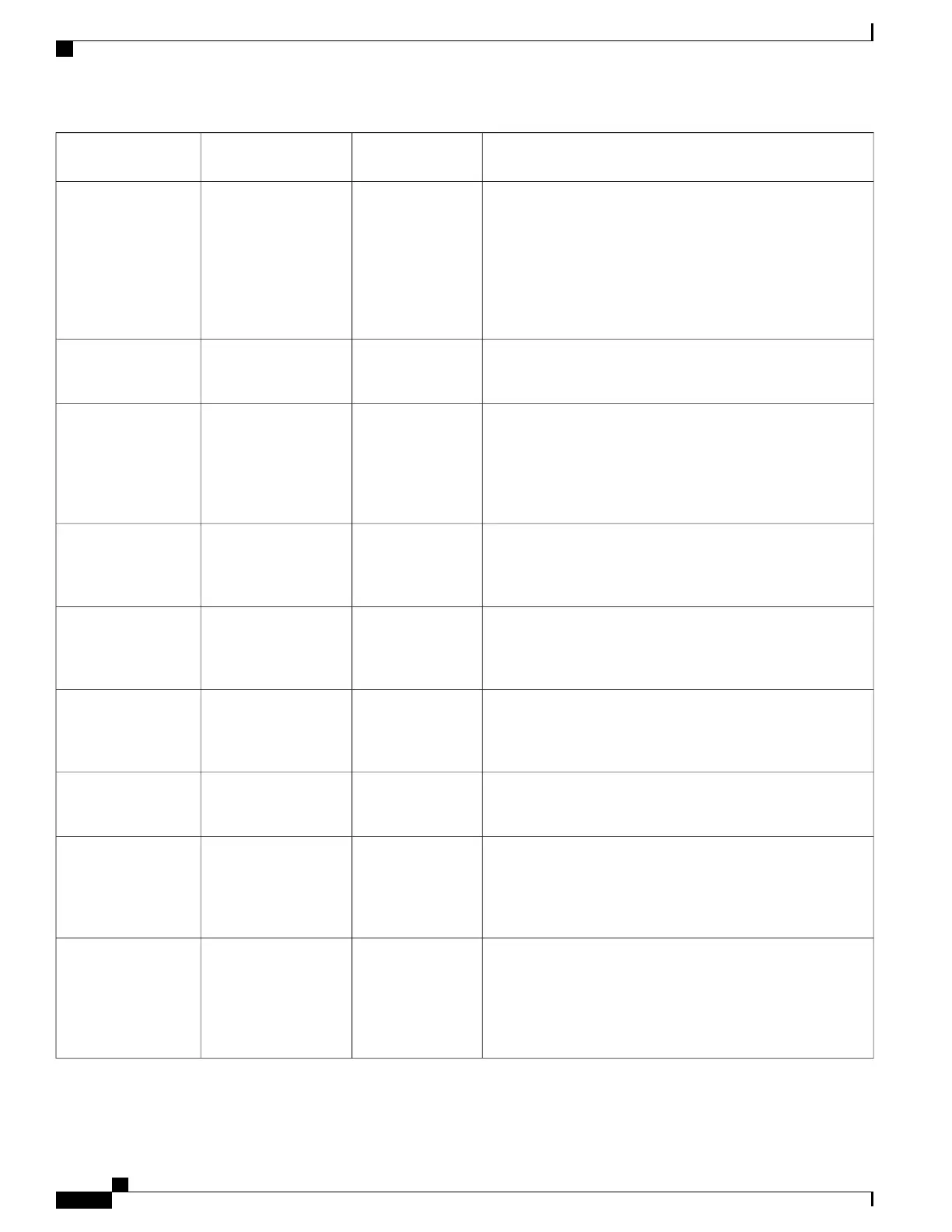Description and Usage GuidelinesDefaultField Type
or Choices
Field Name
Enables users to remotely control basic IP phone functionality
from the wireless headset. Basic IP phone functionality
includes off-hook and on-hook, ring indication, audio volume
control, and mute.
To use a wireless headset, users connect a base station to the
auxiliary port. The base station communicates with the wireless
headset.
DisabledDisabled
Enabled
Wireless Headset
Hookswitch Control
Allows the user to use the wideband codec for an analog
headset.
EnabledDisabled
Enabled
Wideband Headset UI
Control
Enables or disables the use of a Wideband Headset on the
phone. Used in conjunction with User Control Wideband
Headset.
For more information, see Set Up Wideband Codec, on page
114.
EnabledDisabled
Enabled
Wideband Headset
Enables the Cisco IP Phones 8861 and 8865 to connect to the
Wi-Fi network.
Phones that do not support this feature do not display the field.
EnabledDisabled
Enabled
Wi-Fi
Controls the ability to use the USB port on the back of the
Cisco IP Phones 8861 and 8865.
Phones that do not support this feature do not display the field.
8861, 8865, and
8865NR: Enabled
Disabled
Enabled
Back USB Port
Controls the ability to use the USB port on the side of the Cisco
IP Phones 8851, 8851NR, 8861, 8865, and 8865NR.
Phones that do not support this feature do not display the field.
EnabledDisabled
Enabled
Side USB Port
Specifies whether the serial console is enabled or disabled.DisabledDisabled
Enabled
Console Access
Enables or disables the Bluetooth option on the phone. If
disabled, the user cannot enable Bluetooth on the phone.
Supported on the Cisco IP Phones 8845, 8851, 8861, and 8865.
Phones that do not support this feature do not display the field.
EnabledDisabled
Enabled
Bluetooth
Enables the user to import contacts from their connected mobile
device using Bluetooth. When disabled, the user cannot import
contacts from their connected mobile device on their phone.
Supported on the Cisco IP Phones 8845, 8851, 8861, and 8865.
Phones that do not support this feature do not display the field.
EnabledDisabled
Enabled
Allow Bluetooth
Contacts Import
Cisco IP Phone 8800 Series Administration Guide for Cisco Unified Communications Manager
146
Phone Feature Configuration
