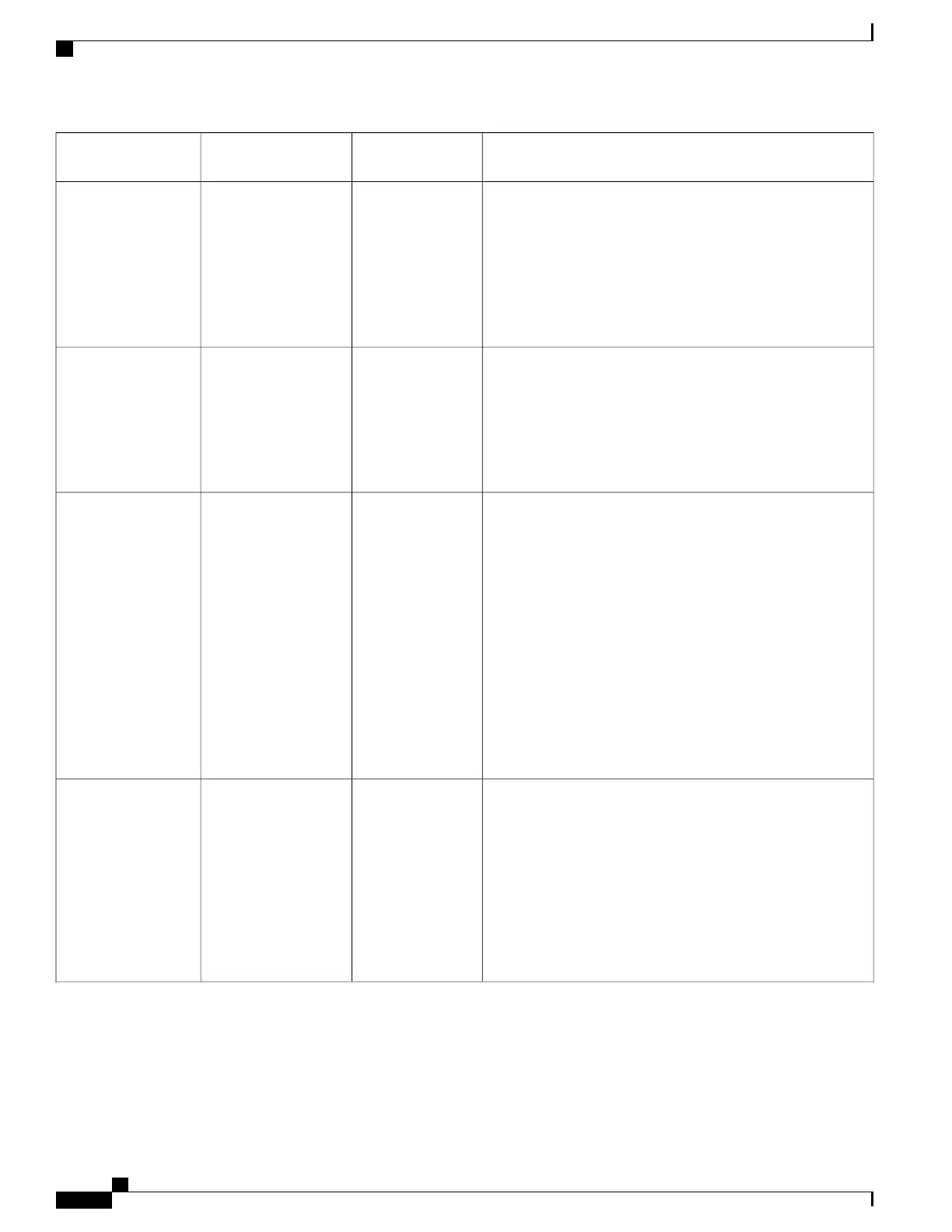Description and Usage GuidelinesDefaultField Type
or Choices
Field Name
Specifies whether the phone will revert to All Calls after any
call ends or not if the call is on a filter other than Primary line,
All Calls, or Alerting Calls.
For this feature, you must also enable Show All Calls on
Primary Line.
The purpose of this field is for the phone to revert to the
primary line when All Calls is configured on the primary line.
DisabledDisabled
Enabled
Revert to All Calls
Controls the display of the Recents list.
• Disabled—The Recents list shows the call history for all
lines.
• Enabled—The Recents list shows the call history for the
selected line.
DisabledDisabled
Enabled
Show Call History for
Selected Line Only
Controls the type of incoming call alert that displays on the
phone screen. The purpose of this field is to reduce the number
of button presses that the end user requires to answer a call.
• Disabled—The actionable incoming call alert is disabled
and the user sees the traditional incoming call pop-up
alert.
• Show for all Incoming Call—The actionable incoming
call alert displays for all calls regardless of visibility.
• Show for Invisible Incoming Call—The actionable
incoming call alert displays for calls not shown on the
phone. This parameter behaves similarly to the incoming
call alert pop-up notification.
Show for all
Incoming Call
Disabled
Show for all Incoming
Call
Show for Invisible
Incoming Call
Actionable Incoming
Call Alert
Controls how network packets are sent. Packets can be sent in
chunks (fragments) of various sizes.
When the DF bit is set to 1 in the packet header, the network
payload does not fragment when going through network
devices, such as switches and routers. Removing fragmenting
avoids incorrect parsing on the receiving side, but results in
slightly slower speeds.
The DF bit setting does not apply to ICMP, VPN, VXC VPN,
or DHCP traffic.
00
1
DF Bit
Cisco IP Phone 8800 Series Administration Guide for Cisco Unified Communications Manager
150
Phone Feature Configuration