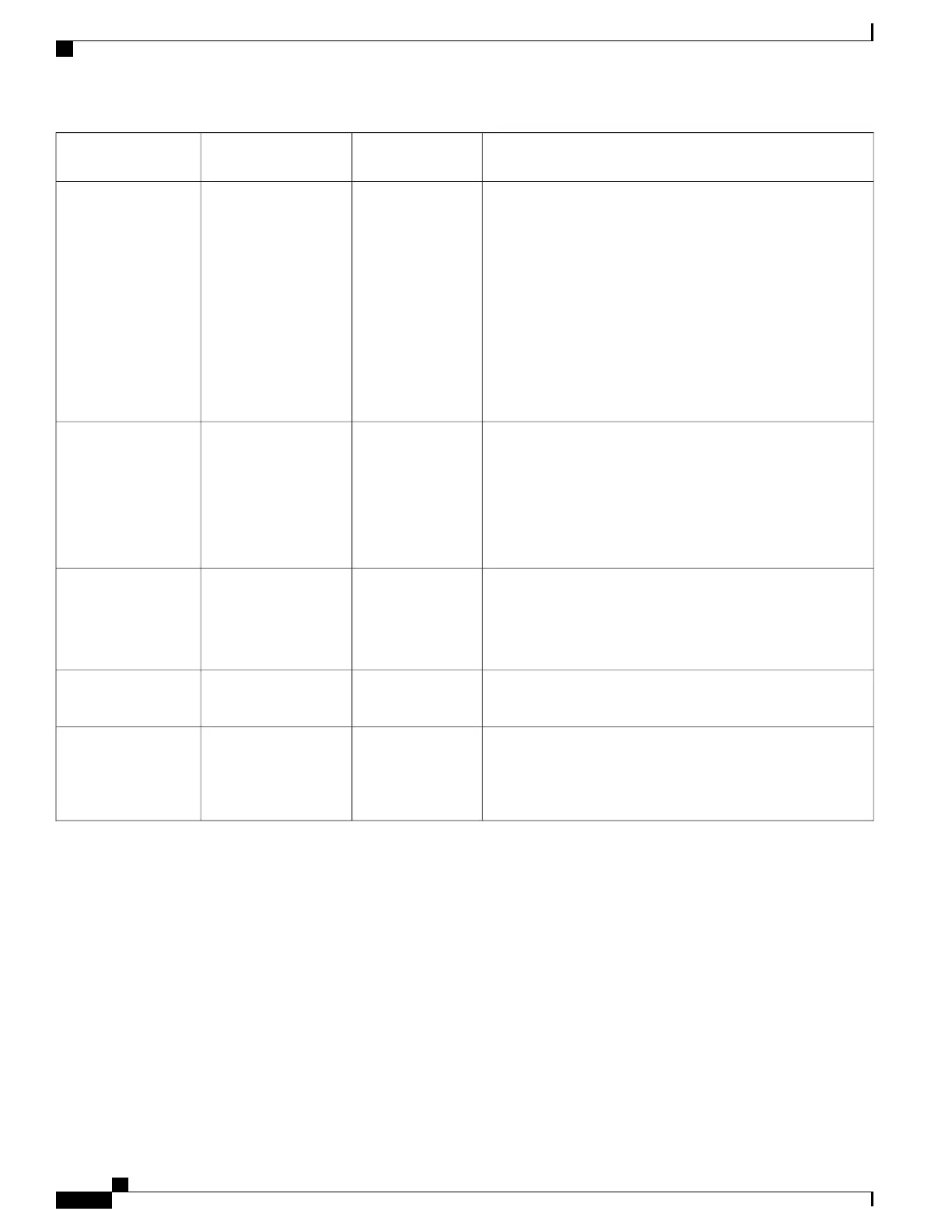Description and Usage GuidelinesDefaultField Type
or Choices
Field Name
Controls if the phone stores the users' sign-in credentials. When
disabled, the user is always sees the prompt to sign into the
Expressway server for Mobile and Remote Access (MRA).
If you would like to make it easier for users to log in, you
enable this field so that the Expressway login credentials are
persistent. The user then only has to enter their login credentials
the first time. Any time after that (when the phone is powered
on off-premise), the login information is prepopulated on the
Sign-in screen.
For more information, see the Mobile and Remote Access
Through Expressway, on page 166.
DisabledDisabled
Enabled
User Credentials
Persistent for
Expressway Sign in
Provides the URL for the Problem Report Tool (PRT).
If you deploy devices with Mobile and Remote Access through
Expressway, you must also add the PRT server address to the
HTTP Server Allow list on the Expressway server.
For more information, see the Mobile and Remote Access
Through Expressway, on page 166.
String, up to 256
characters
Customer support
upload URL
Enables or disables administrator access to the phone web
pages through a web browser
For more information, see the Configure the Administration
Page for Phone, on page 105.
DisabledDisabled
Enabled
Web Admin
Defines the administrator password when you access the phone
web pages as an administrator.
String of 8–127
characters
Admin Password
Specifies the SCEP Server that the phone uses to obtain
certificates for WLAN authentication. Enter the hostname or
the IP address (using standard IP addressing format) of the
server.
String of up to 256
characters
WLAN SCEP Server
Cisco IP Phone 8800 Series Administration Guide for Cisco Unified Communications Manager
152
Phone Feature Configuration