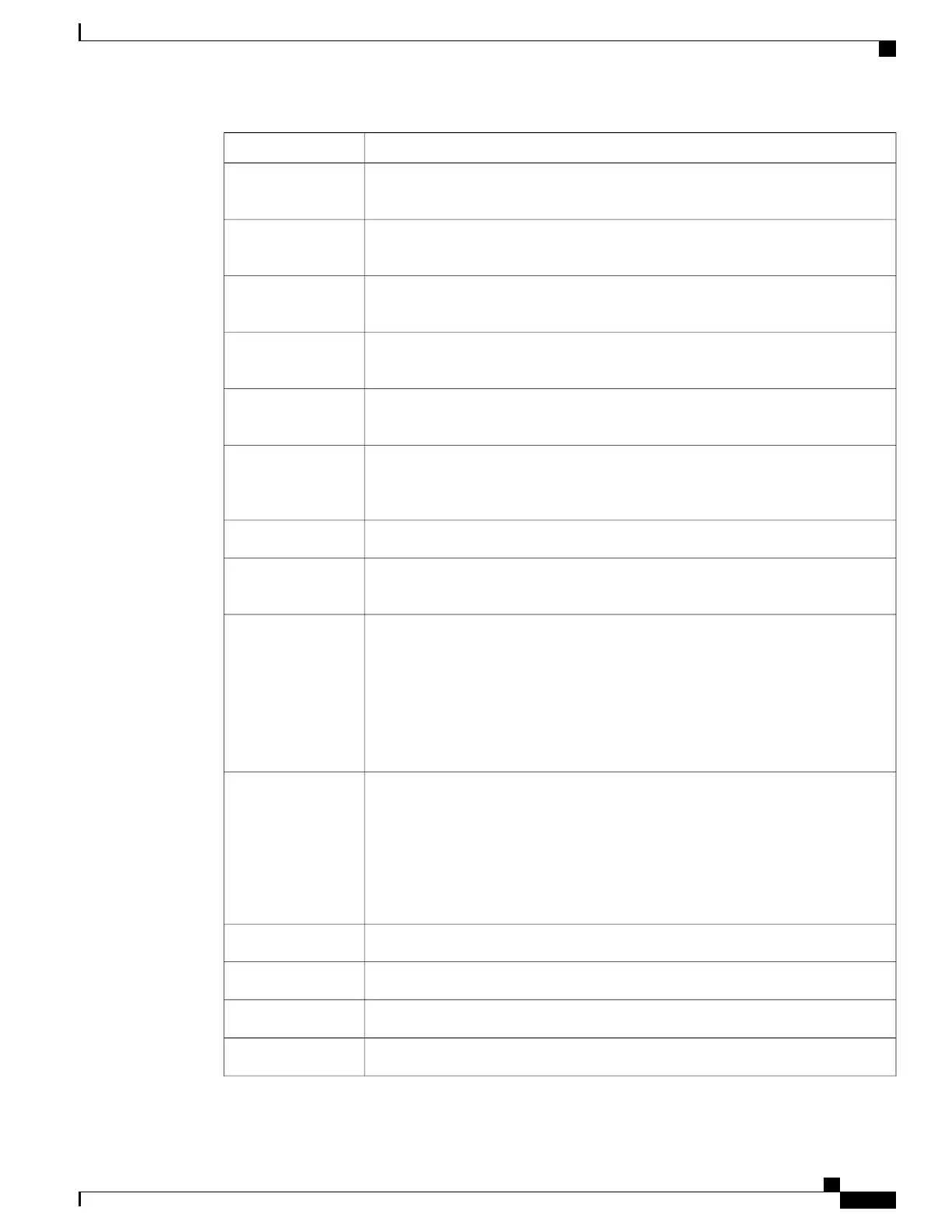DescriptionItem
IP preference mode
for media
Indicates that for media the device uses an IPv4 address to connect to the Cisco
Unified Communications Manager.
IPv6 auto
configuration
IPv6 duplicate
address protection
Indicates if phone accepts the redirect messages from the same router that is used for
the destination number.
IPv6 accept redirect
message
Indicates that the phone sends an Echo Reply message in response to an Echo Request
message sent to an IPv6-only address.
IPv6 reply multicast
echo request
Used to optimize installation time for phone firmware upgrades and off load the WAN
by storing images locally, negating the need to traverse the WAN link for each phone's
upgrade.
IPv6 load server
IPv6 log server
Indicates the IP address and port of the remote logging machine to which the phone
sends log messages.
IPv6 CAPF server
Indicates the method that the phone uses to get the IPv6-only address.
When DHCPv6 is enabled, the phone gets the IPv6 address either from DHCPv6
server or from SLAAC by RA sent by the IPv6-enabled router. And if DHCPv6 is
disabled, the phone will not have any stateful (from DHCPv6 server) or stateless
(from SLAAC) IPv6 address.
Unlike DHCPv4, even DHCPv6 is disabled the phone can still generate a
SLAAC address if autoconfigure is enabled.
Note
DHCPv6
Displays the current IPv6-only address of the phone.
Two address formats are supported:
•
Eight sets of hexadecimal digits separated by colons X:X:X:X:X:X:X:X
•
Compressed format to collapse a single run of consecutive zero groups into a
single group represented by a double colon.
IPv6 address
Displays the current IPv6-only prefix length for the subnet.IPv6 prefix length
Displays the default IPv6 router used by the phone.IPv6 default router
Displays the primary and secondary DNSv6 server used by the phone
IPv6 DNS server 1–2
Displays if an alternate IPv6 TFTP server is used.IPv6 Alternate TFTP
Cisco IP Phone 8800 Series Administration Guide for Cisco Unified Communications Manager
225
Cisco IP Phone Web Page
