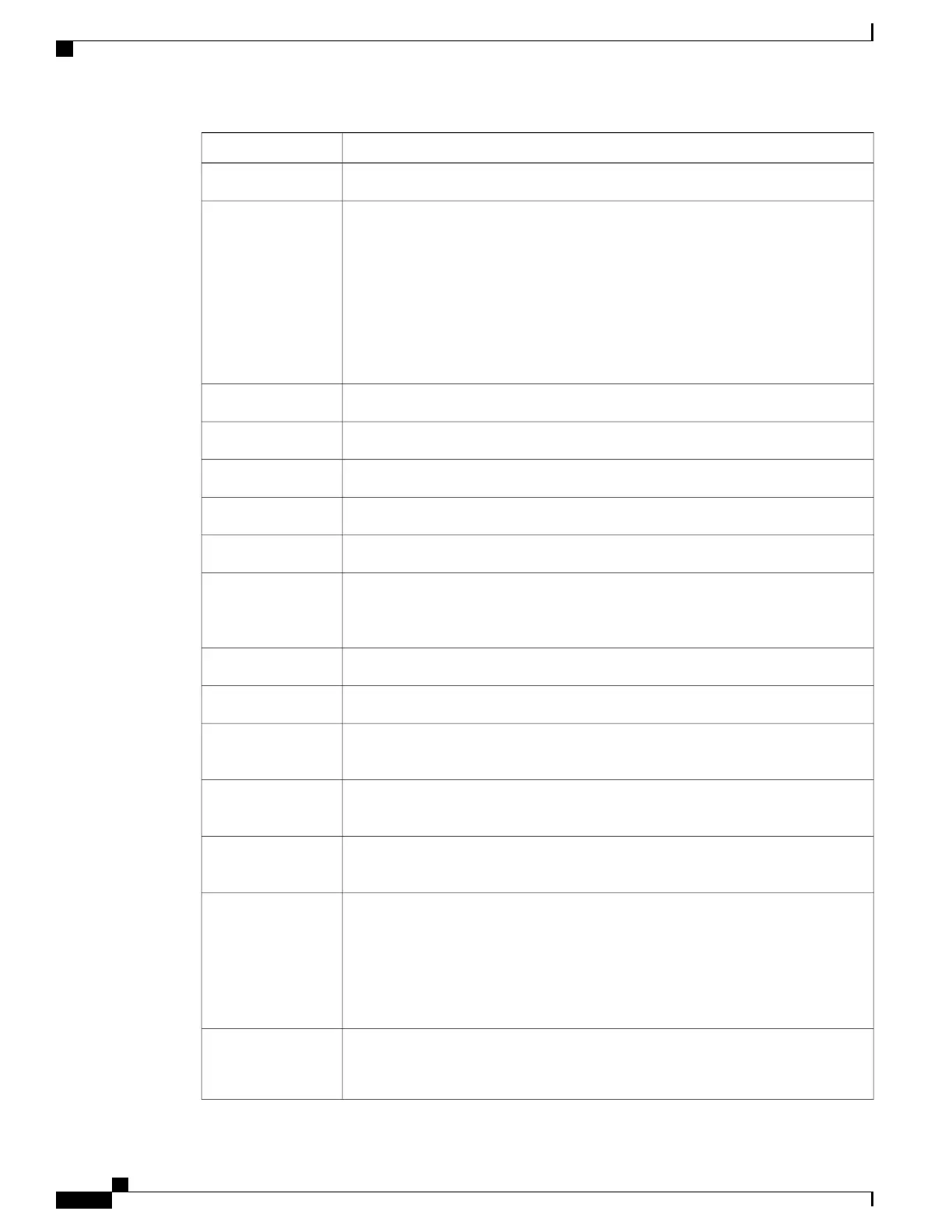DescriptionItem
Indicates whether LLDP-MED is enabled on the PC port.LLDP-MED:PC Port
Phone power priority to the switch, thus enabling the switch to appropriately provide
power to the phones. Settings include:
•
Unknown: This is the default value.
•
Low
•
High
•
Critical
LLDP Power Priority
Asset ID that is assigned to the phone for inventory management.LLDP Asset ID
MD5 hash of the CTL file.CTL file
The ITL file contains the initial trust list.ITL file
MD5 hash of the ITL fileITL signature
CPF server in useCAPF server
The main component of Security by Default. Trust Verification Services (TVS)
enables Cisco Unified IP Phones to authenticate application servers, such as EM
services, directory, and MIDlet, during HTTPS establishment.
TVS
The name of the TFTP Server used by the phone.TFTP server
The name of the TFTP Server used by the phone.TFTP server
Indicates if the phone automatically synchronizes port speed to eliminate packet loss.Automatic port
synchronization
Indicates if the SW port is remotely controlled.Switch port remote
configuration
Indicates if the PC port is remotely controlled.PC port remote
configuration
Identifies the addressing mode:
•
IPv4 Only
•
IPv4 and IPv6
•
IPv6 Only
IP addressing mode
Indicates the IP address version that the phone uses during signaling with Cisco
Unified Communications Manager when both IPv4 and IPv6 are both available on
the phone.
IP preference mode
control
Cisco IP Phone 8800 Series Administration Guide for Cisco Unified Communications Manager
224
Cisco IP Phone Web Page
