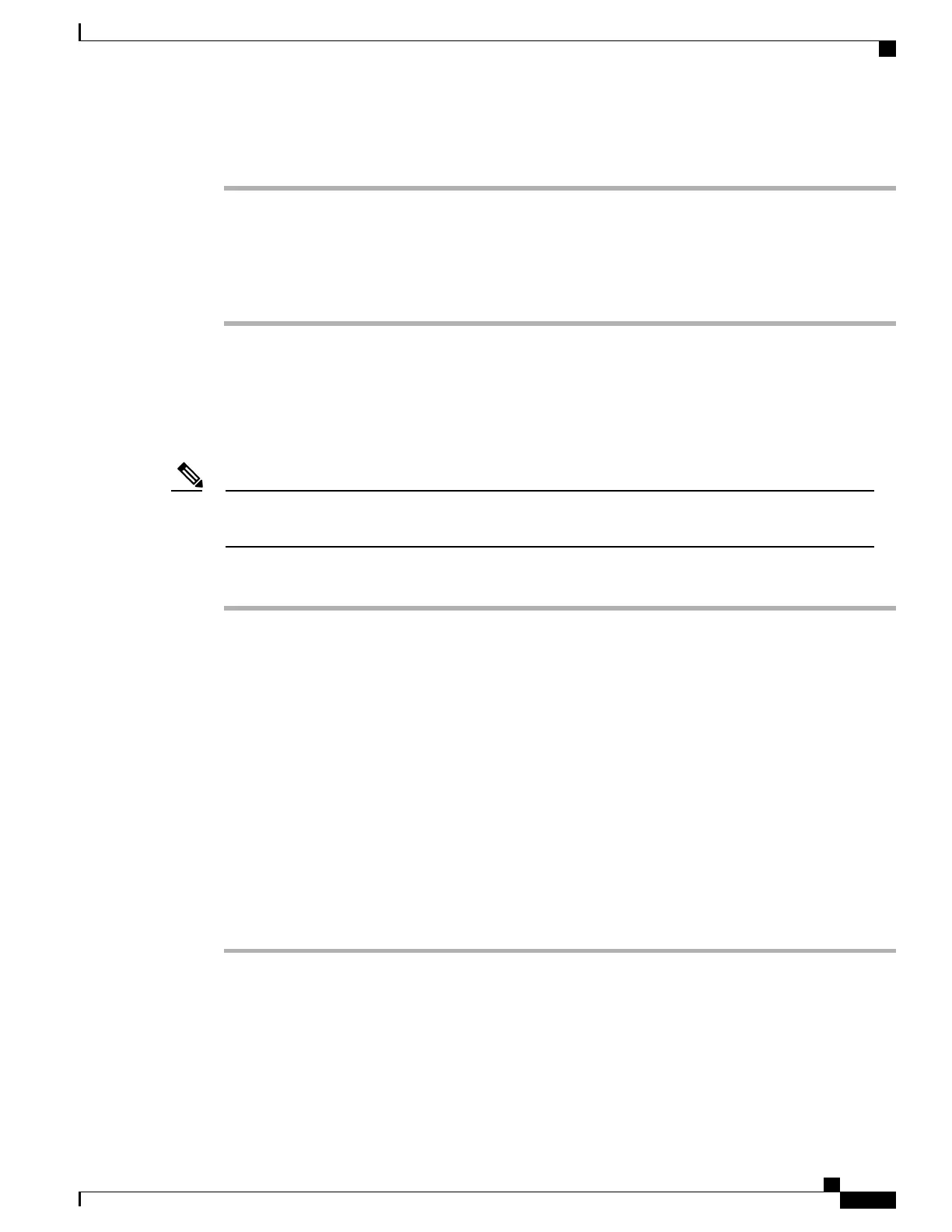Procedure
Step 1
Sign into Cisco Unified Communications Manager Administration.
Step 2
Select System > LDAP > LDAP Directory.
Step 3
Use Find to locate your LDAP directory.
Step 4
Click on the LDAP directory name.
Step 5
Click Perform Full Sync Now.
Add a User Directly to Cisco Unified Communications Manager
If you are not using a Lightweight Directory Access Protocol (LDAP) directory, you can add a user directly
with Cisco Unified Communications Manager Administration by following these steps.
If LDAP is synchronized, you cannot add a user with Cisco Unified Communications Manager
Administration.
Note
Procedure
Step 1
From Cisco Unified Communications Manager Administration, choose User Management > End User.
Step 2
Click Add New.
Step 3
In the User Information pane, enter the following:
•
User ID: Enter the end user identification name. Cisco Unified Communications Manager does not
permit modifying the user ID after it is created. You may use the following special characters: =, +, <,
>, #, ;, \, , “”, and blank spaces. Example: johndoe
•
Password and Confirm Password: Enter five or more alphanumeric or special characters for the end user
password. You may use the following special characters: =, +, <, >, #, ;, \, , “”, and blank spaces.
•
Last Name: Enter the end user last name. You may use the following special characters: =, +, <, >, #, ;,
\, , “”, and blank spaces. Example: doe
•
Telephone Number: Enter the primary directory number for the end user. End users can have multiple
lines on their phones. Example: 26640 (John Doe’s internal company telephone number)
Step 4
Click Save.
Add a User to an End User Group
To add a user to the Cisco Unified Communications Manager Standard End User group, perform these steps:
Cisco IP Phone 8800 Series Administration Guide for Cisco Unified Communications Manager
73
Add a User to an End User Group
