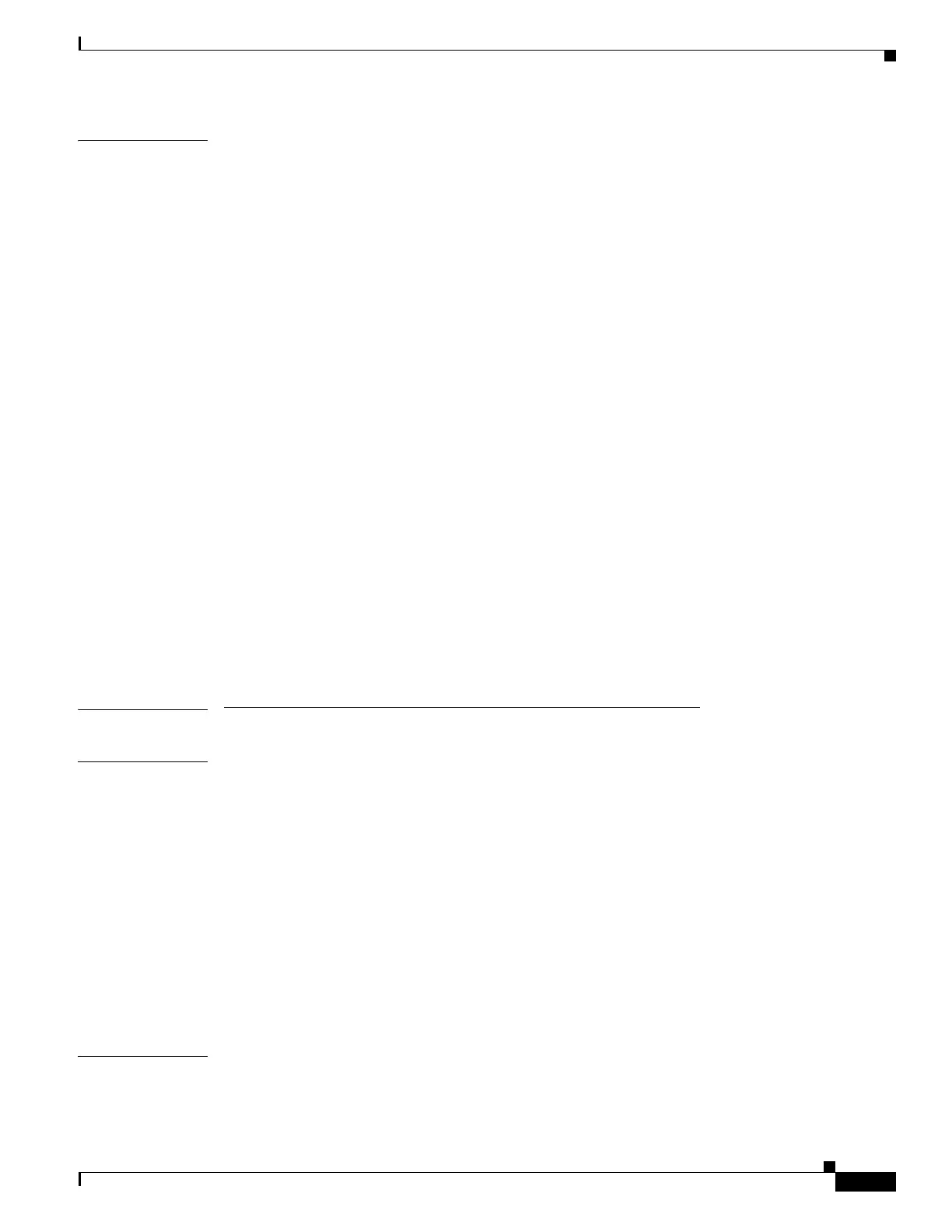Contents
xv
Cisco ASR 1000 Series Aggregation Services Routers SIP and SPA Software Configuration Guide
OL-14127-08
CHAPTER
20 Troubleshooting the Serial SPAs 20-1
General Troubleshooting Information 20-1
Interpreting Console Error Messages 20-1
Using debug Commands 20-2
Using show Commands 20-2
Performing Basic Interface Troubleshooting 20-2
Serial Lines: show interfaces serial Status Line Conditions 20-3
Serial Lines: Increasing Output Drops on Serial Link 20-7
Serial Lines: Increasing Input Drops on Serial Link 20-8
Serial Lines: Increasing Input Errors in Excess of 1 Percent of Total Interface Traffic 20-9
Serial Lines: Troubleshooting Serial Line Input Errors 20-10
Serial Lines: Increasing Interface Resets on Serial Link 20-13
Serial Lines: Increasing Carrier Transitions Count on Serial Link 20-14
Using Bit Error Rate Tests 20-15
Configuring a BER Test 20-16
Viewing a BER Test 20-16
Interpreting BER Test Results 20-17
Using loopback Commands 20-18
Verifying Loopback Mode 20-18
Using the Cisco IOS Event Tracer to Troubleshoot Problems 20-19
Preparing for Online Insertion and Removal of a SPA 20-19
PART
6 Services Shared Port Adapters
CHAPTER
21 Overview of the Cisco WebEx Node for ASR 1000 Series 21-1
Release History 21-1
Overview of the Cisco WebEx Node SPA Environment 21-1
Cisco WebEx Node Management System 21-3
Supported Features 21-4
Restrictions 21-4
Supported MIBs 21-5
Displaying the SPA Hardware Type 21-6
Example of the show interface service-engine Command 21-6
Example of the show hw-module subslot service-engine status Command 21-6
CHAPTER
22 Configuring the Cisco WebEx Node for ASR 1000 Series 22-1
Prerequisites 22-1
Registering with the WebEx Data Center and the Cisco WebEx Node Management System 22-1
