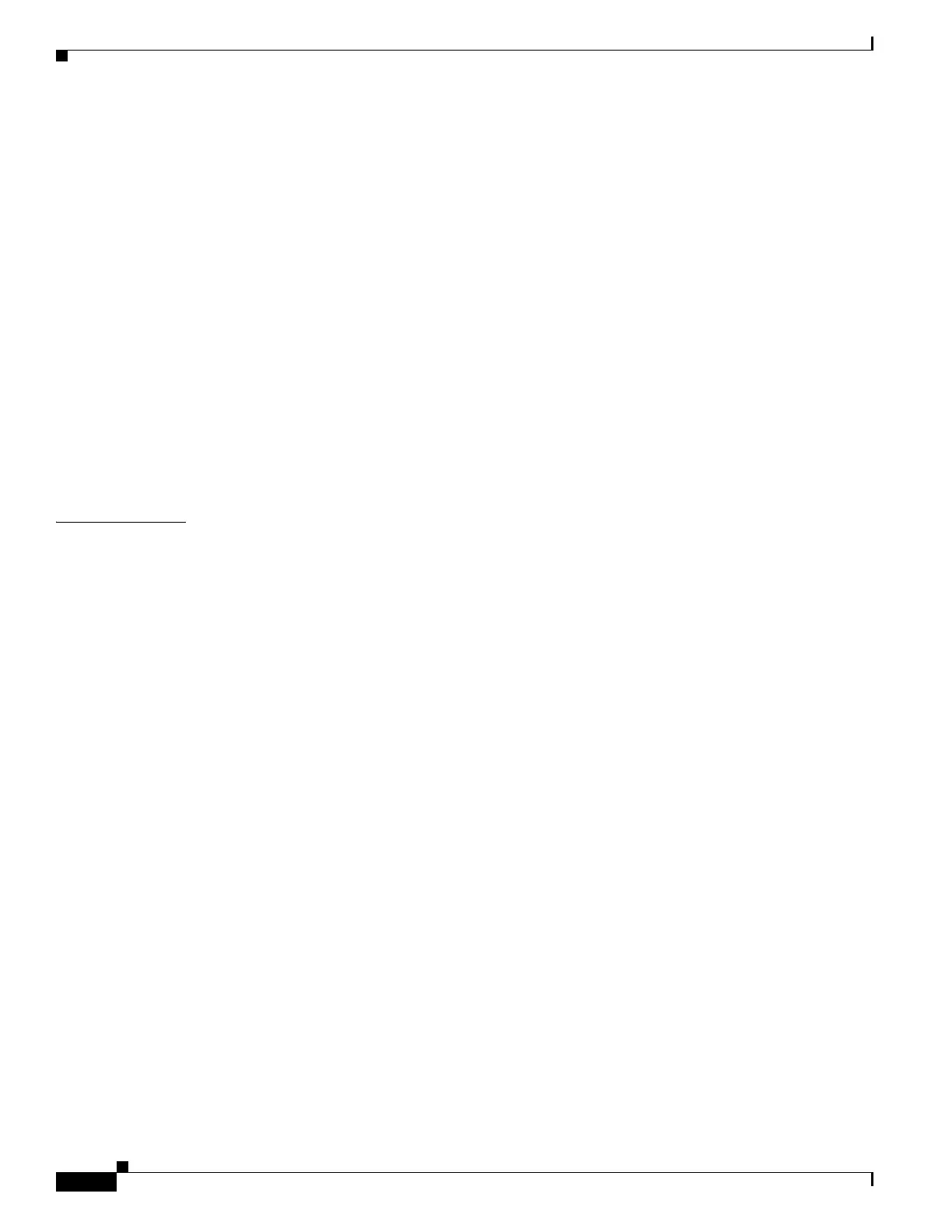Contents
xvi
Cisco ASR 1000 Series Aggregation Services Routers SIP and SPA Software Configuration Guide
OL-14127-08
Obtaining an Account in the Cisco WebEx Node Management System 22-2
Registering a Cisco WebEx Node SPA in the Cisco WebEx Node Management System 22-3
Completing the Cisco WebEx Node SPA Configuration Prerequisites 22-4
Configuration Tasks 22-4
Specifying the Service Engine Interface Address on the Cisco WebEx Node SPA 22-4
Configuring the Virtual Service Engine Interface 22-5
Virtual Service-Engine Interface Configuration Guidelines 22-5
What To Do Next 22-7
Saving the Configuration 22-7
Shutting Down and Removing the Cisco WebEx Node SPA 22-8
Verifying the Service Engine Configuration 22-9
Showing Cisco WebEx Node SPA Settings and Activity 22-9
Showing Service Engine Status 22-9
Configuration Examples 22-10
CHAPTER
23 Troubleshooting the Cisco WebEx Node for the ASR 1000 Series 23-1
General Troubleshooting Information 23-1
Interpreting Console Error and System Messages 23-1
Using show Commands 23-2
show Commands to Display Cisco WebEx Node SPA Status 23-2
show Commands to Display Cisco WebEx Node SPA IDPROM 23-2
show Command to Display Cisco WebEx Node SPA Service Engine Status 23-2
show Command to Display Cisco WebEx Node SPA FPD version 23-3
show Command to Display Cisco WebEx Node SPA Error Messages on the RP Console 23-3
Accessing the SIP and SPA Consoles for Troubleshooting 23-3
Accessing the SIP Console 23-4
Accessing the Cisco WebEx Node SPA Console 23-4
Handling TraceBack and Core Dump Files on the Cisco WebEx Node SPA 23-5
Collecting Core Dump Files for the Cisco WebEx Node SPA 23-5
Collecting Traceback Information for the Cisco WebEx Node SPA 23-7
Performing Basic Troubleshooting 23-8
Troubleshooting Booting Failures 23-9
Troubleshooting Longer Booting Times in the Cisco WebEx Node SPA 23-9
Troubleshooting the Cisco WebEx Node SPA in an Out-of-Service State 23-10
Troubleshooting Hardware Failures 23-12
Troubleshooting Service Engine Application Status Errors 23-13
Using the ping Command from the Cisco ASR1000 Series Router to Verify Network
Connectivity 23-14
Using the Cisco IOS Event Tracer to Troubleshoot Problems 23-15
