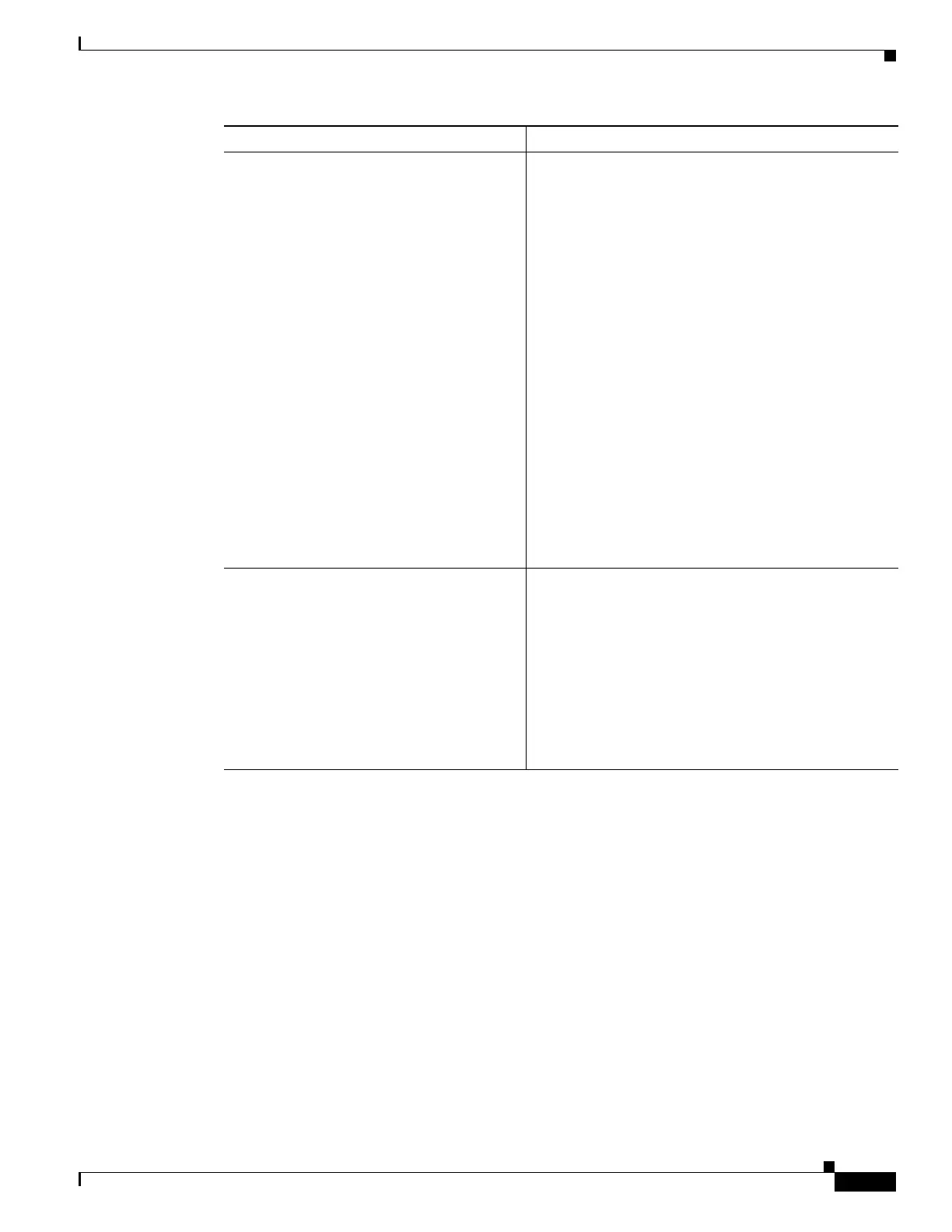10-21
Cisco ASR 1000 Series Aggregation Services Routers SIP and SPA Software Configuration Guide
OL-14127-08
Chapter 10 Configuring the Ethernet SPAs
Using show Commands to Check SFP Module and XFP Module Status
Router(config)# [no] network-clock
input-source <priority> {interface
<interface_name> <slot/card/port> | top
<slot/card/port/session> | {external
<slot/card/port> [t1 {sf | efs | d4} | e1 [crc4|
fas| cas [crc4] | 2m | 10m]}}
Example
Router(config)# network-clock
input-source 23 top 2/0/1/3
Example for GPS interface
Router(config)# network-clock
input-source 1 external 3/0/0 10m
Configures a clock source line interface, an external
timing input interface, GPS interface, or a packet-based
timing recovered clock as the input clock for the system
and defines its priority. Priority is a number between 1
and 250.
This command also configures the type of signal for an
external timing input interface. These signals are:
• T1 with Standard Frame format or Extended
Standard Frame format.
• E1 with or without CRC4
• 2 MHz signal
• Default for Europe or Option I is e1 crc4 if the
signal type is not specified.
• Default for North America or Option II is t1 esf if
signal type is not specified.
Note The no version of the command reverses the
command configuration, implying that the
priority has changed to undefined and the state
machine is informed.
Router(config)#[no] network-clock
revertive
Specifies whether or not the clock source is revertive.
Clock sources with the same priority are always
non-revertive. The default value is non-revertive.
In non-revertive switching, a switch to an alternate
reference is maintained even after the original reference
recovers from the failure that caused the switch. In
revertive switching, the clock switches back to the
original reference after that reference recovers from the
failure, independent of the condition of the alternate
reference.
Command Purpose