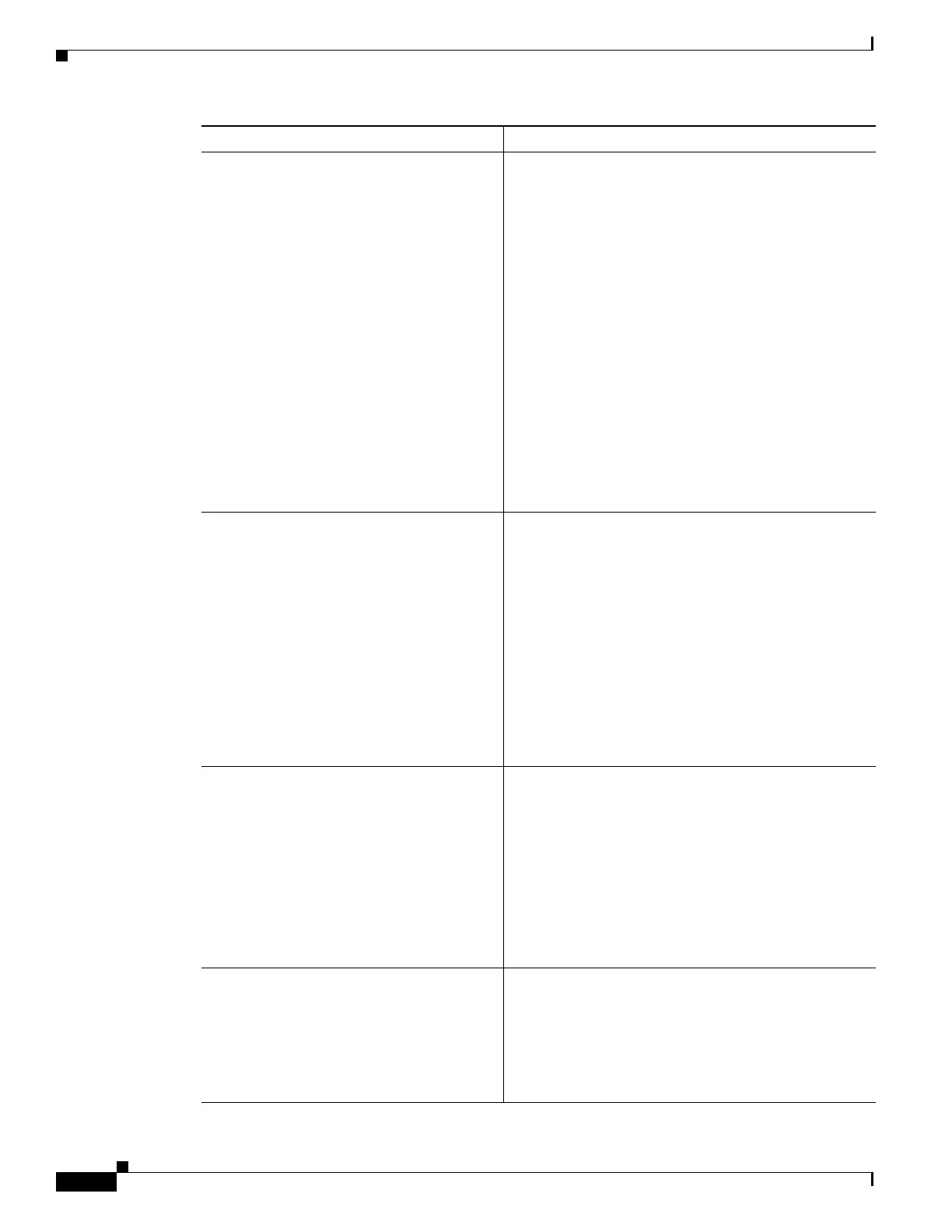10-22
Cisco ASR 1000 Series Aggregation Services Routers SIP and SPA Software Configuration Guide
OL-14127-08
Chapter 10 Configuring the Ethernet SPAs
Using show Commands to Check SFP Module and XFP Module Status
Router(config)#network-clock
quality-level {tx | rx} <value> {interface
<interface name> <slot/card/port> |
external <slot/card/port> | controller
<slot/card/port>}
Example
Router(config)# network-clock
quality-level rx QL-PRC external 4/0/0
e1 crc4
Specifies the QL value for line or external timing input
or output. The value is based on a global interworking
Option.
• If Option 1 is configured, the available values are
QL-PRC, QL-SSU-A, QL-SSU-B, QL-SEC, and
QL-DNU.
• If Option 2 is configured with GEN 2, the available
values are QL-PRS, QL-STU, QL-ST2, QL-TNC,
QL-ST3, QL-SMC, QL-ST4 and QL-DUS.
• If option 2 is configured with GEN1, the available
values are QL-PRS, QL-STU, QL-ST2, QL-SMC,
QL-ST4 and QL-DUS
Note This command is not supported for synchronous
ethernet interfaces.
Router(config)#network-clock
output-source line <priority> {interface
<interface_name> | controller {t1 | e1}
<slot/card/port>} {external
<slot/card/port> [t1 {sf | efs | d4} | e1 [crc4|
fas| cas [crc4] | 2m | 10m] }
Example
Router(config)# network-clock
output-source line 1 interface
GigabitEthernet3/0/0
Transmits the line clock sources to external timing
output interfaces.
Note A line can be configured to be the output source
for only one external interface.
This command provides the station clock output as per
G.781. We recommend that you use the interface level
command instead of global commands. Global
command should preferably be used for interfaces that
do not have an interface sub mode. For more
information on configuring network clock in interface
level mode, see
Configuring the Network Clock in
Interface Configuration Mode, page 10-23.
Router(config)#network-clock
output-source system <priority> {external
<slot/card/port> [t1 {sf | efs | d4} | e1 [crc4|
fas| cas [crc4] | 2m | 10m] }
Example
Router(config)#network-clock
output-source system 55 external 3/0/1
t1 efs
Allows transmitting the system clock to external timing
output interfaces.
This command provides station clock output as per
G.781. We recommend that you use the interface level
command instead of global commands. Global
command should preferably be used for interfaces that
do not have an interface sub mode. For more
information on configuring network clock in interface
level mode, see
Configuring the Network Clock in
Interface Configuration Mode, page 10-23.
Router(config)#[no] network-clock
synchronization participate <slot number>
Example
Router(config)#[no] network-clock
synchronization participate 2
Enables or disables a slot from participating in
network-clock algorithm.
By default all slots are participating slots.
Note A slot cannot be disabled from participation if
it's primary source, secondary source, or system
to external is valid.
Command Purpose